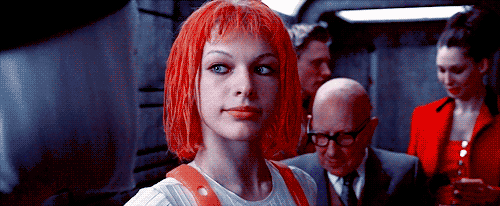collaborative password manager
Leeloo known as the 5th element is a humble clone of password-store (and compatible with it) written in Ruby with ambition to offer a powerful collaborative password manager.
Leeloo is based on GPG and Git. (you need a private GPG key ! - more details here)
$> sudo apt install ruby ruby-dev ruby-gpgme
$> sudo gem install leeloo
$> brew tap sylvek/leeloo-brew
$> brew install leeloo
# on Intel
$> echo "pinentry-program /usr/local/bin/pinentry-mac" > ~/.gnupg/gpg-agent.conf
# on Apple M1
# ensure `/opt/homebrew/opt/ruby/bin` is set at the begining of your $PATH
# ruby3 is mandatory
$> echo "pinentry-program /opt/homebrew/bin/pinentry-mac" > ~/.gnupg/gpg-agent.conf
$> gem install leeloo
if some troubles with gpgme => gem install gpgme -- --use-system-libraries
# if necessary, configure GIT
$> git config --global user.email "you@example.com"
$> git config --global user.name "Your Name"
# if necessary, create a private GPG key
$> gpg2 --gen-key
$> leeloo
# will create your first keystore (stored in ~/.leeloo/private)
$> leeloo keystore
# will display all your keystores
+-------+------------------------------+-------+
|Name |Path |Default|
+-------+------------------------------+-------+
|private|/Users/sylvek/.leeloo/private |* |
+-------+------------------------------+-------+
$> leeloo keystore add test ~/test
# will add test keystore
+-------+------------------------------+-------+
|Name |Path |Default|
+-------+------------------------------+-------+
|private|/Users/sylvek/.leeloo/private |* |
|test |/Users/sylvek/test | |
+-------+------------------------------+-------+
$> leeloo keystore default test
# will change the default keystore
+-------+------------------------------+-------+
|Name |Path |Default|
+-------+------------------------------+-------+
|private|/Users/sylvek/.leeloo/private | |
|test |/Users/sylvek/test |* |
+-------+------------------------------+-------+
$> leeloo key
# will display available keys and which are set to this keystore
+-------------------------+--------+
|Email |Selected|
+-------------------------+--------+
|user1@email.com | |
|user2@email.com | |
+-------------------------+--------+
(if nothing is displayed, have a look on your gpg's configuration)
$> leeloo key add user1@email.com
# will add user1@email.com to this keystore
+-------------------------+--------+
|Email |Selected|
+-------------------------+--------+
|user1@email.com |* |
|user2@email.com | |
+-------------------------+--------+
$> leeloo key sync
# will update all secrets to be readable by selected users
$> leeloo write my_secret
# will add a secret
$> leeloo write my_secret --generate 5
# will add a randomized secret
$> echo "my secret" | leeloo write my_secret --stdin
# will add a secret from STDIN
$> leeloo write my_secret --keystore test
# will add a secret to "test"
$> leeloo read my_secret
# display it
$> leeloo sync
# will synchronize keystore
$> leeloo translate < file.in > file.out
# will replace ${my_secret} by the current secret and will return file translated
$> leeloo share my_secret
# will generate an url with an access token allowing to retrieve the secret
$> leeloo token my_secret
# will generate an access token for accessing my_secret
$> leeloo server
# will launch a server instance allowing to retrieve a secret by a given access token
Each action is commited in Git. To share your keystore, create a remote repository and share it.
By default, a new created keystore comes with no registered public keys on your system. So you have to explicitly add them by using key add function before writing new secrets.
installed with brew on Macos
To use zsh-completion with leeloo you just have to copy _leeloo file into $HOME/.oh-my-zsh/completions/_leeloo