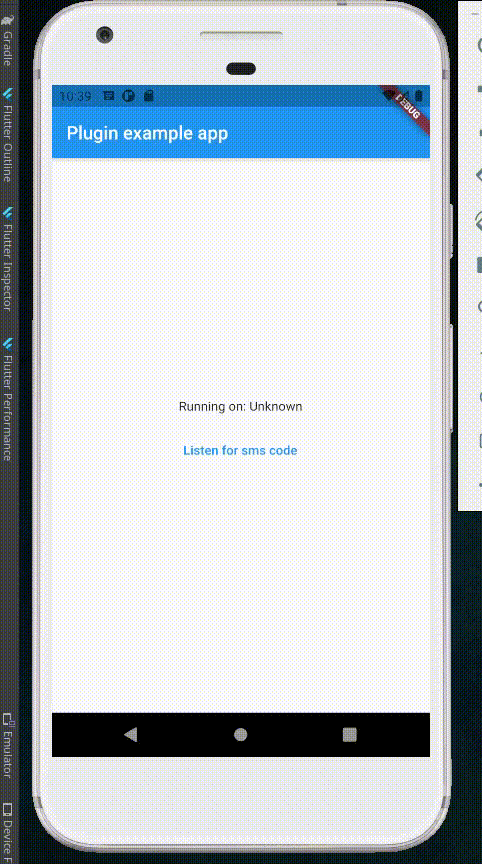Alt Sms Autofill.
This project is for getting new arrived sms and shows on application. Sms completely return into application and you can split it as you want.
Add it to your pubspec.yaml file:
dependencies:
alt_sms_autofill: version
In your library add the following import:
import 'package:alt_sms_autofill/alt_sms_autofill.dart';
Here is an example how to use:
class _MyAppState extends State<MyApp> {
String _commingSms = 'Unknown';
Future<void> initSmsListener() async {
String commingSms;
try {
commingSms = await AltSmsAutofill().listenForSms;
} on PlatformException {
commingSms = 'Failed to get Sms.';
}
if (!mounted) return;
setState(() {
_commingSms = commingSms;
});
}
@override
void dispose() {
AltSmsAutofill().unregisterListener();
super.dispose();
}
@override
Widget build(BuildContext context) {
return MaterialApp(
home: Scaffold(
appBar: AppBar(
title: const Text('AltAutoFill example app'),
),
body: Column(
mainAxisAlignment: MainAxisAlignment.center,
children: [
Center(
child: Text('Running on: $_commingSms\n'),
),
TextButton(
child: Text('Listen for sms code'),
onPressed: initSmsListener,
),
],
),
),
);
}
listenForCode()to listen for the SMS code from the native plugin when SMS is received.unregisterListener()to unregister the broadcast receiver, need to be called on yourdispose.
#ff packages pub publish