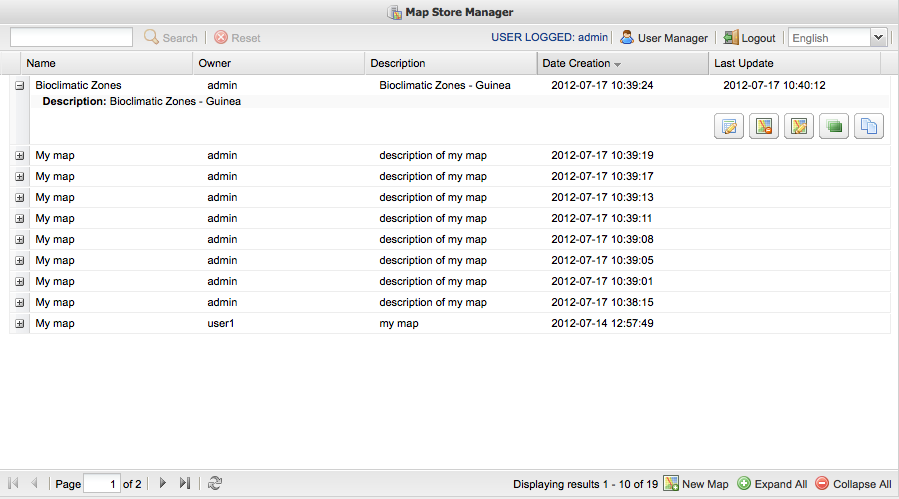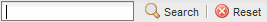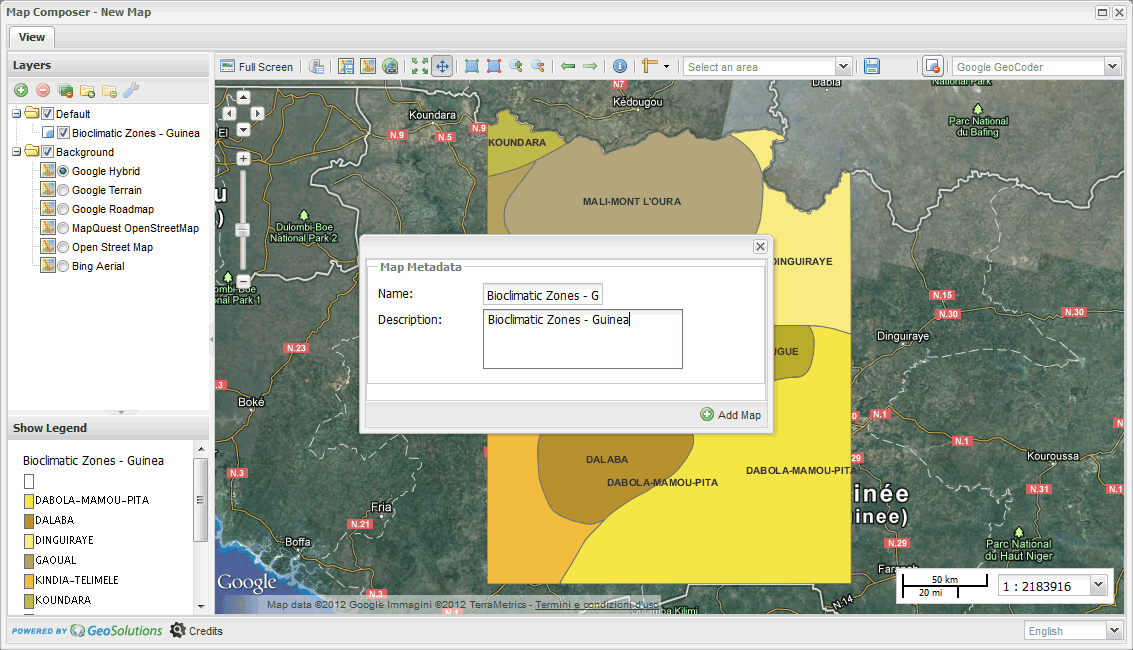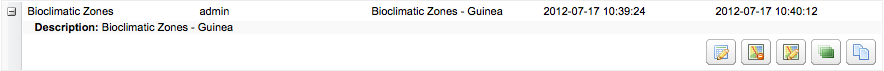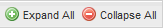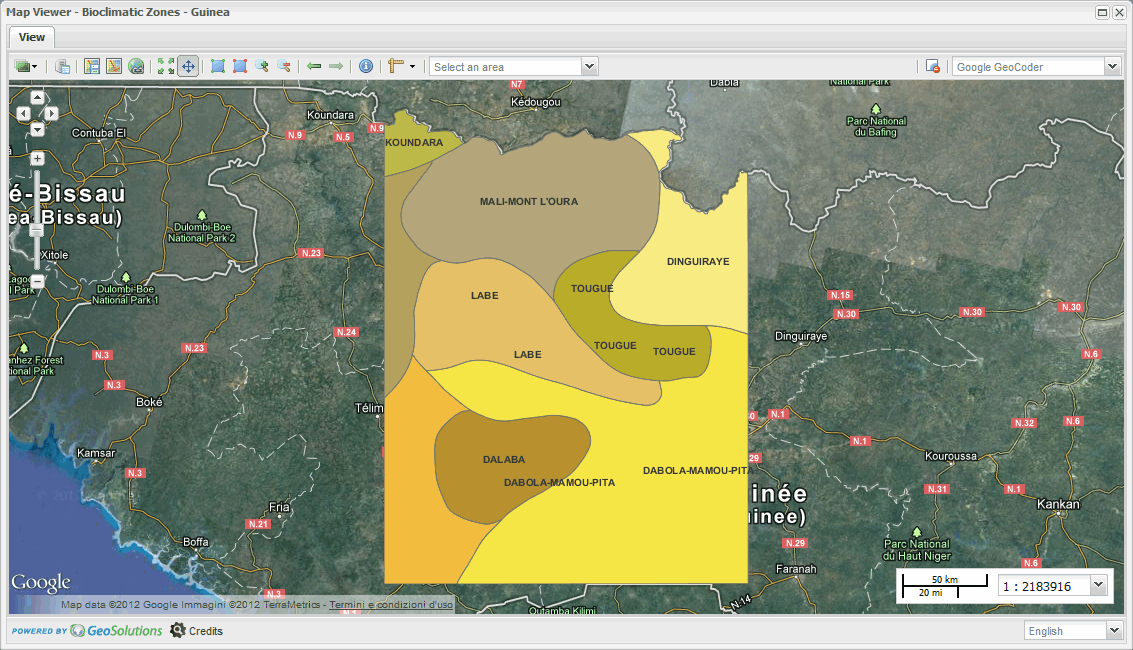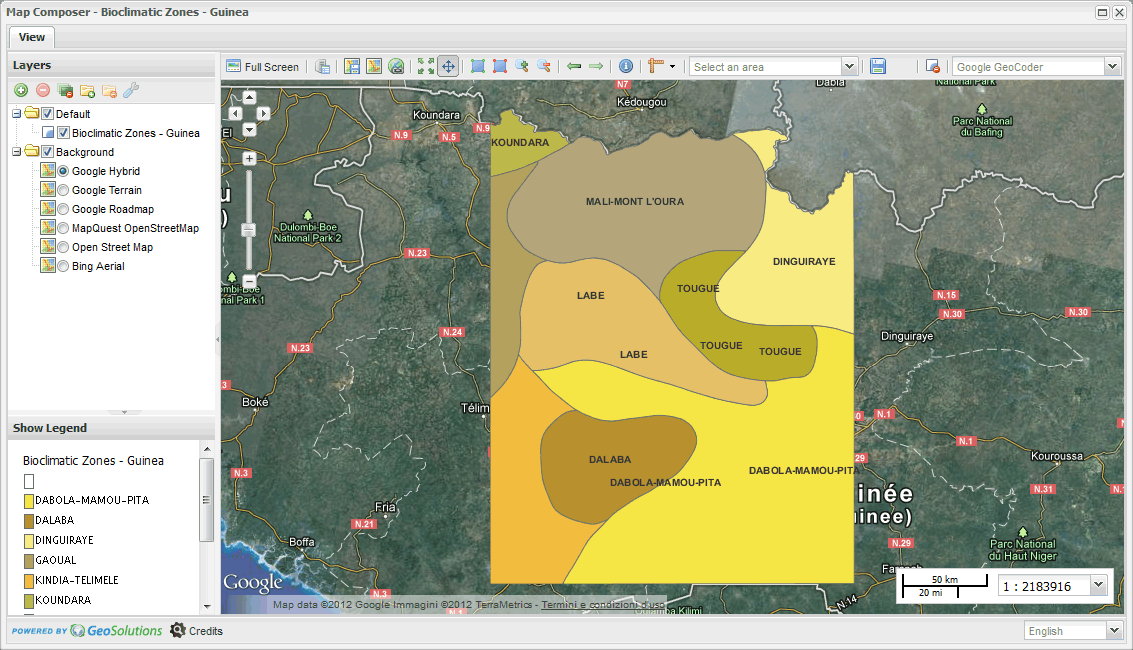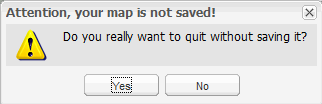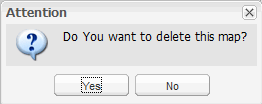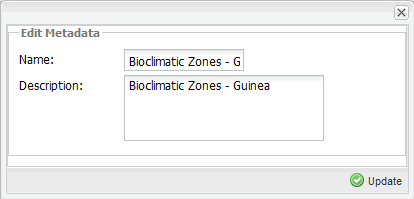-
Notifications
You must be signed in to change notification settings - Fork 0
Map Manager
MapManager, using a single interface, allow the user to create, delete and search maps, generate an embed link to put a map in a web site, share your own maps with other users. This is performed interacting with GeoStore. MapManager supports both authentication and definition of access policies to protect maps managed by GeoStore.
Resources (maps created by users) are displayed in a grid that describes content by using the following attributes:
- Name: name assigned by the user to the resource
- Owner: owner of the resource
- Description: description assigned by the user to the resource
- Date Creation: creation date of the resource
- Last Update: last update of the resource
- Search-Tool widgets: The widget allow you to filter the resources contained in GeoStore and displayed in the grid via a text search. With the Reset button displays all resources.
- New Map widgets:
This widget allows the user to open an iframe containing MapComposer application. The user interacts with it by adding new layers and save the map with a title and description. This action puts the resource in GeoStore.
The resource can be found for viewing, editing, and deleting resources. You can also edit the metadata associated to the map (in accordance with the user's permissions).
- Expande All - Collapse All widget:
This widget allow you to expand and collapse all the resources of the grid
- View Map widget:
This widget allow you to view the associated resource (MapComposer iFrame).
You do not have the ability to introduce changes to the map.
- Edit Map widget:
This widget allow you to edit the associated resource (MapComposer iFrame).
You have the ability to introduce changes to the map.
If the map is changed and the user closes the resource without saving it an alert appears
- Delete Map widget:
This widget allow you to delete the associated resource (MapComposer iFrame).
Alert appears to confirm the deletion of the resource
- Edit Metadata widget:
This widget allow you to edit the metadata associated to the map
If you press the button opens a form for editing Metadata
- Clone Map widget:
This widget allows users to make a copy of a map. The copy is a new map whose owner is the current user. Only authenticated users can clone maps.
- User Manager widget:
This button opens the User Manager Window, where admins can manage users (i.e. create a new user, search a user, delete an existing user). For readability we describe the User Manager in a different [page](User Manager).
This section describes the Javascript classes that implement the Map Store Manager application.
This is the complete UML Diagram:
[UmlMapStoreManager](Uml Map Store Manager)
This is the list of core classes:
- [MSMPanel](MSMPanel class)
- [MSMGridPanel](MSMGridPanel class)
- MSMIframe
- MSMPagingToolbar
- EXT.form.TextField
- Ext.ux.grid.RowExpander
- Ext.XTemplate
- Ext.data.JsonStore
- [MSMLogin](MSMLogin class)
- [MSMUserManager](MSMUserManager class)
- [Google.Shortener](Google.Shortener class)
- [GeoStore.ContentProvider](GeoStore.ContentProvider class)
- [GeoStore.Maps](GeoStore.Maps class)
- [GeoStore.Users](GeoStore.Users class)
- [Uri](Uri class)