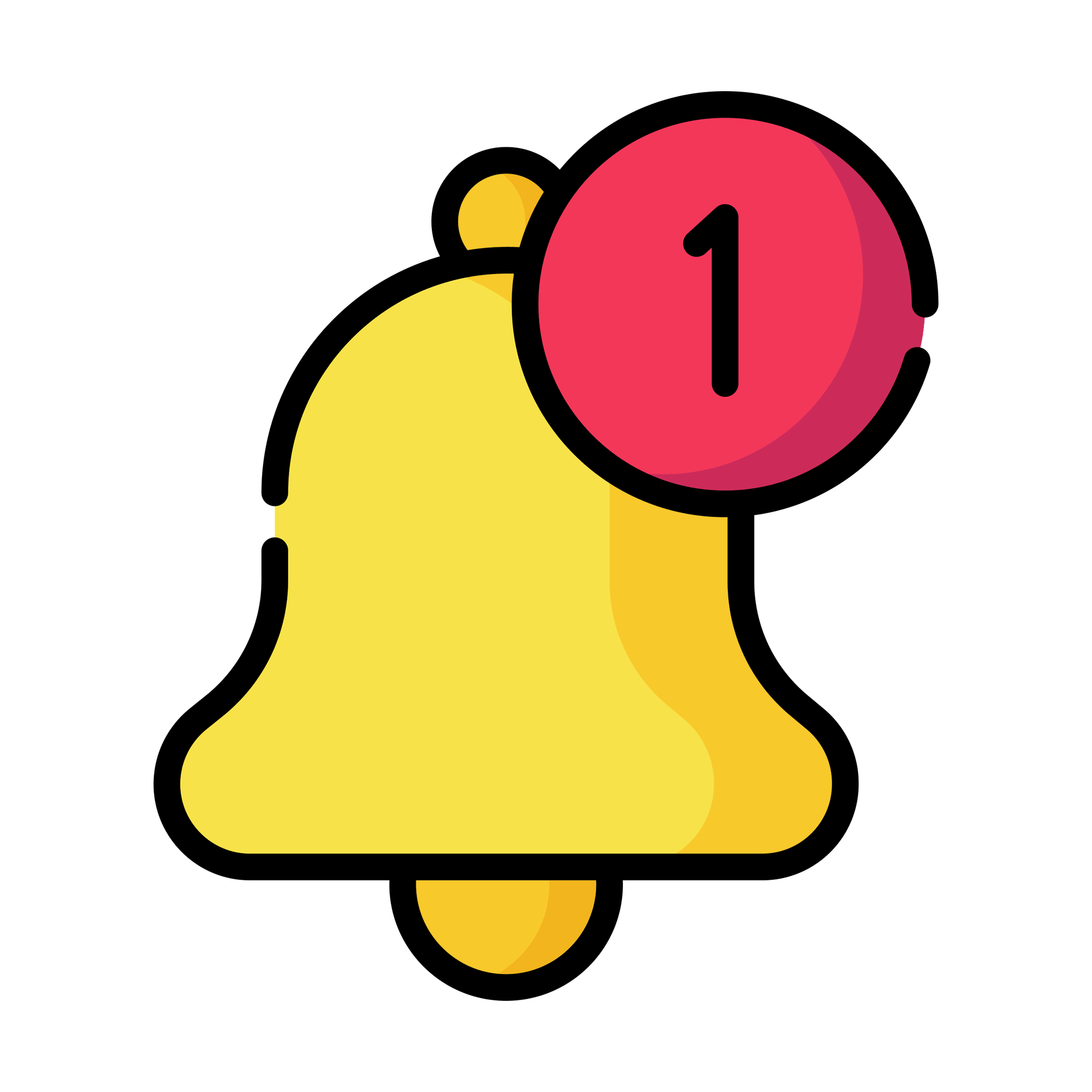Receive push notification to your devices using Github Actions
To run this action you'll need:
- An API key from Push (https://push.techulus.com/)
- Create the workflow and choose any event of your choice.
- Copy and paste the following snippet into your .yml file.
- name: Send Push Notification
uses: techulus/push-github-action@1.0.0
- Add a new secret
API_KEY(your API key) and an environment variableMESSAGE(notification message) - Commit your changes!
name: Push on commit
on: [push]
jobs:
build:
runs-on: ubuntu-latest
steps:
- name: Send Push Notification
uses: techulus/push-github-action@1.0.0
env:
API_KEY: ${{ secrets.API_KEY }}
MESSAGE: "There is a new commit!"name: Test push every day
on:
schedule:
- cron: '* 0 * * *'
jobs:
build:
runs-on: ubuntu-latest
steps:
- name: Send Push Notification
uses: techulus/push-github-action@1.0.0
env:
API_KEY: ${{ secrets.API_KEY }}
MESSAGE: "Test notification from GitHub"name: Test push every day
on:
schedule:
- cron: '* 0 * * *'
jobs:
build:
runs-on: ubuntu-latest
steps:
- name: Send Push Notification
uses: techulus/push-github-action@1.0.0
env:
API_KEY: ${{ secrets.API_KEY }}
MESSAGE: "Test notification from GitHub 🧪"
TITLE: Testing
LINK: https://github.com/techulus/push-github-action
SOUND: scifi
TIME_SENSITIVE: trueFeature Request, Bugs and Ideas can be added here.