Enjoy Hands-Free Communication with ChatGPT
https://greasyfork.org/en/scripts/459890-talkgpt
click below image to watch Prototype demo video in youtube.
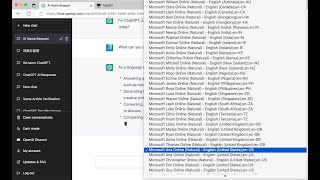
Note: Current Web Speech API is well supported by Microsoft Edge and is currently not supported by other browsers.
-
Install Tampermonkey: This script requires the Tampermonkey browser extension to be installed in your browser. Tampermonkey is a popular userscript manager that allows you to run and manage custom scripts on websites. You can download and install Tampermonkey from the following link: https://tampermonkey.net/
-
Adding the Script: Once you have Tampermonkey installed, click install button to install the script: https://greasyfork.org/en/scripts/459890-talkgpt
-
Use the script: Once the script is installed, you can go to the OpenAI chat interface (https://chat.openai.com/chat/). The script will automatically add a "Talk" button to the interface. To use the speech-to-text feature, click the "Talk" button and start speaking. The script will transcribe your speech into text, which will be added to the text area in the chat interface.
-
Change the voice and language: The script includes a dropdown menu to allow you to select a voice and language for text-to-speech synthesis. The default voice and language are "Microsoft Aria Online (Natural) - English (United States)". To change the voice and language, select a new option from the dropdown menu.