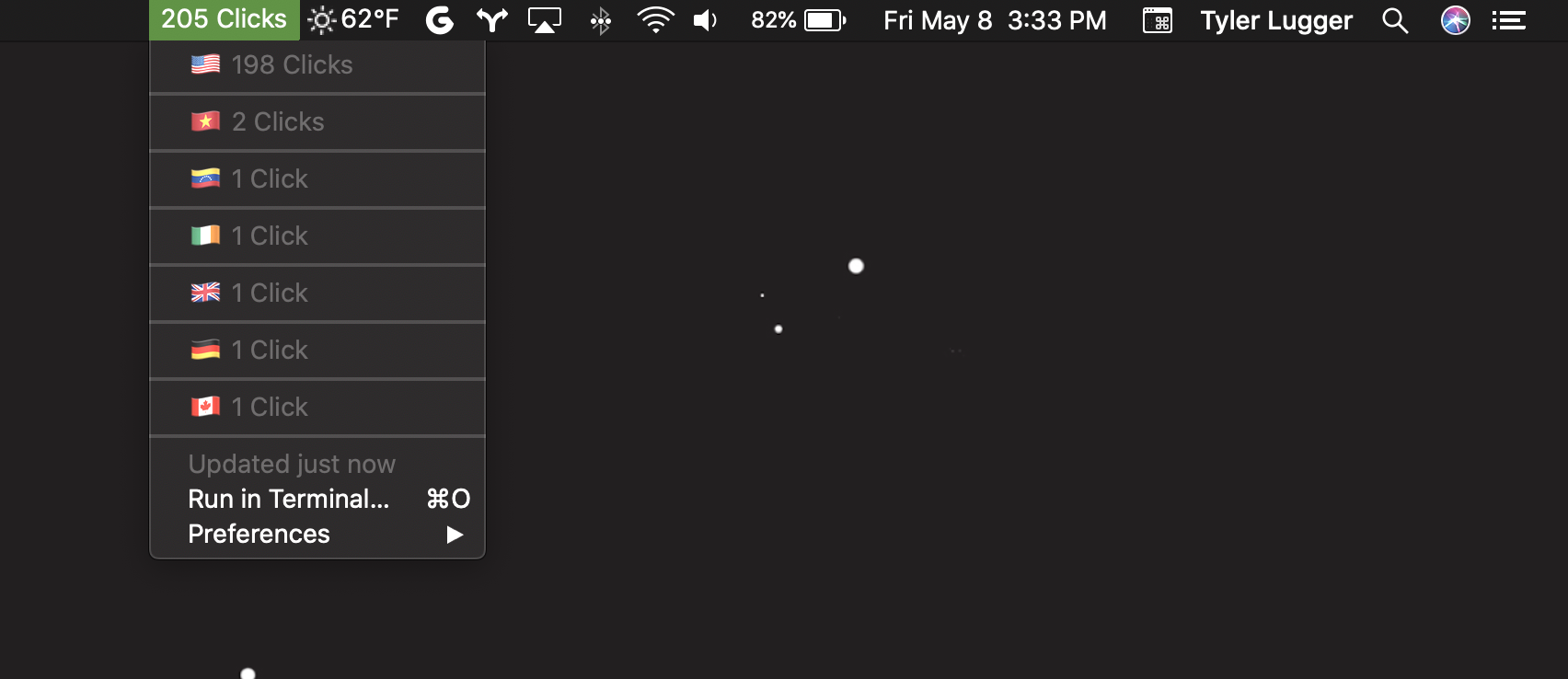- Get BitBar
- Add plugin to bitbar:
bitbar://openPlugin?title=bit-bar-ly&src=https://raw.githubusercontent.com/tlugger/bit-bar-ly/master/clicks.5m.py
- Select plugin from menu bar (will say 'Missing Access Token' or show warning)
- Select
Run in Terminal - In Terminal enter:
pip install requests emoji-country-flag --user - Select
Preferences->Open Plugin Folder - Edit
clicks.5m.pyadd your Bitly access token between the quotes forBITLY_ACCESS_TOKEN - Optional, set a
BITLY_GROUP_GUIDvalue if your account has multiple groups
pip install -r requirements.txt --user- copy clicks.5m.py to your bitbar_plugins folder
- set
BITLY_ACCESS_TOKENwith your token obtained from https://bitly.is/accesstoken