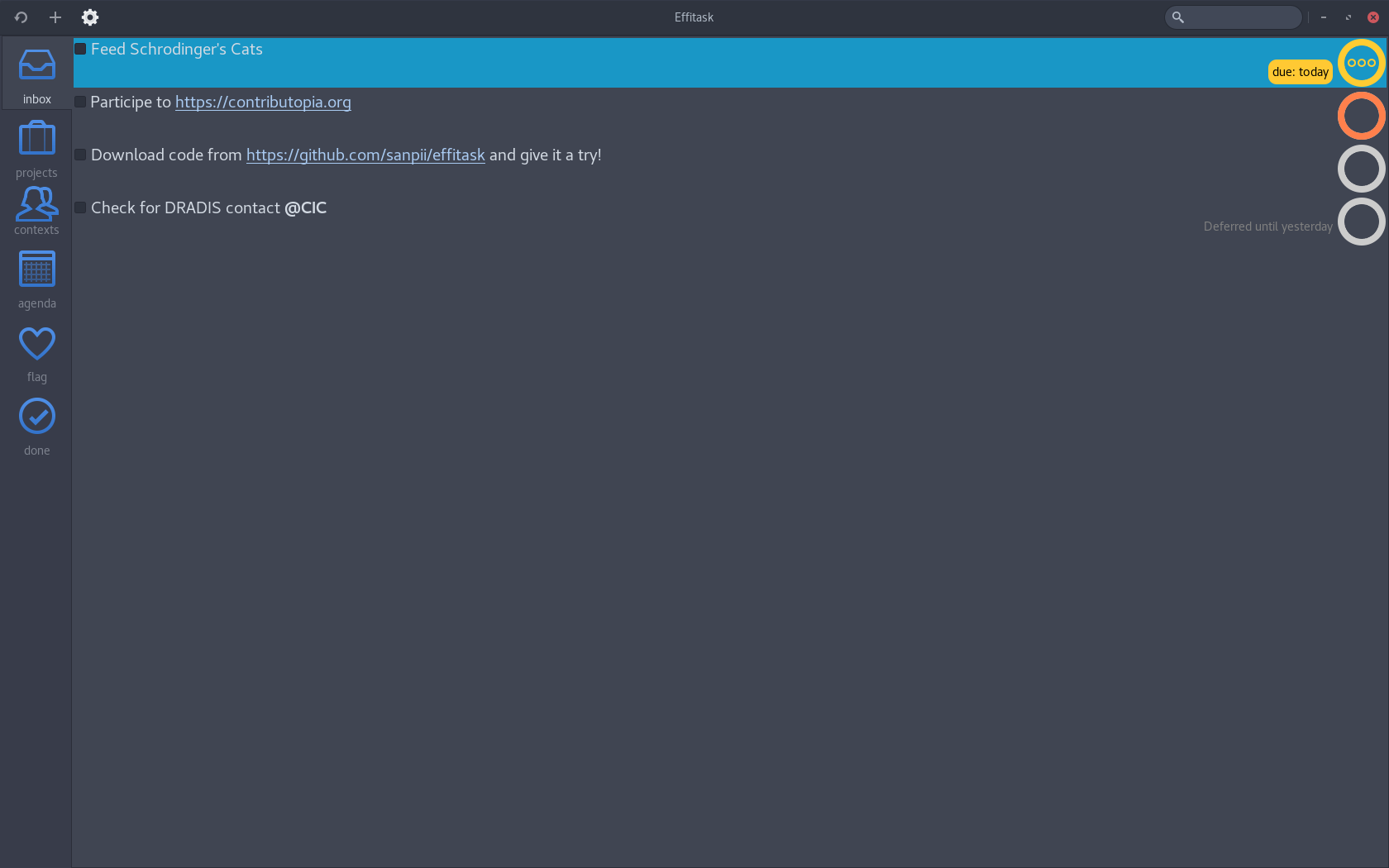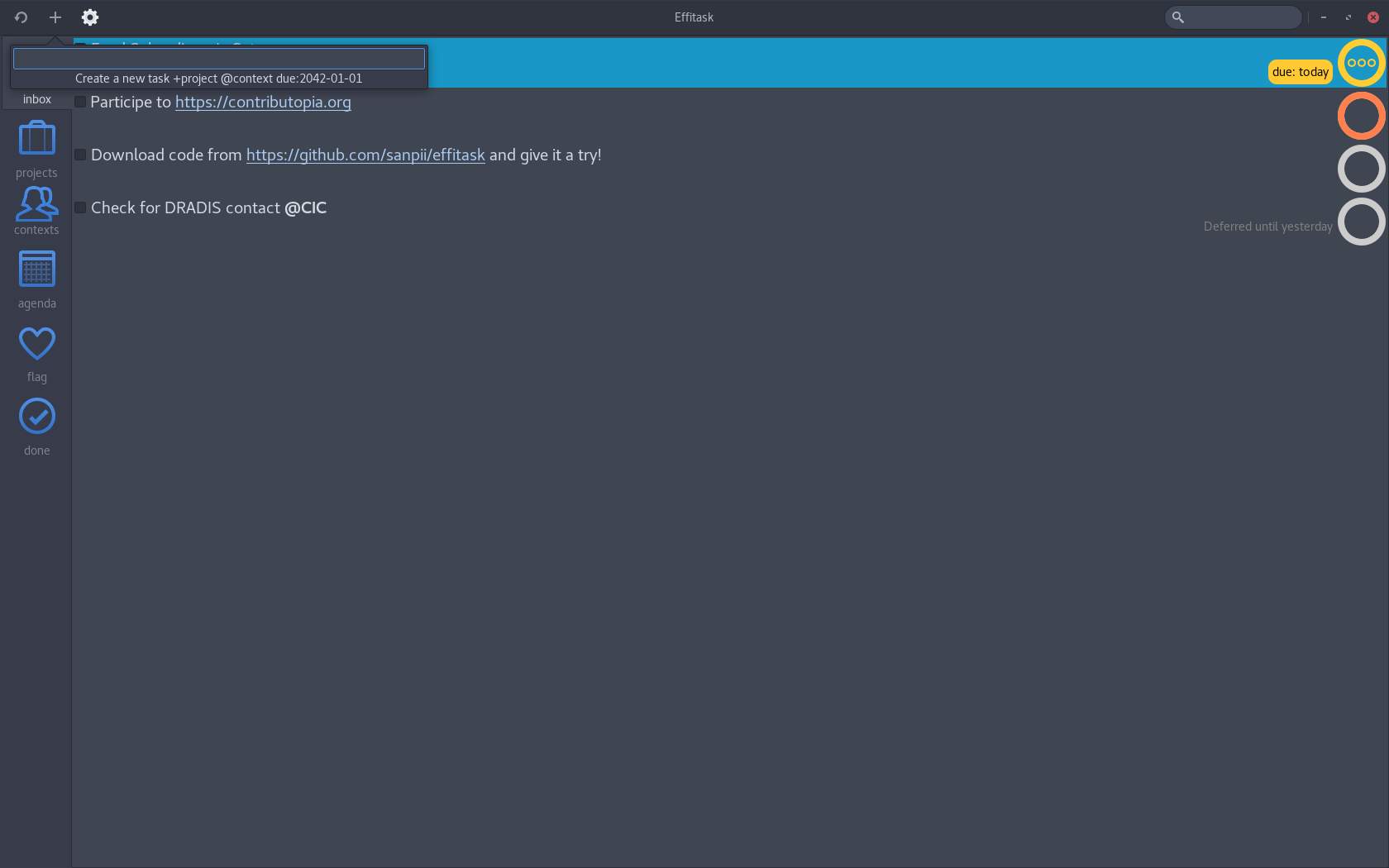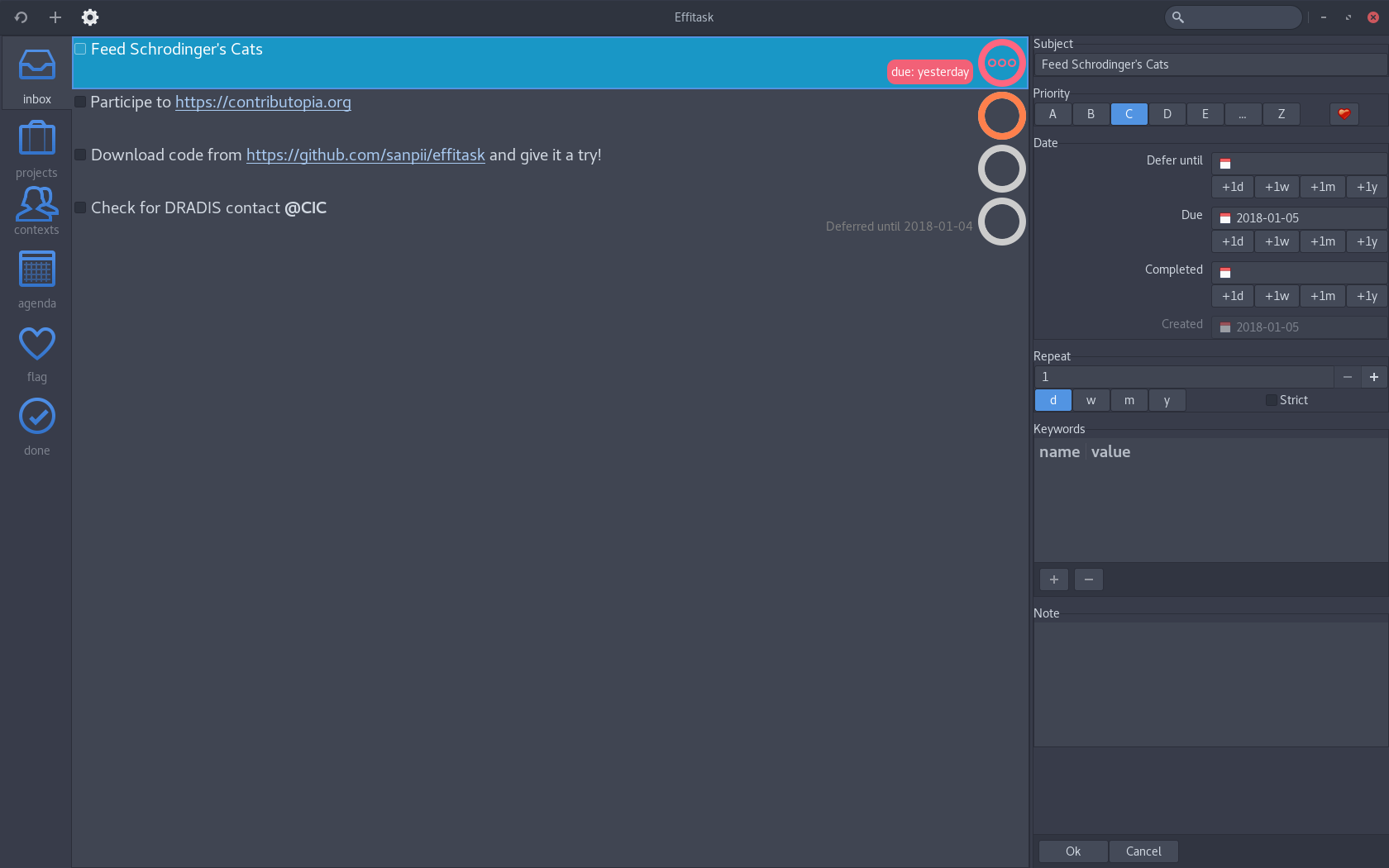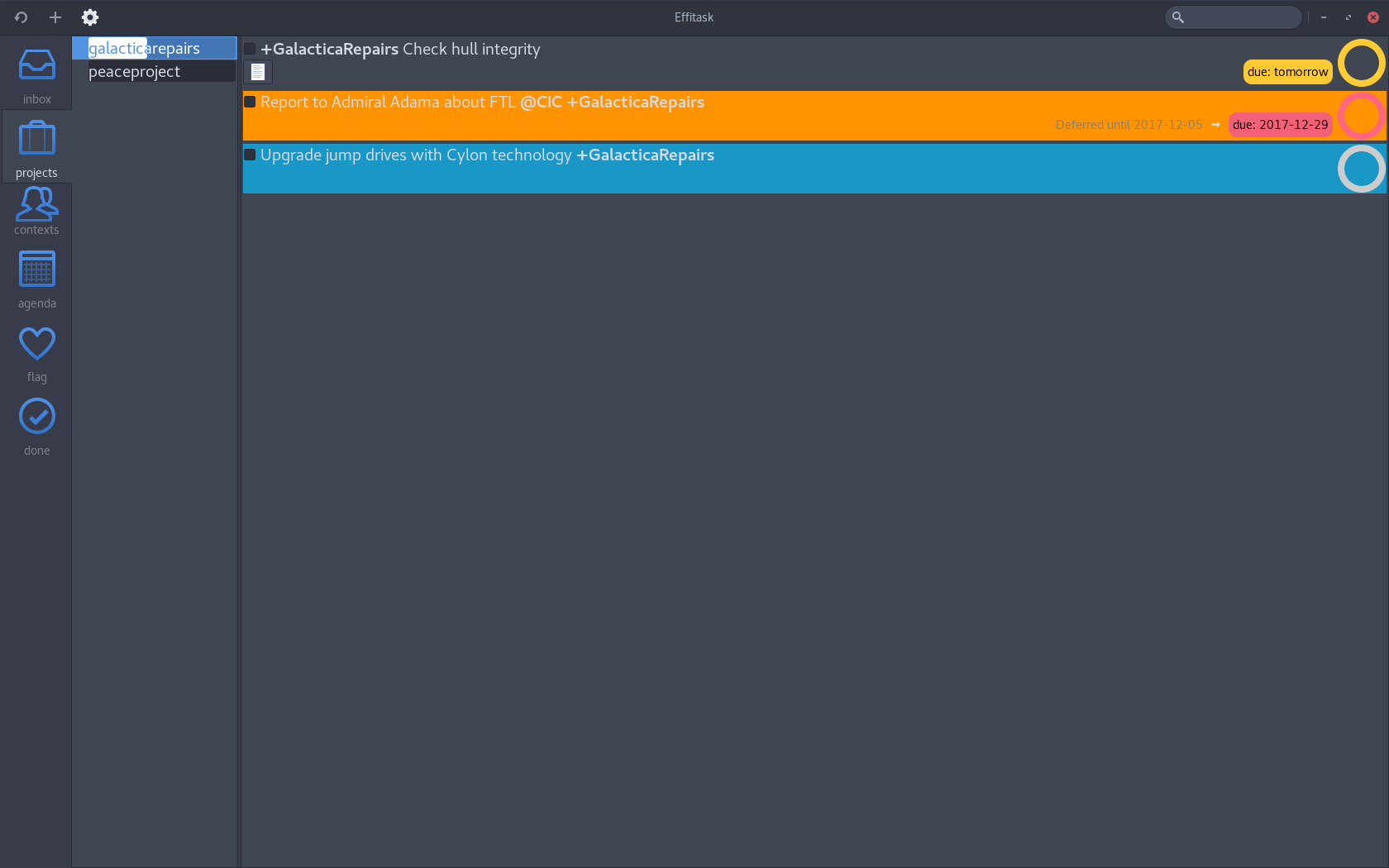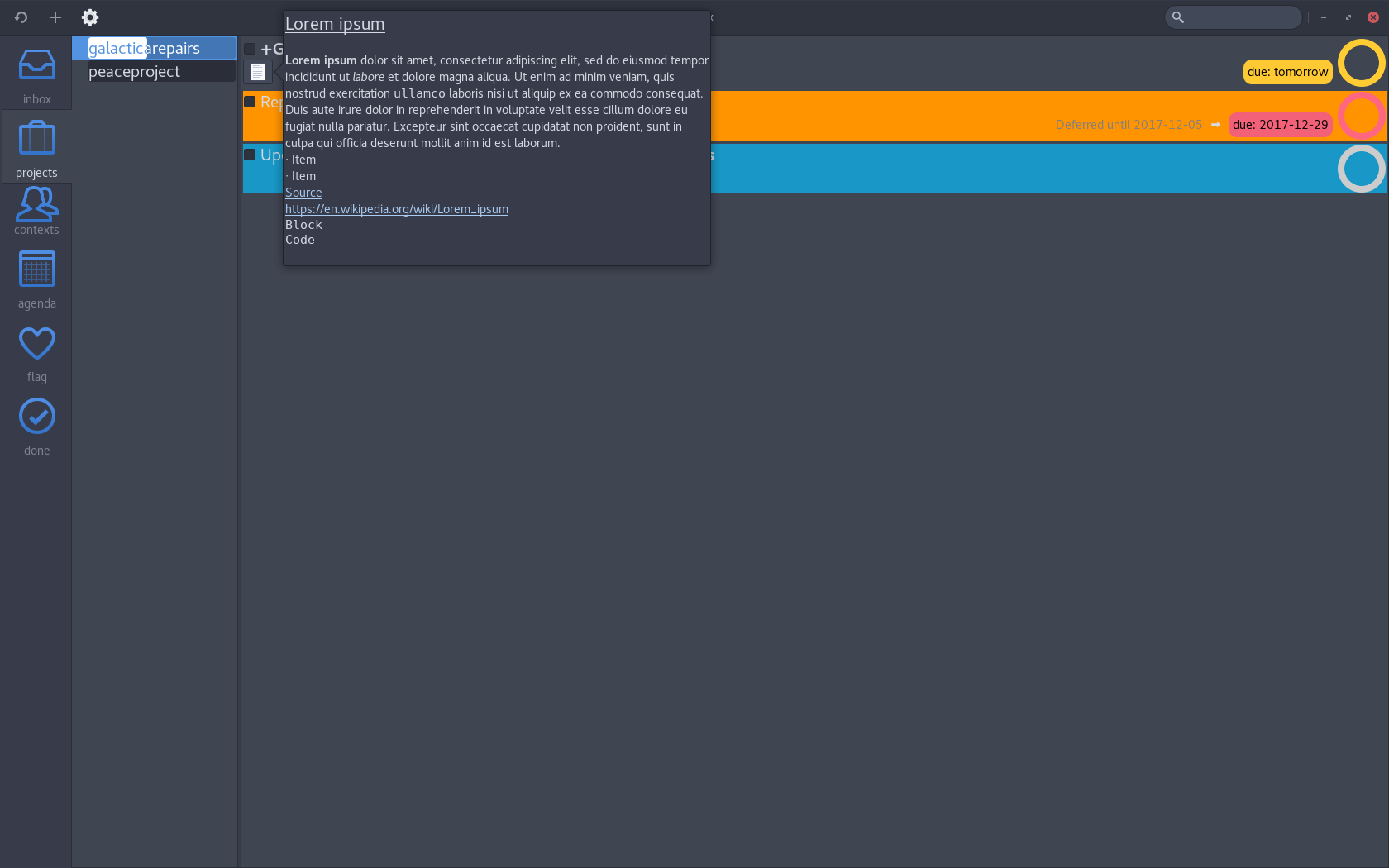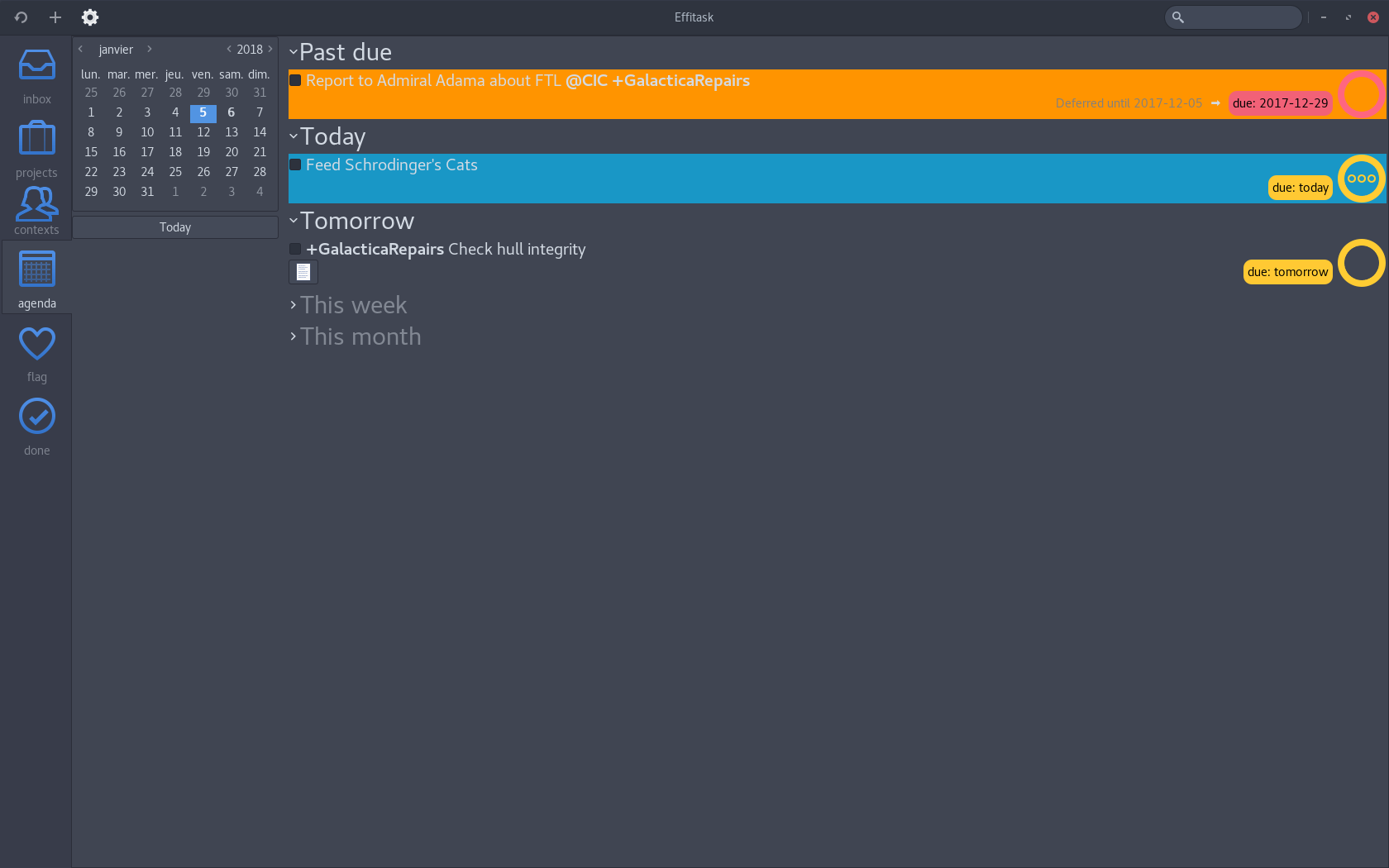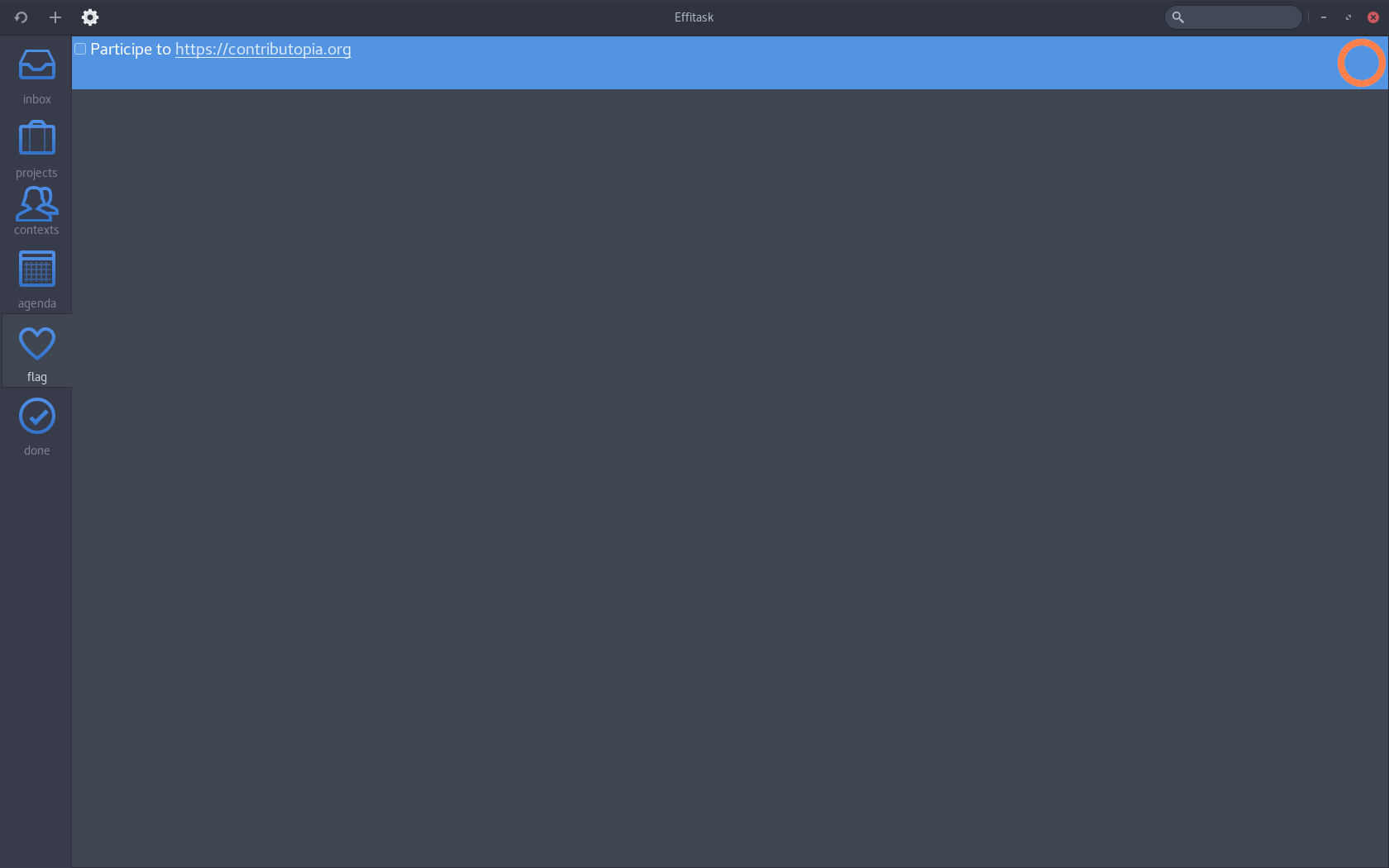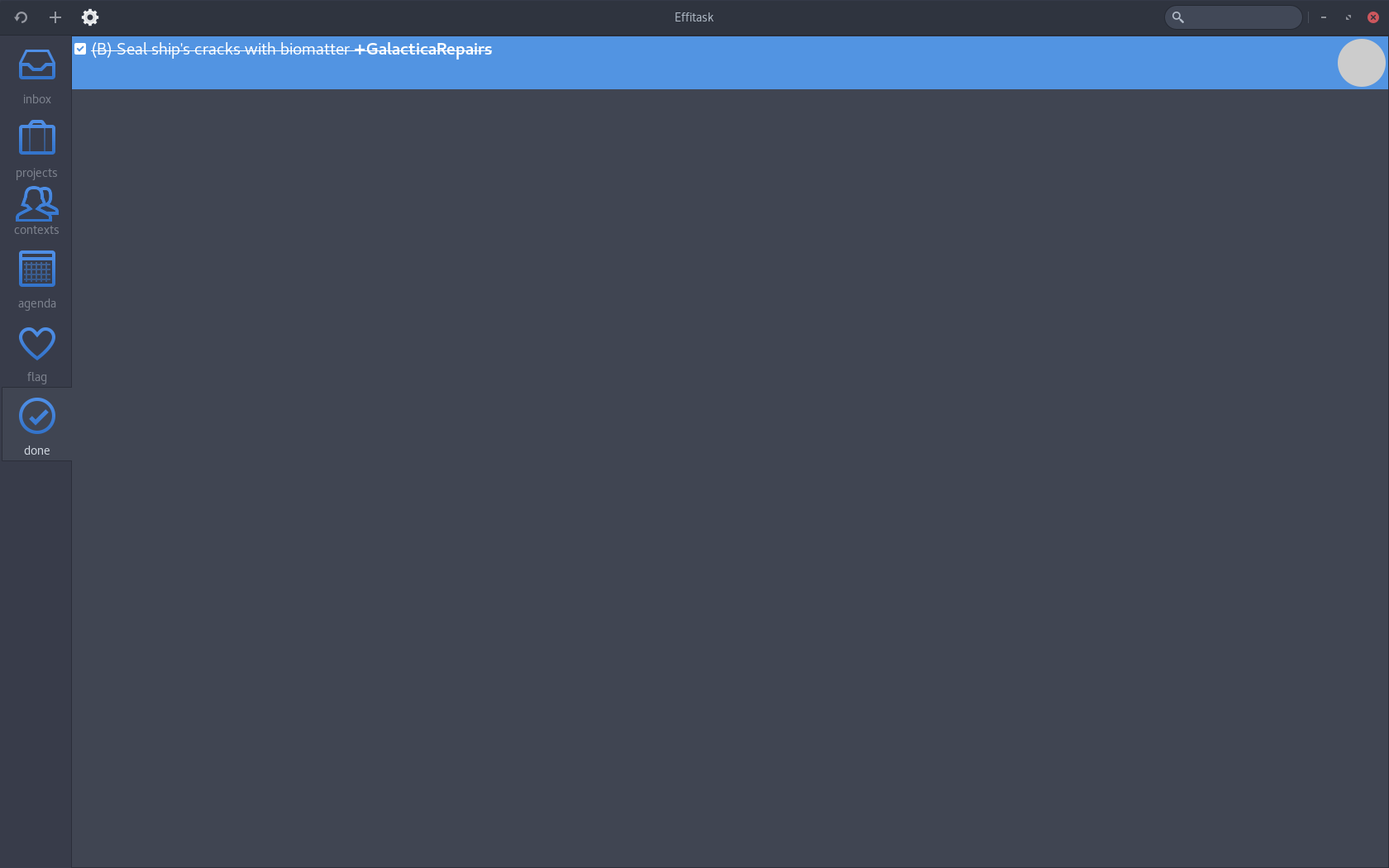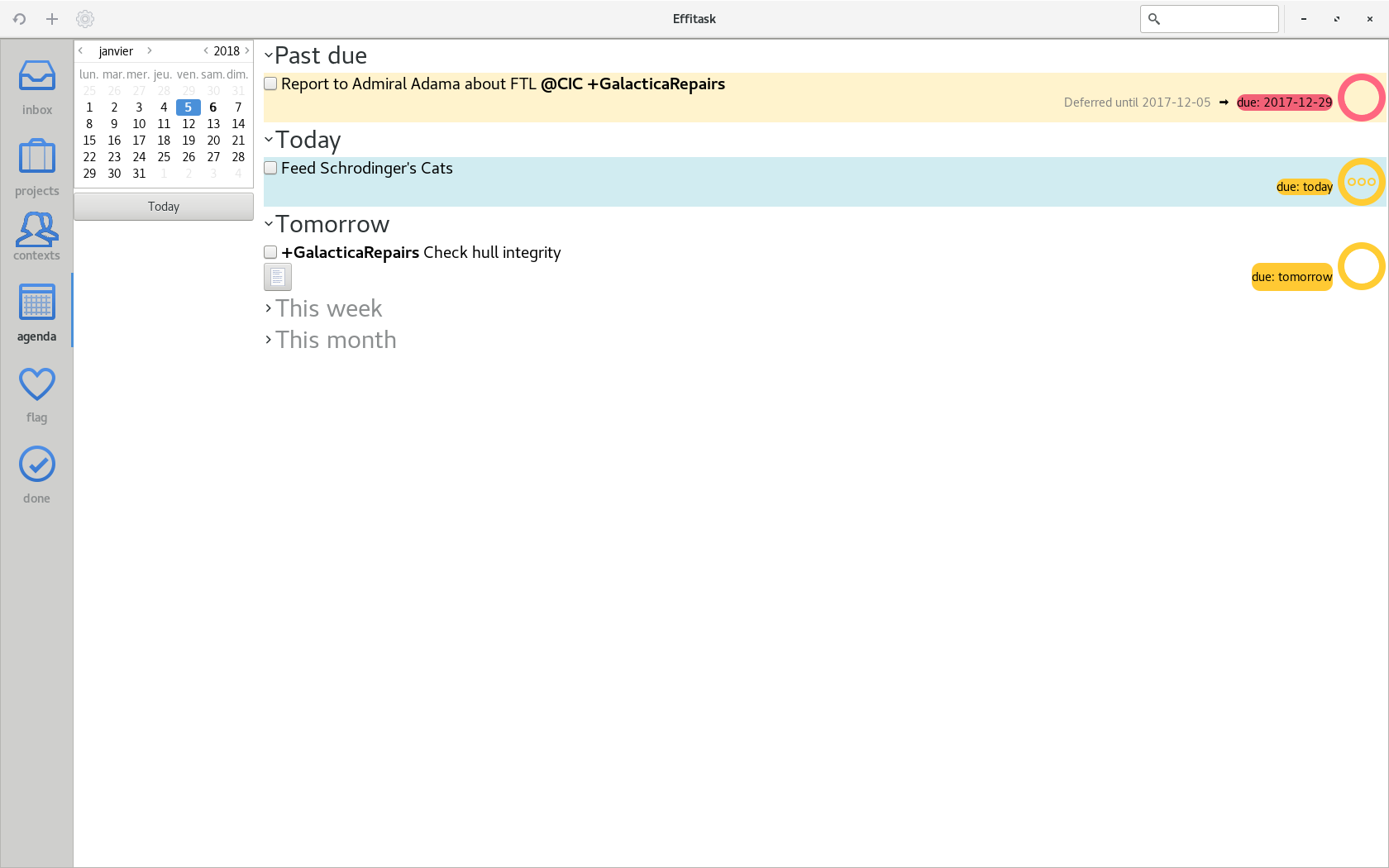Effitask is a graphical task manager, based on the todo.txt format.
Supported toto.txt addons:
Hidden features
I tried to develop a clear interface without surprises, but you can easily miss some feature:
- Double click on a feature, everywhere, open the edit panel;
- You can create sub-projects (or sub-contexts) by adding a backslash. For
example, the project
+work\admin\automationcreate this arborescence:
work
└── admin
└── automation- Double click on a project/context select all there sub-projects/contexts, therefore show their tasks;
- The project/context tooltip (keep your mouse pointer on the name) display done tasks and total tasks number, including sub-projects/contexts (also showed as progress bar);
- Press enter in the "subject" input in the edit panel validate modification.
If you use Arch Linux, effitask is available in AUR.
Compiling effitask requires rust. I recommend to use rustup.
You also need gtk+ 3.0 on your system. Depending of your distribution, run:
apt install libgtk-3-dev # debian
pacman -S gtk3 # archlinux
dnf install gtk3 gtk3-devel #fedoragit clone https://github.com/sanpii/effitask
cd effitask
make
sudo make installThis program is designed to be used as todo.sh add-on. Install it as others add-ons: https://github.com/todotxt/todo.txt-cli/wiki/Creating-and-Installing-Add-ons.
mkdir ~/.todo.actions.d
ln -s /usr/bin/effitask ~/.todo.actions.d/et
todo.sh etYou can use it as standalone program by defining some environment variables:
export TODO_DIR="$HOME/.local/opt/share/todo"
export TODO_FILE="$TODO_DIR/todo.txt"
export DONE_FILE="$TODO_DIR/done.txt"
/usr/bin/effitaskAs you can see above, effitask reuse todo.txt environment variables for configuration.
TODO_DIR: your todo.txt directoryTODO_FILE: your todo.txt locationDONE_FILE: your done.txt locationTODO_NOTES_DIR: directory for notes,$TODO_DIR/notesby defaultTODO_NOTE_EXT: extension for note files,.txtby defaultTODO_NOTE_TAG: tag name to add to task description,noteby default