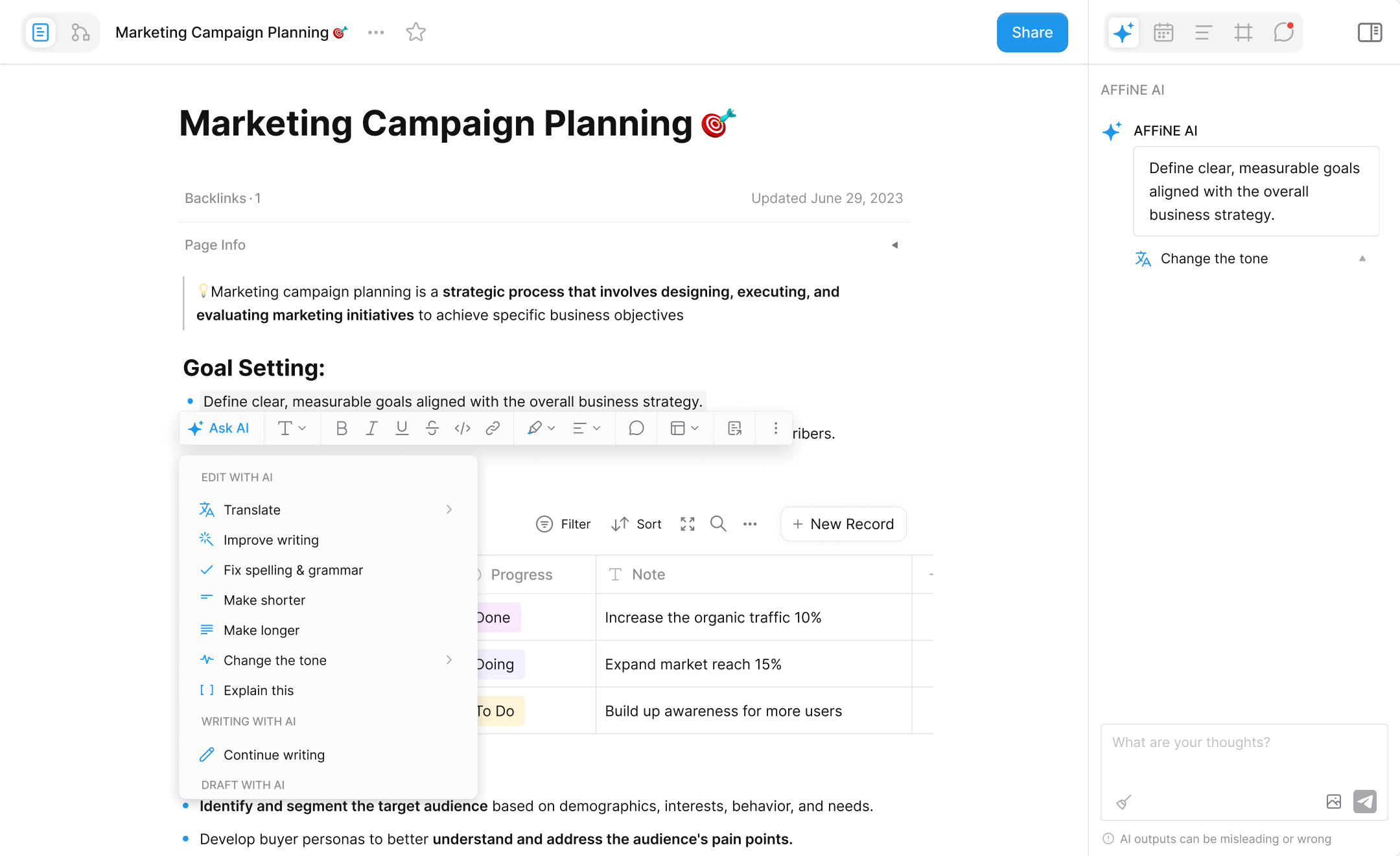Releases: toeverything/blocksuite
v0.17.5
v0.17.4
chore: version packages (#8223) Co-authored-by: github-actions[bot] <github-actions[bot]@users.noreply.github.com>
v0.17.3
ci: fix release workflow (#8225)
v0.17.0
New features:
- Add lock/unlock feature for frame.
- Add inline latex and latex block.
- Block level reference support.
- DI and Universal extension API.
- Mindmap import.
Improvements:
- Focus & Blur status for multiple editors.
- Mindmap polish.
- Database issue fix.
- Performance improvement.
- Notion import improvement.
- A bunch of bug fixes.
- Better project structure.
v0.15.0
BlockSuite v0.15.0 is now released with 380 PRs and 3 new contributors.
It's currently used in Affine 0.15. This release includes a lot of new features, improvements, and bug fixes.
Synced Doc
Now, we can easily embed another document in the current document.
The embedded document will be real-time synced with the original document.
You can also create a new document from the embedded document.
AFFiNE_embed_view.mp4
Contribution Details
- chore(blocks): linked doc created events @pengx17 (#7349)
- chore(edgeless): add embedSyncedDoc to splitElements function @L-Sun (#7417)
- feat: use external notification service @pengx17 (#7101)
- feat: add quick search service to insert link universally @Saul-Mirone (#7154)
- feat: use view type in selector for block rendering @Saul-Mirone (#7166)
- feat: add insert link command @Saul-Mirone (#7199)
- feat: add new linked doc with @ @Saul-Mirone (#7200)
- feat: local readonly for doc @Saul-Mirone (#7202)
- feat: prevent editor re render when moving linked docs @Saul-Mirone (#7209)
- feat: readonly synced doc @Saul-Mirone (#7236)
- feat: support seperated doc mode in playground @akumatus (#7394)
- feat: add markdown export from synced doc block @L-Sun (#7405)
- feat(blocks): add notify method to NotificationService @pengx17 (#7160)
- feat(blocks): add abort to notify @pengx17 (#7164)
- feat(blocks): peek view service @pengx17 (#7142)
- feat(blocks): bi-di link peekable support @pengx17 (#7177)
- feat(blocks): add center peek button to embed card toolbar @pengx17 (#7207)
- feat(blocks): add prompt to notification service @pengx17 (#7208)
- feat(blocks): paste affine link as linked ref @pengx17 (#7217)
- feat(blocks): center peek entries @pengx17 (#7275)
- feat(blocks): add element creation events for edgeless @pengx17 (#7297)
- feat(blocks): doc creation event tracking @pengx17 (#7340)
- feat(blocks): peek view api enhancements @pengx17 (#7390)
- feat(blocks): enable peek view for image block @pengx17 (#7424)
- feat(edgeless): support edgeless mode create linked doc @akumatus (#7194)
- feat(page): add prompt pop-up for users to input linked doc title @akumatus (#7224)
- feat(page): add notify toast after linked doc created @akumatus (#7230)
- feat(page): modify UI interaction of embed doc card according to the design draft @akumatus (#7382)
- fix: browser window resize causes image deformation @akumatus (#7043)
- fix: the code block wrap state shoud be persisted in database @akumatus (#7062)
- fix: copy empty code block failure @akumatus (#7074)
- fix: code block highlighting does not automatically respond to dark mode @akumatus (#7071)
- fix: selecting multiple blocks and dragging will show multiple placeholders @akumatus (#7089)
- fix: frame duplicate lost linked doc card @akumatus (#7150)
- fix: more button do not re-render after selected elements changed @akumatus (#7319)
- fix: insert card viewport and selection in edgeless editor @akumatus (#7326)
- fix: linked doc paste can undo as normal link text @Saul-Mirone (#7310)
- fix: add a 500ms delay time before showing the hover toolbar @akumatus (#7338)
- fix: keep connectors after note converted to linked doc @akumatus (#7355)
- fix: embed linked doc failed to load after created @akumatus (#7401)
- fix: disable embed view button if linked document references itself @akumatus (#7410)
- fix: create linked doc from mindmap @akumatus (#7416)
- fix: can not create linked doc from text selection @akumatus (#7419)
- fix: remove hover background of linked doc card @akumatus (#7430)
- fix: doc update time outdated @akumatus (#7434)
- fix: error linked doc card view UI @akumatus (#7439)
- fix: empty linked doc display @akumatus (#7468)
- fix(edgeless): cut behaviour does not completely delete elements @akumatus (#7356)
- fix(page): component not re-render when linked doc mode changes @akumatus (#7367)
- fix(blocks): model of embed card toolbar changed back to the root @L-Sun (#7411)
- fix(blocks): incorrect ui of deleted link doc @L-Sun (#7433)
- feat(playground): add stub impl for notifcation & quick search service @pengx17 (#7157)
- fix(blocks): should clear auto update for aipanel on disconnect @pengx17 (#7175)
- fix(blocks): affine-embed-synced-doc-block peek on dblclick @pengx17 (#7284)
- fix(blocks): slash menu not closable in peek view @pengx17 (#7478)
- test(blocks): add tests for pasting internal links @pengx17 (#7227)
- fix: embed linked doc empty style @Saul-Mirone (#7372)
- fix: bs-588 disable editable contents in synced block @Saul-Mirone (#7435)
- fix: bs-644 nested synced doc can have one depth at most @Saul-Mirone (#7444)
- fix: embed edgeless block resizing @doouding (#7392)
MindMap
In version 0.14, we have already enabled AFFiNE AI to create MindMaps on the whiteboard.
Now we are opening up this capability, and you can freely create MindMaps on the edgeless (whiteboard) !
AFFiNE_mindMap.mp4
Contribution Details
- feat: refine mindmap @doouding (#7173)
- feat: refresh surface-ref should refresh canvas content @doouding (#7306)
- fix: mindmap preview @doouding (#7309)
- fix: mindmap issue @doouding (#7335)
- fix: mind map balance layout @doouding (#7388)
- fix: scribbled style shape rendering @doouding (#7420)
- fix(edgeless): legacy mind map rendering @doouding (#7415)
New Edgeless Toolbar
We have redesigned the Edgeless toolbar.
It's now more responsive and user-friendly.
And with a lot of fancy animations!
AFFiNE_toolbar.mp4
Contribution Details
- chore(edgeless): simplify data flow of edgeless toolbar hideToolbar @CatsJuice (#7122)
- chore(edgeless): toggle presentation toolbar with css instead @CatsJuice (#7125)
- feat(blocks): new smooth-corner component @CatsJuice (#7181)
- feat(edgeless): separate presentation toolbar from edgeless-toolbar @CatsJuice (#7141)
- feat(edgeless): responsive for edgeless toolbar @CatsJuice (#7182)
- feat(edgeless): add link via edgless-toolbar @CatsJuice (#7264)
- feat(edgeless): responsive for edgeless presentation toolbar @CatsJuice (#7281)
- feat(edgeless): bind mindmap shortcut in edgeless toolbar @CatsJuice (#7318)
- feat(edgeless): add shape shortcut in toolbar @CatsJuice (#7330)
- feat(edgeless): consider dragging a short distance as click for toolbar draggable @CatsJuice (#7393)
- feat(playground): add presentation button in edgeless mode @CatsJuice (#7280)
- fix(edgeless): don't hide presentation toolbar if frame/setting menu opened @CatsJuice (#7128)
- fix(edgeless): adjust edgeless toolbar ui, add tooltips, replace icons @CatsJuice (#7317)
- fix(edgeless): bind shortcuts in toolbar should dispose when tool disconnected @CatsJuice (#7329)
- fix(edgeless): resolve the conflict of drag-and-drop to create shapes, modify toolbar shadow @CatsJuice (#7364)
- fix(edgeless): correct initial location of shape preview when toggled by shortcut 's' @CatsJuice (#7365)
- fix(edgeless): optimize edgeless toolbar active states @CatsJuice (#7380)
- fix(edgeless): edgeless toolbar disappear when hide toolbar in presentation setting @CatsJuice (#7413)
- style(page): adjust heading font-weight and letter-spacing @CatsJuice (#7277)
New Edgeless Text
We've added a new edgeless block type - Edgeless Text.
It's more powerful and user-friendly than the legacy canvas text.
It supports more child blocks and has a better user experience.
Contribution Details
- chore(blocks): export edgeless text spec @Flrande (#7234)
- chore(playground): enable new edgeless text by default in playground @Flrande (#7247)
- feat(edgeless): add edgeless text @Flrande (#7144)
- feat(edgeless): add default color and editing border for edgeless text @Flrande (#7278)
- feat(edgeless): support copy and paste for edgeless text @Flrande (#7324)
- feat(edgeless): add min width for link card in edgeless text @Flrande (#7350)
- feat(edgeless): auto focus when press enter in edgeless text @Flrande (#7360)
- feat(edgeless): auto add paragraph when no editable area in edgeless text @Flrande (#7374)
- feat(edgeless): support edgeless text for new toolbar @Flrande (#7384)
- fix: edgeless selection may disappear when typing on edgeless text @Flrande (#7443)
- fix(blocks): support overlapping of inline styles @Flrande (#6998)
- fix(edgeless): edgeless text should overflow automatically @Flrande (#7235)
- fix(edgeless): align panel not work @Flrande (#7293)
- fix(edgeless): edgeless text rect should automatically update when changing font @Flrande (#7292)
- fix(edgeless): the style of internal text should be reset when modifying the style of edgeless text @Flrande (#7311)
- fix(edgeless): edgeless text not support divider @Flrande (#7325)
- fix(edgeless): need to delete first block in note when it has children @Flrande (#7379)
- fix(edgeless): auto delete empty edgeless text @Flrande (#7385)
- fix(edgeless): can not undo block moving @Flrande (#7400)
- fix(edgeless): disable sync doc in edgeless text @Flrande (#7431)
- fix(edgeless): need to clear selection when focus out in edgeless text @Flrande (#7446)
- fix(edgeless): should not trigger linked doc widget in canvas text @Flrande (#7459)
- fix(edgeless): drag text from toolbar should not change edgeless tool @Flrande (#7465)
- fix(inline): adjust the error range @Flrande (#7225)
- fix(playground): can not change mode @Flrande (#7361)
- fix(playground): flags from params need to be converted @Flrande (#7362)
- fix(presets): export ai action typ...
v0.14.0
BlockSuite v0.14.0 is now released with 348 PRs landed and 5 new contributors.
It's currently used in Affine 0.14. This release includes a lot of new features, improvements, and bug fixes.
And it's a version centered around the AI features.
AI Features
Important
The AI features are only available in the Affine AI due to the dependency on the backend service.
We have added a lot of AI features in this release to support the Affine AI project.
Thanks to our team members and contributors (@Flrande, @pengx17, @fundon, @donteatfriedrice, @zzj3720, @doouding, @regischen) for their hard work on this release.
- AI Action Infra: The AI features are supported by a new AI action infrastructure.
- Ask AI Format Bar: The format bar now has a new button to ask AI for help.
- AI Chat Panel: A new AI panel is added to the right sidebar. It can generate text, images, and slides.
- Edgeless AI: The edgeless elements and blocks now can be interacted with AI actions.
Contribution Details
- chore(presets): sync ai create message interface parameters @fundon (#6741)
- feat: format bar ask ai @donteatfriedrice (#6578)
- feat: add slash menu ai button @donteatfriedrice (#6605)
- feat: copilot client @regischen (#6626)
- feat: add basic ai example with backend integration @Flrande (#6661)
- feat: add iframe message template on ai chat panel @fundon (#6701)
- feat: chat panel @regischen (#6645)
- feat: add text action renderer @regischen (#6740)
- feat: add actions renderer @regischen (#6756)
- feat: add slide action @regischen (#6759)
- feat: add discard modal for ai panel @donteatfriedrice (#6765)
- feat: support copy ai answer and fix ui issues @donteatfriedrice (#6774)
- feat: add chat pause @regischen (#6836)
- feat: support clicking to send content to AI @donteatfriedrice (#6846)
- feat: support display answer and error at the same time @donteatfriedrice (#6856)
- feat: add image renderer and fix bug @regischen (#6863)
- feat: pressing escape to stop ai generating @donteatfriedrice (#6917)
- feat(blocks): instantiating Copilot in RootService @zzj3720 (#6528)
- feat(blocks): copilot add EditorHost parameter @zzj3720 (#6529)
- feat(blocks): support real abort for copilot @zzj3720 (#6530)
- feat(blocks): add ai action panel @Flrande (#6567)
- feat(blocks): add action config for ai answer ui component @Flrande (#6580)
- feat(blocks): support custom placeholder for paragraph @Flrande (#6787)
- feat(blocks): add esc tip when iframe is fullscreen @fundon (#6968)
- feat(edgeless): copilot selection widget @doouding (#6497)
- feat(edgeless): add mindmap support @doouding (#6508)
Infra Improvements
-
Rewrite the view store to support the new block collection and selector. (#6521, #6672, #6534, #6737, #6780)
In previous versions, the view store is responsible for managing the views of the blocks.
It was designed to control different views of the same block, such as the editor view and the preview view.
However, we found that it's a anti-pattern to render different views of the same block in the same block tree.
Which makes it hard to track the view by the block model.
In this release, we introduce the block collection and selector to make it easier to render different views of the same block. -
Introduced the draft model for the transformer. (#6630)
The draft model is a new model that can be used to transform the block model to a new model.
It's useful when you want to transform the block model to a new model without changing the original block model. -
Bson for clipboard. (#6526, #6562)
We use bson for the clipboard mime to optimize the clipboard data serialization and deserialization. -
Add spec builder. (#6976)
The spec builder is a new tool to manage the block specs. -
Switch to es2022 targets. (#6527)
We have switched to the es2022 targets to support the latest JavaScript features. -
refactor(store): support streaming
editor.docfrom empty state @doodlewind (#6522) -
refactor(examples): sync collection lifecycle with provider @doodlewind (#6683)
Embed Doc Polishing
In this release, we have polished the embed doc feature to make it more user-friendly.
- Move embed reload button. (#6502)
- Polish the styles. (#6523, #6536)
- Make embed card toolbar a widget. (#6635)
- Fix the issue that creating linked doc from block selection will loss data. (#6510)
- Fix the issue that users can't jump into doc inside embed synced doc. (#6531)
Database Enhancements
In this release, the Database has seen a series of enhancements aimed at increasing the fluidity of the editing experience, with improvements to keyboard shortcuts and cursor behavior:
- Supports using the Tab key to move the cursor to the next field (#6565)
- Supports selecting additional rows using arrow keys (#6941)
- Clicking on “New Record” now focuses on the title cell of the new row (#6561)
- Supports filling a column with the same content via drag-and-drop (#6895)
Additionally, enhancements to the title column now allow it to link to another page (#6572).
When you drag Kanban cards to the edge, the Kanban will now automatically scroll (#6614).
The Database will display as many views as possible instead of just three (#6642), and the same goes for filters (#6739).
There are also some experimental features that can be enabled through feature flags:
- Table now includes a statistics feature (#6560)
- The Database now supports using Todo blocks from all pages as a data source (#6785)
Documentation Improvements
We've added some new examples thanks to @doodlewind, @L-Sun.
- Add vanilla-indexeddb example. (#6525)
- Add react-indexeddb example. (#6689)
- Add react-websocket example. (#6624)
Community Features
- Lasso Tool: A new lasso tool is added to the edgeless whiteboard thanks to @golok727 (#6602, #6716, #6874)
- Pie Menu: A new pie menu is added to the edgeless whiteboard thanks to @golok727 (#6493, #6571, #6632, #6553)
Detailed Bug Fixes and Improvements
- chore: remove unused code @c0sc0s (#6807)
- docs: commanddata -> commandcontext @golok727 (#6938)
- feat: remove card view box shadow when doc mode @donteatfriedrice (#6532)
- feat: create zod union @F4lkr4m (#6855)
- feat: create zod union @F4lkr4m (#6855)
- feat(edgeless): shift key to constrain to axis @golok727 (#6543)
- feat(edgeless): shift + arrow keys to move elements with 10px inc @golok727 (#6544)
- feat(edgeless): connector keep only one shortcut key L @fundon (#6573)
- feat(edgeless): paste SVG in text/plain mime @golok727 (#6540)
- feat(edgeless): shift + s to toggle between shapes @golok727 (#6634)
- feat(edgeless): note block supports auto complete panel @fundon (#6591)
- feat(edgeless): font family panel refactoring @RubaXa (#6692)
- feat(edgeless): remove the kerning information stored in a font @RubaXa (#6978)
- feat(page): html adapter YouTube import @fourdim (#6705)
- fix: publish script @doodlewind (#6524)
- fix: deletion behavior in DocsPanel component @congzhou09 (#6511)
- fix: clean up documentation content @fourdim (#6558)
- fix: arrow up and down works incorrectly @Saul-Mirone (#6593)
- fix: placeholder visibility and cursor style in readonly mode @L-Sun (#6686)
- fix: frame selection conflicts with note selection @Saul-Mirone (#6802)
- fix: bash escape by ` in PR title linting @lawvs (#6839)
- fix: memory leak @doouding (#6977)
- fix: should not inherit last text element hasMaxWidth prop @donteatfriedrice (#6990)
- fix(blocks): pdf preview @zkwolf (#6659)
- fix: catch error in ydoc transaction and doc getter @Saul-Mirone (#6989)
- fix(blocks): ignore formart-bar-widget&block-selection tags when exporting png/pdf @Tzyito (#6711)
- fix(blocks): the IME sometimes break because of placeholder @Flrande (#6734)
- fix(blocks): do not log error when parse url hostname @Flrande (#6779)
- fix(blocks): page movement due to scrolling into view @fundon (#6776)
- fix(blocks): update list number prefix when updating a block @lawvs (#6790)
- fix(blocks): switch the file-type to @sgtpooki/file-type @lawvs (#6803)
- fix(blocks): should not delete children when transform block type @Flrande (#6840)
- fix(blocks): edge case for toggle link @Flrande (#6841)
- fix(blocks): should not go proxy when it is an onsite image @fundon (#6859)
- fix(blocks): github icon dark mode @donteatfriedrice (#6864)
- fix(blocks): optimize height and position of panels @fundon (#6866)
- fix(blocks): linked doc horizontal card quote block @donteatfriedrice (#6865)
- fix(blocks): video attachments can not be embed @donteatfriedrice (#6869)
- fix(blocks): try fix surface ref note portal stuck @EYHN (#6867)
- fix(blocks): linked doc style without note block or image block @donteatfriedrice (#6876)
- fix(blocks): should reset scroll top while retrying @fundon (#6882)
- fix(blocks): github block title text color @donteatfriedrice (#6887)
- fix(blocks): line break in reference node @Flrande (#6894)
- fix(blocks): do not display name in remote cursor when no user info @Flrande (#6898)
- fix(blocks): missing elements when frames are selected @fundon (#6915)
- fix(blocks): allow users to enter prompt words when content is missing @fundon (#6930)
- fix(blocks): last pos should be updated in not wheeling @fundon (#6939)
- fix(blocks): zoom bar toggle button should be displayed when the width of viewport is equal to 1200 @fundon (#6954)
- fix(blocks): reference node not update as expected @Flrande (#6958)
- fix(blocks): use passive listeners to improve wheel event @fundon (#6960)
- fix(blocks): support config the vertical scroll container of rich-text @Flrande (#6965)
- fix(blocks): block portal should b...
v0.13.0 - API Overhaul and Rich Examples
BlockSuite v0.13.0 is now released with 153 PRs landed and 4 new contributors. It's currently used in AFFiNE 0.13. This is a transitional version centered on bug fixes and the clearing of technical debt.
BlockSuite Examples
From 0.13, BlockSuite maintains multiple framework-specific examples demonstrating editor integration for major frameworks (currently including React, Vue, Angular, Preact, Svelte, Solid). There are also examples about using BlockSuite with Next.js and SQLite. You can checkout these examples in the quick start guide.
These examples are maintained in a standalone workspace. There'll be more examples incoming and feel free to make your own!
Framework Features and API Overhaul
- Text Style Commands Enhancement (#6406, #6416): Added commands to facilitate operations on selected text content, including
toggleBold,toggleItalic,toggleUnderline,toggleStrike,toggleCode,toggleLink,getTextStyle, andisTextStyleActive. These commands support chainable combination calls, simplifying common rich text style operations. - Format Bar Config API (#6433): Introduced a new format bar widget configuration API, allowing for the customization of format bar menu items. This supports the configuration of existing menu items and the registration of custom menu items, including paragraph dropdowns, style toggles (e.g., bold, italic), highlighter dropdowns, and block type switches with custom icons.
// In root spec:
const defaultSetup = rootSpec.setup;
const mySpec = {
...rootSpec,
setup: (slots, disposableGroup) => {
defaultSetup(slots, disposableGroup);
const onFormatBarConnected = slots.widgetConnected.on(view => {
if (view.component instanceof AffineFormatBarWidget) {
configureFormatBar(view.component);
}
});
disposableGroup.add(onFormatBarConnected);
},
};
function configureFormatBar(formatBar: AffineFormatBarWidget) {
formatBar
.clearConfig()
.addParagraphDropdown()
.addDivider()
.addTextStyleToggle({
key: 'bold',
action: chain => chain.toggleBold().run(),
icon: BoldIcon,
})
.addTextStyleToggle({
key: 'italic',
action: chain => chain.toggleItalic().run(),
icon: ItalicIcon,
})
.addDivider()
.addHighlighterDropdown()
.addDivider()
.addBlockTypeSwitch({
flavour: 'affine:paragraph',
type: 'h1',
name: 'Heading 1',
icon: Heading1Icon,
})
.addBlockTypeSwitch({
flavour: 'affine:paragraph',
type: 'h2',
name: 'Heading 2',
icon: Heading2Icon,
})
}- Standard Error Types and Handler (#6340): Introduced
BlockSuiteErrorto facilitate application-level exception categorization. - Renaming page to doc (#6290): We now refer to BlockSuite documents as
docs, aligning API concepts with this terminology change (e.g.,page.addBlock->doc.addBlock). This clarifies the document-centric nature of the API. - Renaming
WorkspacetoDocCollection(#6436): Replaced theWorkspaceconcept, which was more specific to AFFiNE product features, withDocCollection. This moves towards a more generalized framework structure (e.g.,workspace.createDoctocollection.createDoc). - Command API Simplification (#6428, #6421, #6277): Streamlined command usage by eliminating the need for
.withHostand.getChainCtx. The API for initiating command chains has been intuitively changed from.pipeto.chain, simplifying command execution syntax.
// before
std.command
.pipe()
.withHost()
.getSelectedBlocks()
.run();
// after
std.command
.chain()
.getSelectedBlocks()
.run();- Schema Entry Renaming (#6312, #6319): Removed deprecated
__unstableSchemasand enhanced consistency when importing default block schemas. This unifies the exposed schema, reinforcing a consistent framework for developers.
// Before
import { AffineSchemas, __unstableSchemas } from '@blocksuite/blocks/models';
// After
import { AffineSchemas } from '@blocksuite/blocks/schemas';- Typed
getService(#6284): ThegetServiceAPI is now strongly typed with different service specific to block flavours.
Product Features
- Batch Import (#6360): Enabled batch importing of multiple markdown or HTML files through the file picker.
- Pressure Sensitivity for Brush Mode (#6348): Added pressure sensitivity support for the brush tool, offering more natural drawing experience on tablets.
- Comment Feature POC (#6302): Introduced a preliminary support for a commenting feature, setting the stage for enhanced collaboration capabilities that will be further refined in future updates.
Detailed Bugfixes
- fix: view in edgeless mode @doouding (#6269)
- fix: handle drag and drop outside nested editor gracefully @AyushAgrawal-A2 (#6282)
- fix: console error when pressing delete key in the paragraph before a database @ununian (#6285)
- fix: change bidirectional link divider color @regischen (#6331)
- fix: should enter edit status when focus in embed doc block @donteatfriedrice (#6349)
- fix: bi-directional panel container size @pengx17 (#6358)
- fix: remove static slot and controling state @doouding (#6359)
- fix: use editorModeSwitch slot to change mode @donteatfriedrice (#6380)
- fix: binary expression logic errors @Brooooooklyn (#6381)
- fix: add no-useless-spread and fixes related codes @Brooooooklyn (#6383)
- fix: add ask ai in format-bar @regischen (#6447)
- fix: bi-directional panel check id @regischen (#6460)
- fix: remote cursor shouldn't display on other docs @Saul-Mirone (#6462)
- fix: select all in page mode @Saul-Mirone (#6465)
- fix: update edgeless embed synced doc block style @donteatfriedrice (#6474)
- fix: remove wrong disposables @regischen (#6475)
- fix: add missing slot in edgeless service @doouding (#6478)
- fix: format bar should not display on linked page @Saul-Mirone (#6480)
- fix: check disposable if exists @regischen (#6485)
- fix: only display hostname in bookmark @donteatfriedrice (#6495)
- fix(blocks): heading style should not influence children @Flrande (#6407)
- fix(blocks): use requestAnimationFrame to update selection @fundon (#6422)
- fix(blocks): type character after link should not extend the link attributes @Flrande (#6443)
- fix(blocks): inconsistent space between nested blocks @Flrande (#6466)
- fix(blocks): drag area not handle viewport position correctly @Flrande (#6482)
- fix(database): drop row in place and it'll disappear @zzj3720 (#6276)
- fix(edgeless): fix wrong algorithm @regischen (#6278)
- fix(edgeless): switching to hand tool while right clicking affine#5664 @golok727 (#6279)
- fix(edgeless): shift panel-wrapper to keep it in view @fundon (#6288)
- fix(edgeless): no need to adjust position of component-toolbar when more-actions-container is opened @fundon (#6292)
- fix(edgeless): cannot add text in hollow shape @donteatfriedrice (#6297)
- fix(edgeless): add default text color of shape-element @fundon (#6300)
- fix(edgeless): github icon size on note-menu @fundon (#6309)
- fix(edgeless): redo for reordering @doouding (#6315)
- fix(edgeless): auto-complete displays incorrect shape @lawvs (#6334)
- fix(edgeless): width or height should not be negative @fundon (#6338)
- fix(edgeless): menu-container scrolling in safari @fundon (#6351)
- fix(edgeless): fix laggy selection & legacy template rendering @doouding (#6341)
- fix(edgeless): fonts load and render in firefox @fundon (#6353)
- fix(edgeless): position should be calculated after the update is complete @fundon (#6367)
- fix(edgeless): last selection was recovered unexpected after panning from default tool @congzhou09 (#6343)
- fix(edgeless): update path after mode change @regischen (#6374)
- fix(edgeless): snapshot with connector elements importing @doouding (#6377)
- fix(edgeless): use custom scrollbar for template panel @doouding (#6446)
- fix(edgeless): add ask ai in edgeless format-bar @regischen (#6456)
- fix(edgeless): add paragraph block when clicking at empty note block @donteatfriedrice (#6457)
- fix(edgeless): paste group with same relative index @regischen (#6415)
- fix(edgeless): drag note to merge after a list item @doouding (#6461)
- fix(edgeless): dropout embed synced doc block should fit height @donteatfriedrice (#6463)
- fix(edgeless): size panel width @fundon (#6473)
- fix(edgeless): group element to image @doouding (#6472)
- fix(edgeless): bebas-neue light url @fundon (#6395)
- fix(edgeless): optimize edgeless note focus logic @donteatfriedrice (#6476)
- fix(edgeless): make sure some components invisible when readonly @donteatfriedrice (#6483)
- fix(inline): failed to delete embed node using backspace @Flrande (#6347)
- fix(inline): v-line is not fully adapted for horizontal scrolling @Flrande (#6467)
- fix(page): popup menu should not close, when on top of hoverable block @AyushAgrawal-A2 (#6281)
- fix(page): allow block cards to expand horizontally on note resize @AyushAgrawal-A2 (#6273)
- fix(page): change toolbar position for all block cards to top-left @AyushAgraw...
v0.12.0 - Embeds, Sync Engine, and Cross-Browser Support!
The BlockSuite v0.12.0 release comes with 220 landed PRs, which is the version used in AFFiNE 0.12, with many major framework improvements and product features in the editor.
Note that from this version, BlockSuite is released using the version installed in AFFiNE Stable.
Notable Framework Enhancements
- Support for Safari and Firefox by moving to single
contenteditable(#5850) - New
@blocksuite/syncpackage that provides andocSourcesoption for syncing the overall workspace, which replaces previous providers. The BlockSuite playground apps have migrated to the new sync engine (#6204) - Reorganized edgeless API exposed on service (#5972 #6108 #6165 #6180)
- Refactored editor initializing flow that allows for simpler code setup for creating editor with existing content (#6167)
- New
setupfunction in block spec for passing in custom configs (#6122) - Move to per-block version that allow co-existing of multiple block versions in same doc (#6065)
- Improved API for pulling out
contextof a command (#6265)
Also, the BlockSuite documentation site now adds the new components and blog entries. We'll keep them updated in the following!
Notable Product Features
- The card view and embed view of documents that allow experience like Synced Block in Notion (#6193 #5955)
- The embed view of Figma, GitHub, Loom and attachment (#5927 #5988 #5955 #6224 #6069)
- New note slicer that splits note blocks in an easier way (#6029)
- New bi-directional link panel for inbound and outbound bi-directional links (#6010)
- Better note visibility between doc and edgeless editors (#5994)
Detailed Bugfixes
- fix: import use .js postfix @regischen (#5965)
- fix: change video embed card dimensions @AyushAgrawal-A2 (#5967)
- fix: change title/tooltip/description of entry points for adding link @AyushAgrawal-A2 (#5971)
- fix: title & description on generic link card when fetch failed @AyushAgrawal-A2 (#5974)
- fix: cursor pointer on hover over card url @AyushAgrawal-A2 (#5975)
- fix: unexpected spaces in the inline node @Flrande (#5982)
- fix:
embed-card-create-portal- remove block specific url validation @AyushAgrawal-A2 (#5981) - fix: treat embed-* blocks without iframe as card view @AyushAgrawal-A2 (#5984)
- fix: dragPreview / dropIndicator / dragEndPos viewport offsets @AyushAgrawal-A2 (#5980)
- fix: add hover/select status of links in all card view and embed view @AyushAgrawal-A2 (#6003)
- fix: input overflow menu @nawbc (#6005)
- fix:
reference-nodesometimes failed to getinline-editor@Flrande (#6021) - fix: proportional scaling for linked card horizontal style @AyushAgrawal-A2 (#6023)
- fix: add .js postfix @regischen (#6025)
- fix: add .js postfix @AyushAgrawal-A2 (#6026)
- fix: remove empty banner placeholder in linked doc card @AyushAgrawal-A2 (#6024)
- fix: remove link panel from affine-doc-editor @regischen (#6031)
- fix: on hover logic and css selector on icon @AyushAgrawal-A2 (#6050)
- fix: don't delete image when deleting in caption @zqran (#6059)
- fix: attachment block should not contenteditable @Flrande (#6064)
- fix: should not show placeholder when composing @Flrande (#6076)
- fix: event scope source type @Saul-Mirone (#6074)
- fix: card-view linked page display in backlink @regischen (#6081)
- fix: unexpected cursor position after clicking page outside @Flrande (#6087)
- fix: line number container in code-block should not contenteditable @Flrande (#6085)
- fix: bookmark and image block should not contenteditable @Flrande (#6089)
- fix: embed-* blocks should not be contentEditable @AyushAgrawal-A2 (#6100)
- fix: show github status on update @AyushAgrawal-A2 (#6097)
- fix: card banner images should not be draggable @AyushAgrawal-A2 (#6098)
- fix: resolve loading state after queryUrlData fails @AyushAgrawal-A2 (#6102)
- fix: list number should not be contenteditable @Flrande (#6113)
- fix: bidirectional link panel bug @regischen (#6116)
- fix: group paste bug @regischen (#6118)
- fix: bookmark should show caption @AyushAgrawal-A2 (#6119)
- fix: surface ref should not contenteditable @Flrande (#6126)
- fix: image-block error/loading state & captions in edgeless @AyushAgrawal-A2 (#6139)
- fix: drag-handle note-scale in page mode @AyushAgrawal-A2 (#6140)
- fix: support export scaled images in html @lawvs (#6142)
- fix: export png incorrectly when svg without width and height @donteatfriedrice (#6146)
- fix: remove duplicated title when exporting markdown @lawvs (#6152)
- fix: optimize note display status @donteatfriedrice (#6154)
- fix: untitled name fallback for bi-directional link panel @regischen (#6164)
- fix: hide format-bar / component-toolbar while dragging @AyushAgrawal-A2 (#6185)
- fix: can not render link node with bold style @Flrande (#6188)
- fix: link-popup input background color in dark mode @Flrande (#6189)
- fix: linked & synced starter examples should work @AyushAgrawal-A2 (#6191)
- fix: should not extend attributes when composing @Flrande (#6190)
- fix: disable two fingers back/forward swipe in chrome @fundon (#6208)
- fix: format bar popup disappears on edgeless @lawvs (#6216)
- fix: sync package configs @doodlewind (#6229)
- fix: tooltip flickers when the mouse is moved slightly @lawvs (#6240)
- fix: improve code block performance @Flrande (#6236)
- fix: cursor cannot be moved as expected in firefox @Flrande (#6249)
- fix: arrow buttons are disabled when kanban exists in page @ununian (#6248)
- fix: failed to select from empty line and unexpected format result in empty line @Flrande (#6259)
- fix: resolve
thiserror in LinkPreviewer @AyushAgrawal-A2 (#6260) - fix: synced doc toolbar & caption bug @AyushAgrawal-A2 (#6262)
- fix: unexpected format result when in block selection and empty line @Flrande (#6261)
- fix(database): drag a row out of the database block @zzj3720 (#6263)
- fix(database): select column Popup position @zqran (#6266)
- fix(edgeless): incorrect dragStart in surface @AyushAgrawal-A2 (#5985)
- fix(edgeless): embed-card toolbar incorrect card styles @AyushAgrawal-A2 (#5987)
- fix(edgeless): wrong transparent shape overlay @donteatfriedrice (#5990)
- fix(edgeless): enable double click on cards in surface @AyushAgrawal-A2 (#6009)
- fix(edgeless): edgeless only index label position shift @donteatfriedrice (#6022)
- fix(edgeless): should update index label when note order changed @donteatfriedrice (#6060)
- fix(edgeless): should generate connectors' path once when loading connector middleware @doouding (#6084)
- fix(edgeless): should focus at note after creating it @donteatfriedrice (#6091)
- fix(edgeless): bugs of connector and block @doouding (#6088)
- fix(edgeless): drag to add note should support collapse @donteatfriedrice (#6093)
- fix(edgeless): show curve icon on resize handle hover before scaling starts @AyushAgrawal-A2 (#6095)
- fix(edgeless): prevent file drop indicator on block elements in surface @AyushAgrawal-A2 (#6099)
- fix(edgeless): remove redundant menu divider @donteatfriedrice (#6114)
- fix(edgeless): prevent native selection on drag select in edgeless @AyushAgrawal-A2 (#6117)
- fix(edgeless): don't record last props in session @regischen (#6128)
- fix(edgeless): should rerender when new element was added or removed @doouding (#6130)
- fix(edgeless): remove single connector selected rect and multi select… @regischen (#6150)
- fix(edgeless): frame title disappear after reordering frames @AyushAgrawal-A2 (#6157)
- fix(edgeless): should be able to change embed card style @AyushAgrawal-A2 (#6159)
- fix(edgeless): template and surface-ref bug @doouding (#6161)
- fix(edgeless): insert frame/group into page @donteatfriedrice (#6163)
- fix(edgeless): should not select last docOnly note @donteatfriedrice (#6226)
- fix(edgeless): change connector toolbar tip @regischen (#6233)
- fix(edgeless): more button copy not work @regischen (#6235)
- fix(edgeless): active eventDispatcher when edgeless tool updated @donteatfriedrice (#6234)
- fix(edgeless): cannot click more button in AFFiNE @donteatfriedrice (#6250)
- fix(edgeless): inner frame hittest @regischen (#6255)
- fix(edgeless): slide menu content height @fundon (#6253)
- fix(edgeless): modify connector tip @regischen (#6267)
- fix(inline): event source should not contenteditable when in readonly @Flrande (#6127)
- fix(inline): line break issue @golok727 (#6212)
- fix(lit):
textSelectionToRangeresult incorrect when selection is reversed @Flrande (#6227) - fix(page): enter in title move cursor @regischen (#5962)
- fix(page): merge delta when exporting code @fourdim (#5964)
- fix(page): export long page to png @donteatfriedrice (#5973)
- fix(page): change text attribute on converting inline-link to card @AyushAgrawal-A2 (#5968)
- fix(page): dragStart for bookmark / embed / image block @AyushAgrawal-A2 (#5979)
- fix(page): show backlink for
affine:embed-linked-doc@AyushAgrawal-A2 (#5986) - fix(page): empty clipboard because of transient activation @fourdim (#6000)
- fix(page): linked page should show new title @AyushAgrawal-A2 (#6008)
- fix(page): show only one toolbar at a time @AyushAgrawal-A2 (#6037)
- fix(page): export png position shift @donteatfriedrice (#6075)
- fix(page): should not remove empty lines when canceling an action @lawvs (#6104)
- fix(page): add attachment transformer @fourdim (#6109)
- fix(page): snapshot export assets rename @fourdim (#6132)
- fix(page): link disapper when paste @regischen (#6135)
- fix(page): linked page/web toolbar should not be displayed when the page is in read-only mode @AyushAgrawal-A2 (#6141)
- fix(page): bullet list style update @AyushAgrawal-A2 (#6144)
- fix(page): export embed as link @fourdim (#6148)
- fix(page): markdown export list early clo...
v0.11.0 - The Editor Framework!

The BlockSuite v0.11.0 release is now available! With 317 PRs landed and 6 new contributors, this version marks a milestone in our journey: evolving from a proprietary editor to a general-purpose editing framework.
BlockSuite originated as an editor designed to meet the needs of the AFFiNE knowledge base, which is why, for a long time, it provided a default EditorContainer that included both document editing and whiteboard functionalities. Early updates also focused heavily on specific features for AFFiNE products.
However, during the development of BlockSuite, we've built a range of front-end infrastructures from the ground up, spanning from rich text editing to whiteboard rendering. This version introduces extensive engineering refactoring and modular layering, resulting in the birth of a new, universal editing framework.
Traditionally, developing a stable rich text editor could take years of challenging work. But the evolution of BlockSuite has far outpaced this. We believe our work stems from embracing a new architectural pattern called document-centric, which simplifies the complex architecture of traditional editors by natively building the data layer in the editor with CRDT, thereby providing a more efficient development experience.
Key changes in BlockSuite 0.11.0 for developers include:
- The new
@blocksuite/presetspackage, which splits the independently usableDocEditorandEdgelessEditor, among others. - Distinct structuring of the BlockSuite framework layer, including atomic concepts like
Editor,Block,Fragment,Widget, and definitive guides on how they combine. The currentDocEditorandEdgelessEditorare based on this headless framework layer. - Based on BlockSuite headless, the accompanying front-end framework has been switched from lit to atomico for the experimental editor abed. This proves the feasibility of using the BlockSuite framework independently of specific front-end frameworks. We're also embracing React, Vue, and more diverse front-end frameworks, and there's more to come in terms of framework adaptation!
- Completely rewritten BlockSuite framework tutorial and architectural exploration documentation, also available in Chinese for convenience.
We've also switched to the new home page blocksuite.io, welcome to give it a spin!
The establishment of the framework layer is just the first step in BlockSuite's longer-term vision. The current stable framework layer modules and APIs are still akin to the more low-level, headless part of tools like ProseMirror. Plans are already in place for more out-of-the-box preset support. Stay tuned!
Notable Product Features in 0.11
- Support for Linked Page Previews (#5813): Added the basic functionality to support linked page previews in the Table of Contents (TOC), enhancing user navigation experience.
- Enhanced Bookmark Functionality (#5636): Improved the bookmark block to appear directly at the top level of the edgeless canvas, simplifying the process of pasting elements into the whiteboard.
- Consistent Dragging Behavior (#5613): Improved the consistency of dragging behavior, support dragging paragraphs and images outside of the note block.
- Frame Sidebar Support (#5584): Added support for frame sidebars fragment, which brings more intuitive control in edgeless editor.
- Frame Navigator Optimization (#5498): Optimized the frame navigator, enhancing user navigation efficiency and experience.
- New Table of Contents (TOC) (#5539): Introduced a new TOC fragment, enhancing document organization and navigation capabilities.
- Embed View for Certain Attachment Types (#5475): Added embed view support for certain attachment types, enhancing the presentation and interactivity of multimedia content.
Notable Framework Enhancements in 0.11
- Canvas Content Interleaving Based on
LayerManager(#5347): Enabled canvas content interleaving with DOM based onLayerManager, enhancing the editor's visual representation and flexibility. - Support for Multiple Editor Instances (#5878): Implemented support for multiple editor instances, increasing the flexibility and scalability of the editing environment.
- Vitest Browser Test Runner (#5536): Added the DOM-based Vitest browser test runner, making easier for writing integration tests.
- Support for Custom Inline Nodes (#5909): Introduced the custom
InlineSpecfeature, enhancing flexibility in text editing, especially for advanced content editing like inline LaTeX. - Surface Elements API (#5874): Introduced a new surface elements API, avoid raw
Y.Mapmanipulations. - Replaced Export Manager (#5934): Fully removed the last part of legacy
ContentParserand introduced a new export manager based on snapshot and adapter mechanisms, greatly enhancing support for third-party formats and scalability. - Persisting Editing Session State (#5804): Implemented the temporary storage of user toolbar options and other temporary states through
SessionStorage, enhancing usability in frequent switching scenarios. - Multi-Instance Selection Enhancement (#5852): Refactored the surface selection mechanism to support multiple instances, making the
SurfaceSelectioninEdgelessEditormore aligned withDocEditor. - Optimized Zoom In/Out Performance (#5791): Performance optimization for zoom in and out functionalities, improving response speed and smoothness.
- Inline Editor Renaming (#5671): Renamed
VirgoEditortoInlineEditorto more accurately reflect its functionality. - Stash and Pop for Reactive Proxy (#5627): Introduced
stashandpopfunctionalities for reactive proxies, making state management of local non-collaborative fields easier. - Splitting Editor Container into Sub-Editors (#5612): Divided the
EditorContainerinto multiple sub-editors, improving manageability and modularization. - Editor and Presets Package Reorg (#5570): Renamed
@blocksuite/editorto@blocksuite/presetsto more accurately reflect its function and purpose. - Embed Block Helper (#5518): Added an
createEmbedBlockhelper API in@blocksuite/blocks, simplifying the creation and management of embedded content.
Detailed Bugfixes
- fix: update fonts cdn @Flrande (#5499)
- fix: flaky test @Saul-Mirone (#5555)
- fix: types for this @lawvs (#5557)
- fix: embed portal regex @Saul-Mirone (#5573)
- fix: format-bar custom elements @doouding (#5254)
- fix: update reference id in group and connector in replaceIdMiddleware @regischen (#5616)
- fix: incorrect page tag popup position on zooming @kimhyeonju (#5457)
- fix: update format bar styles @lawvs (#5651)
- fix: snapshot empty @Saul-Mirone (#5692)
- fix: doc site sandbox config @doodlewind (#5701)
- fix: style configuration of the document’s code-sandbox @zqran (#5706)
- fix: toast font @lawvs (#5711)
- fix: transformer won't work for nested props @Saul-Mirone (#5733)
- fix: style for embed github block @Saul-Mirone (#5737)
- fix: eslint ignore patterns @AyushAgrawal-A2 (#5735)
- fix: markdown table view format workaround @nawbc (#5726)
- fix: flaky test @AyushAgrawal-A2 (#5743)
- fix: model should emit change after setting value @Saul-Mirone (#5768)
- fix: element handling with
getPageByElementin doc & edgeless @AyushAgrawal-A2 (#5771) - fix: date-fns import @doodlewind (#5777)
- fix: replace
\rfor windows in clipboard @zqran (#5764) - fix: forward specs to editor @lawvs (#5809)
- fix: update CFW url for querying url data from bookmarks and make it support external overrides @Flrande (#5811)
- fix: drag handle ui bugs @AyushAgrawal-A2 (#5815)
- fix: drag handle throttle @AyushAgrawal-A2 (#5823)
- fix: bookmark og image size @Flrande (#5827)
- fix: replace id issue for page ref @pengx17 (#5883)
- fix: should not reload bookmark when title is not empty @Flrande (#5882)
- fix: complete draghandle fixme @AyushAgrawal-A2 (#5895)
- fix: store exports @Saul-Mirone (#5902)
- fix: export more types from store @Saul-Mirone (#5903)
- fix: should not relay on business logic in block std @Saul-Mirone (#5913)
- fix: drag handle error on using standalone host @doodlewind (#5914)
- fix: doc dragging area in multiple editors @Saul-Mirone (#5915)
- fix: export png error and rich text format confusion @donteatfriedrice (#5945)
- fix(database): table view progress filtering @sseooh (#5454)
- fix(database): edit view modal position is wrong @zzj3720 (#5522)
- fix(database): column repeated setting to text type causes an error @zzj3720 (#5540)
- fix(database): detail panel position auto update @zzj3720 (#5675)
- fix(database): date cell cannot display date picker again @zqran (#5846)
- fix(edgeless): unable to render image in surface-ref @doouding (#5488)
- fix(edgeless): consider containerOffset when auto-panning @donteatfriedrice (#5492)
- fix(edgeless): reset note observer @regischen (#5494)
- fix(edgeless): copy-as-png not work for nested frame @regischen (#5495)
- fix(edgeless): image keep aspect ratio when resize @regischen (#5505)
- fix(edgeless): export surface-service @regischen (#5509)
- fix(edgeless): incorrect bound size filter @regischen (#5516)
- fix(edgeless): image inside frame cannot be copied as png @donteatfriedrice (#5519)
- fix(edgeless): add edgeless blocks in adapters @fourdim (#5532)
- fix(edgeless): remove redundant template @regischen (#5535)
- fix(edgeless): copy as png for frame and image @regischen (#5546)
- fix(edg...
v0.10.0 - Almost Beta!
The v0.10.0 release of BlockSuite includes a total of 246 PRs and welcomes 10 new contributors. Besides the continuous enhancement of the framework and more product features for the prebuilt AFFiNE editors, with an increased number of bug fixes and broader usage in production environments, we believe BlockSuite has been very close to its beta stage. This signifies:
- For first-party editors based on BlockSuite, their stability is now sufficient for production environment usage, and common functionalities are covered by E2E tests. Notably, about 20% of the BlockSuite codebase are test cases, ensuring a robust and reliable experience. Except for a few edge cases, interactions like selection and shortcuts should mostly align with intuition during typical operations.
- The architecture of the block-editing framework is now established, with best practices for operation data flow and event stream determined. Some legacy logic will be gradually refactored and removed, such as the
_legacydirectory in the@blocksuite/blockspackage. Documentation about the relevant API surface is being continuously improved. However, understanding the usage for customizing blocks and extending selections may still require code consultation at this point. - Subsequent releases may still feature API breaking changes, but data will continue to be forward compatible.
We plan to enter the beta phase of BlockSuite in the next upcoming release. Exciting updates are on the way!
Below is a brief overview of the framework improvements and editor features in 0.10.0:
Framework Refinements
- Enhanced Documentation (#5263): Added comprehensive API documentation for key packages and updated getting started guides to align with new API designs. The BlockSuite documentation site has also been vastly updated.
- Page Load Callback Functionality (#5325): The new
page.loadAPI distinguishes between creating and loading documents, offering more precise control. Details are provided in the BlockSuite Data Persistence Tutorial. - Partial Update Support in Store (#5396): Refactored the store event stream to support incremental updates to nested object structures, removing events that could lead to leakage of underlying Yjs abstractions.
- Optimized Batch Drag Update Size (#5272): Optimized the batch drag update size to reduce redundant ydoc writes, minimizing the update patch sizes in collaborative edits.
- Recursive Deletion in
deleteBlock(#5224): ModifieddeleteBlockto allow recursive deletion of child nodes by default, with configurable behavior. - Garbage Collection in Blob Manager (#5196): The
BlobManagernow actively removes unlinked resources, enhancing efficiency in resource management. - Configurable Block-Level Config (#5158): Support for dynamic configuration (e.g., maximum file size for attachment block) via service config.
Editor Features
- Surface Reference Block (#5013): The new
affine:surface-refblock enables embedding whiteboard frames or groups into the document mode. - Grouping Capability in Edgeless (#5069): Enhanced ability to group edgeless elements, with support for nested groupings.
- New Style Collapsible Note in Edgeless (#5337): Edgeless now supports note blocks with various shadow, corner, and border styles, including preset effects for visually rich notes.
- Per-Element Selected Box in Edgeless (#5322): Multi-selection now shows individual selection boxes for each selected element, enhancing clarity in grouped selections.
- Auto-Connect Indicator and Index Label (#5136): Automatically connects and indexes content visible in document mode, enhancing navigational clarity.
- New Connector Addition Method (#5161): Introduces a new way to add connectors by dragging with an auto-complete button, along with widgets for easy connector shape selection.
- Optimized Double Click for Canvas Text Edit in Hollow Shapes (#5043): Enhanced click detection for text-filled shapes, preserving transparency effects for easier selection of elements beneath hollow shapes.
- Extended Font Support in Canvas Text (#5339): Introduced new preset fonts like Satoshi, Lora, and Bebas Nene, alongside an updated toolbar UI for easier font adjustments.
- Revamped Text Highlighting (#5434): Enhanced text highlighting now allows setting the text color itself, not just the background color.
- Expanded Connector Arrow Styles (#5064): Added new connector endpoint styles including Triangle, Circle, and Diamond.
- Linked Page Creation from Selected Text (#5171): Quickly create and link new pages from selected text using a simple keystroke.
- Refined Indent Behavior (#5072): Improved indent behavior for maintaining child node hierarchy more intuitively.
Detailed Bugfixes
- fix: new clipboard will auto merge type for empty paragraph @Saul-Mirone (#5124)
- fix: update test cases links @fourdim (#5142)
- fix: surface-ref interaction && failed test in AFFiNE @doouding (#5242)
- fix: aligning lit version @doouding (#5251)
- fix: allow unbound variable in publish @fourdim (#5266)
- fix: unset eux for publish.sh @fourdim (#5268)
- fix: unset eu on nightly version script @fourdim (#5277)
- fix: failed to format text with color in database @Flrande (#5288)
- fix: sync
PageMeta.titlewithPageBlockModel.titlewhile importing markdown files @hyf0 (#5297) - fix: triple click issue @pengx17 (#5363)
- fix: delete should happen after copy when cut in new clipboard @Saul-Mirone (#5365)
- fix: backwards compatible with remote selection @lawvs (#5364)
- fix: size report workflow @Rachit1313 (#5412)
- fix: blockUpdated flavour error @regischen (#5435)
- fix: fix note data compatibility @regischen (#5437)
- fix: flaky test on image import @fourdim (#5467)
- fix(database): kanban add button hover animation where :has is not supported @AyushAgrawal-A2 (#5350)
- fix(database): incorrect tag modal position @mingjuu (#5452)
- fix(edgeless): improper handler removement @fourdim (#5054)
- fix(edgeless): fix
copyAsPngnot work @zqran (#5062) - fix(edgeless): register services @regischen (#5071)
- fix(edgeless): frame to image @doouding (#5073)
- fix(edgeless): can't click frame in affine @regischen (#5084)
- fix(edgeless): style frame @regischen (#5074)
- fix(edgeless): incomplete content export @fourdim (#5093)
- fix(edgeless): collaborators unable to view images after upload @Flrande (#5098)
- fix(edgeless): frame ui style @regischen (#5102)
- fix(edgeless): connector not follow image @regischen (#5099)
- fix(edgeless): unselect database cell when click blank area @donteatfriedrice (#5104)
- fix(edgeless): position of dragged shape @lzlme (#5106)
- fix(edgeless): frame container zindex @regischen (#5110)
- fix(edgeless): group hotkey and show title at init @regischen (#5121)
- fix(edgeless): edgeless toolbar submenu tooltip position @donteatfriedrice (#5123)
- fix(edgeless): label flickering when switching shape style @lawvs (#5125)
- fix(edgeless): limit initial zoom ratio @donteatfriedrice (#5130)
- fix(edgeless): keep component toolbar in viewport @donteatfriedrice (#5141)
- fix(edgeless): should not zoom on pressing enter during editing @regischen (#5173)
- fix(edgeless): group can't be connected @regischen (#5192)
- fix(edgeless): shape text init font family should be consistent with shape style @donteatfriedrice (#5207)
- fix(edgeless): ellipse nearest point and relative point location @regischen (#5182)
- fix(edgeless): text editor should not have minWidth without adjusting width @donteatfriedrice (#5212)
- fix(edgeless): export pdf incomplete @EYHN (#5216)
- fix(edgeless): fix screen ratio not right after presentation @regischen (#5222)
- fix(edgeless): fix frame not update in collaboration @regischen (#5232)
- fix(edgeless): optimize shape text color when shape is transparent @donteatfriedrice (#5244)
- fix(edgeless): group copy & paste @regischen (#5250)
- fix(edgeless): remove shape overlay when element disconnect @lawvs (#5275)
- fix(edgeless): auto connect for ref block @regischen (#5233)
- fix(edgeless): layout shift when switching editor mode @doouding (#5287)
- fix(edgeless): frames update in navigation @regischen (#5304)
- fix(edgeless): local xywh update slots @regischen (#5308)
- fix(edgeless): set default shape style as general type and text font-family as sans-serif @donteatfriedrice (#5314)
- fix(edgeless): fix group copy as png @regischen (#5320)
- fix(edgeless): local record issue @doouding (#5311)
- fix(edgeless): group load order @regischen (#5340)
- fix(edgeless): reset cursor when the selection changes @lawvs (#5378)
- fix(edgeless): for group element, apply local record update recursively @AyushAgrawal-A2 (#5393)
- fix(edgeless): prevent duplicate font faces @Flrande (#5398)
- fix(edgeless): add font isolation on canvas text @Flrande (#5403)
- fix(edgeless): remove fractional digits part of font size @Flrande (#5406)
- fix(edgeless): hand mode in share page @regischen (#5401)
- fix(edgeless): note component toolbar update @regischen (#5413)
- fix(edgeless): duplicated remote cursor @doouding (#5410)
- fix(edgeless): change navigator icon @regischen (#5414)
- fix(edgeless): toolbar right-side clipping position @alpakaka0o0 (#5453)
- fix(edgeless): undo not work for note style change @regischen (#5473)
- fix(page): incorrect cursor position when click slowly @lawvs (#5045)
- fix(page): enter key should as expected after setting heading by shortkey @lzlme (#5002)
- fix(page): user should be able to expand toggle list in readonly mode @lawvs (#5066)
- fix(page): copy multiple times in list when no text selection @fourdim (#5114)
- fix(page):
getPreviousBlocknot works as expected when there are several notes @Flrande (#51...