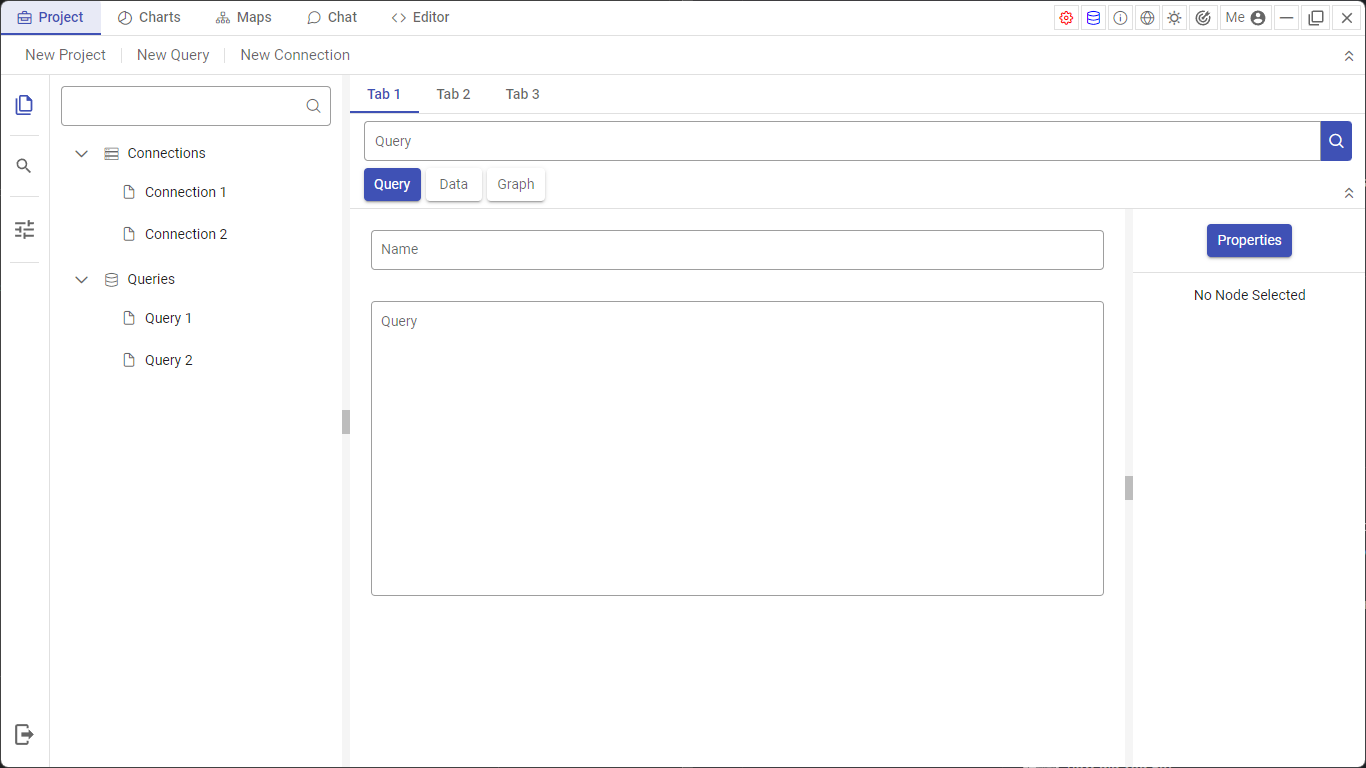This template should help get you started developing Electron app using Vue 3, Vite, Vuex and Vuetify, and friends.
- Install powershell 7 (latest release)
- On Windows install Windows terminal (latest release)
- setup git for EOL to lf
- setup node 16.13.0 (latest release)
You can follow this guide to get you started Setup Your Windows Devbox Like a Pro.
# clone the project
git clone https://github.com/typerefinery-ai/typerefinery.git
# enter the project directory
cd typerefinery
# install dependency
npm install
# develop
npm run electron:devVSCode + Volar (and disable Vetur) + TypeScript Vue Plugin (Volar).
TypeScript cannot handle type information for .vue imports by default, so we replace the tsc CLI with vue-tsc for type checking. In editors, we need TypeScript Vue Plugin (Volar) to make the TypeScript language service aware of .vue types.
If the standalone TypeScript plugin doesn't feel fast enough to you, Volar has also implemented a Take Over Mode that is more performant. You can enable it by the following steps:
- Disable the built-in TypeScript Extension
- Run
Extensions: Show Built-in Extensionsfrom VSCode's command palette - Find
TypeScript and JavaScript Language Features, right click and selectDisable (Workspace)
- Run
- Reload the VSCode window by running
Developer: Reload Windowfrom the command palette.
See Vite Configuration Reference.
npm installnpm run devnpm run buildRun Unit Tests with Vitest
NOTE: this does not work yet, feel free to contribute.
npm run test:unitRun End-to-End Tests with Cypress
npm run build
npm run test:e2e # or `npm run test:e2e:ci` for headless testingLint with ESLint
npm run lintRun development server and electron UI.
npm run electron:devCompile installable Electron packages.
npm run app:buildnpx simple-git-hooks- See Configuration Reference.
- Mac category LSApplicationCategoryType
- Update App Icons in
electron/assetsfolder. - Update App Details and build config in
package.json.
Following pipleines exist for compiling code as its commited
- Build Branche (build.yml) - Build and Test all branches and create releases.
When you want to create a new release, follow these steps:
- Update the version in your project's package.json file (e.g.
2022.3.24) - Commit and sign that change (
git commit -s -a -m "chore: release v2022.3.24") - Tag and sign your commit (
git tag -s -a v2022.3.24 -m "v2022.3.24"). Make sure your tag name's format is{YYYY}.{M}.{DD}. Your workflow will use this tag to detect when to create a release - Push your changes to GitHub (git push && git push --tags)
You can check cypress reports here https://dashboard.cypress.io/projects/8v1kna/runs
Install snapcraft, login and export login using
snapcraft export-login -