Inotif is a collection of tools to let certain directory of Linux/FreeBSD be stored in a git repository. This lets you use git to review changes that were made to directory that you monitored. Or even push the repository elsewhere for backups or cherry-picking configuration changes.
$ sudo apt-get install -y git gitweb fcgiwrap spawn-fcgi nginx libcgi-fast-perl highlight apache2-utilsSetup repository : git init --bare
$ sudo mkdir -p /var/www/git
$ cd /var/www/git
$ sudo git init --bare /var/www/git/inotif.git
Initialized empty Git repository in /var/www/git/inotif.git
$ cp /var/www/git/inotif.git/hooks/post-update.sample /var/www/git/inotif.git/hooks/post-update
$ chmod a+x /var/www/git/inotif.git/hooks/post-update
$ sudo sh -c 'echo "Inotif repository." > /var/www/git/inotif.git/description'
$ sudo chown -R www-data:www-data /var/www/gitmodify /etc/gitweb.conf
# path to git projects (<project>.git)
$projectroot = "/var/www/git";
# directory to use for temp files
$git_temp = "/tmp";
# target of the home link on top of all pages
$home_link = $my_uri || "/";
# html text to include at home page
$home_text = "indextext.html";
# file with project list; by default, simply scan the projectroot dir.
$projects_list = $projectroot;
# stylesheet to use
@stylesheets = ("static/gitweb.css");
# javascript code for gitweb
$javascript = "static/gitweb.js";
# logo to use
$logo = "static/git-logo.png";
$logo_url = ".";
$logo_label = "Local Git Repositories";
# the 'favicon'
#$favicon = "static/git-favicon.png";
# git-diff-tree(1) options to use for generated patches
#@diff_opts = ("-M");
@diff_opts = ();
# This prevents gitweb to show hidden repositories
#$export_ok = "git-daemon-export-ok";
#$strict_export = 1;
# This lets it make the URLs you see in the header
@git_base_url_list = ( 'http://localhost:8080' );
# Features: syntax highlighting and blame view
$feature{'highlight'}{'default'} = [1];
$feature{'blame'}{'default'} = [1];add server block for nginx configuration
server {
listen 8080;
server_name local_git;
access_log /var/log/nginx/git.access.log;
auth_basic "GIT LOGIN";
auth_basic_user_file /etc/nginx/.htpasswd;
client_max_body_size 0; # Avoid fatal: The remote end hung up unexpectedly
location /index.cgi {
root /usr/share/gitweb/;
include fastcgi_params;
gzip off;
fastcgi_param SCRIPT_NAME $uri;
fastcgi_param GITWEB_CONFIG /etc/gitweb.conf;
fastcgi_pass unix:/var/run/fcgiwrap.socket;
}
location / {
root /usr/share/gitweb/;
index index.cgi;
}
# static repo files for cloning
location ~ ^.*\.git/objects/([0-9a-f]+/[0-9a-f]+|pack/pack-[0-9a-f]+.(pack|idx))$ {
root /var/www/git/;
}
# requests that need to go to git-http-backend
location ~ ^.*\.git/(HEAD|info/refs|objects/info/.*|git-(upload|receive)-pack)$ {
root /var/www/git;
fastcgi_pass unix:/var/run/fcgiwrap.socket;
fastcgi_param SCRIPT_FILENAME /usr/lib/git-core/git-http-backend;
fastcgi_param PATH_INFO $uri;
fastcgi_param GIT_PROJECT_ROOT /var/www/git;
fastcgi_param GIT_HTTP_EXPORT_ALL "";
fastcgi_param REMOTE_USER $remote_user;
include fastcgi_params;
}
}You can add a username to the file using this command. You'll need to authenticate, then specify and confirm a password. For example using git as username, but you can use whatever name you'd like:
$ sudo htpasswd -c /etc/nginx/.htpasswd gitIf you want to change the design theme Install gitweb-theme:
$ cd /usr/share/gitweb
$ sudo git clone git://github.com/kogakure/gitweb-theme
$ sudo /usr/share/gitweb/gitweb-theme/setup --install$ sudo sh -c '/usr/share/gitweb/gitweb-theme/setup --install'
## Setup consul for remote environment:
Consul must be downloaded and unzipped. The software comes as a single statically linked binary which makes the installation very simple: It can simply be placed in a directory which is listed in $PATH. I used /usr/local/bin for this purpose.
```bash
$ sudo apt-get -y install unzip
$ wget https://releases.hashicorp.com/consul/0.9.0/consul_0.9.0_linux_amd64.zip
$ unzip consul_0.9.0_linux_amd64.zip
$ sudo mv consul /usr/local/bin/
$ rm consul_0.9.0_linux_amd64.zip
To automatically start Consul an Init and Systemd Script can be downloaded here. The init script or systemd script defines /etc/consul/ as the configuration directory for Consul. This directory must be created and populated with a Consul configuration file.
# mkdir -p /etc/consul
# cat << EOF > /etc/consul/config.json
{
"bind_addr": "192.168.114.35",
"client_addr": "0.0.0.0",
"ui": true,
"datacenter": "dc1",
"data_dir": "/var/consul",
"encrypt": "yJ9iwAO918Zb9RzaHDSUcA==",
"log_level": "INFO",
"enable_syslog": true,
"enable_debug": true,
"node_name": "inotif-node",
"server": true,
"bootstrap_expect": 1,
"leave_on_terminate": false,
"skip_leave_on_interrupt": true,
"rejoin_after_leave": true,
"retry_join": [
"192.168.114.35:8301"
]
}
EOFTo generates an encryption key that can be used for Consul agent traffic encryption. The keygen command uses a cryptographically strong pseudo-random number generator to generate the key.
$ consul keygen
yJ9iwAO918Zb9RzaHDSUcA=="The parameter bootstrap_expect is set to 1 (add node at retry-join parameter to add more bootstrap) which means consul will wait for at least 1 nodes to appear before a leader election will happen. So don’t expect a lot to happen at this point. These steps must be repeated on every other Consul server instance. Make sure to adjust the values for node_name, client_addr, and bind_addr to match the configuration of the particular node.
If you see ngingx error.log say something like
connect() to unix:/var/run/fcgiwrap.socket failed (13: Permission denied) while connectingthen check the owner:group of /var/run/fcgiwrap.socket (it should be www-data:www-data). If not, just restart FCGIwrap:
$ sudo /bin/systemctl restart fcgiwrap nginx- Before running playbook, create folder
inotifin Consul - In folder inotif, create folder with IP address agent. The key is
dirwith value is folder you want to track. - Create folder
configwith two parameter,repois repo url gitweb anddiris folder default you want to track. Final configuration in Consul like this: 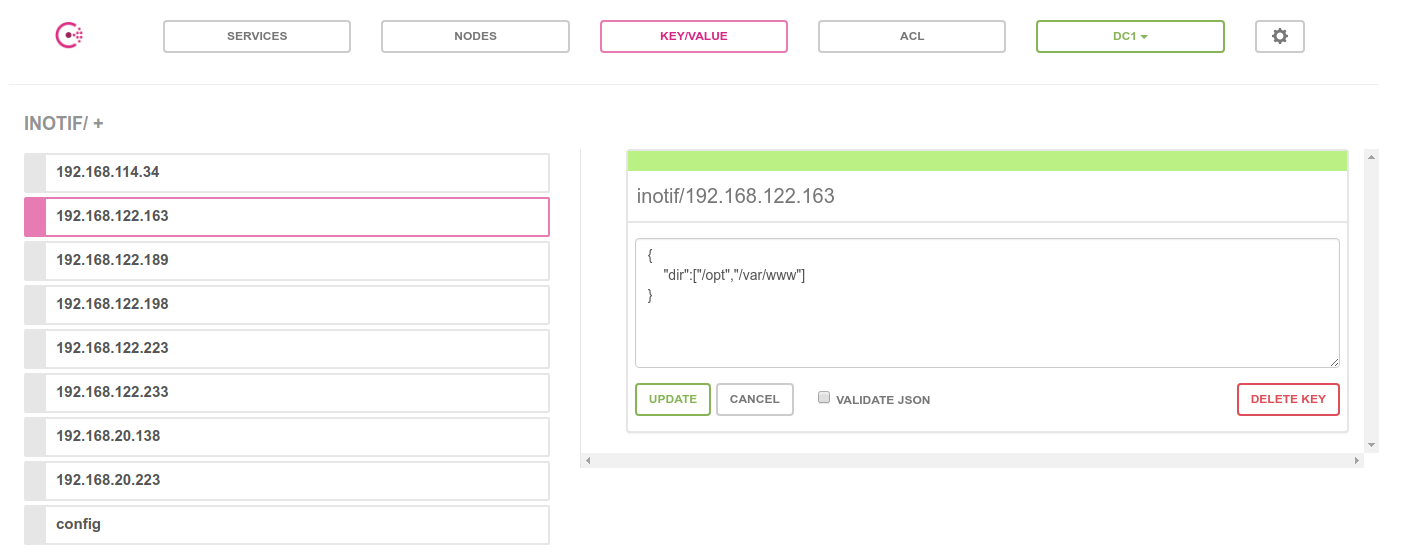
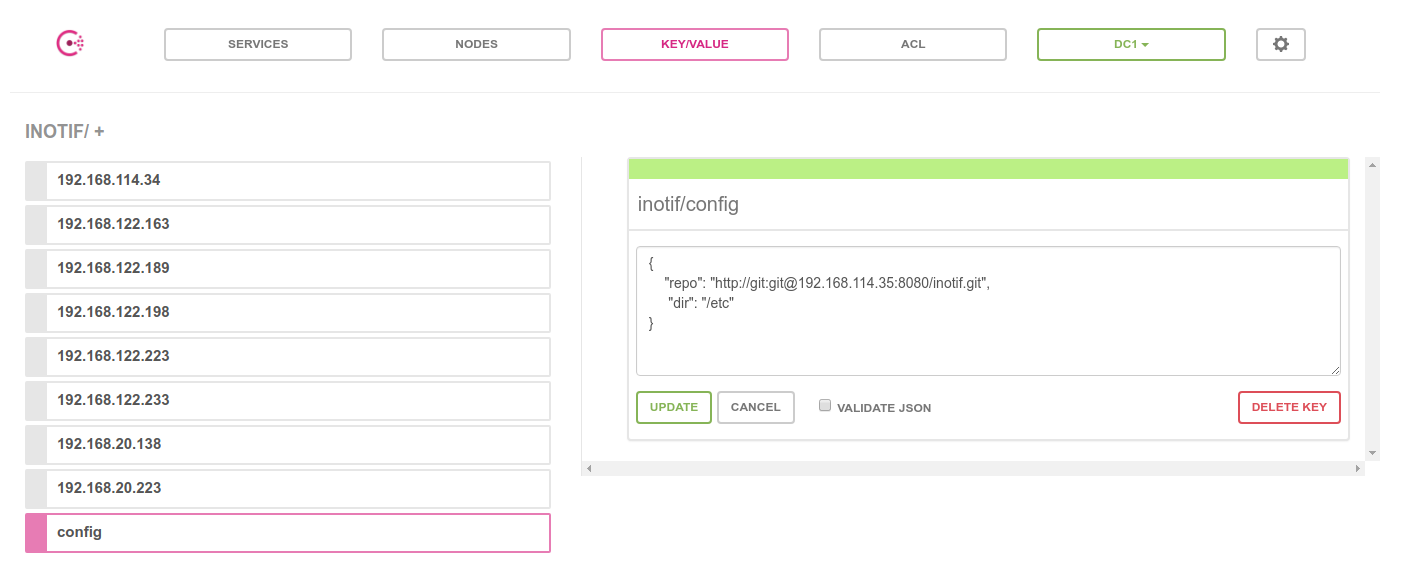
After setup Consul, you can run playbook with this step:
-
Set up ssh-key pair to all client
-
Clone git repository
$ git clone https://github.com/umardx/inotif.git -
Edit config file:
- In folder
conf, copy fileinotif.conf.exampletoinotif.confand set-up parameter there (adjust to your network setting). - In folder
conf, copy filesupervisord.conf.exampletosupervisord.confand set-up parameter there (optional, if you just copy-paste it will run).
- In folder
-
Go to ansible playbook folder
$ cd ansible-playbook -
Copy file
hosts.exampletohostsand edit data with IP Client* -
Run playbook**
$ ansible-playbook -i hosts playbook.yml
-
If Client is FreeBSD, add this line after IP Address*
$ ansible_shell_type=csh ansible_python_interpreter='/usr/local/bin/python2.7' -
If agent is FreeBSD, make sure in FreeBSD pkg was installed.**
Run this from ansible server:
$ ansible -m raw -a "pkg install -y python27" freebsdRun playbook.
-
If agent is Ubuntu, run this from ansible server:**
$ ansible -m raw -a "apt install -y python" -i hosts ubuntuRun playbook.