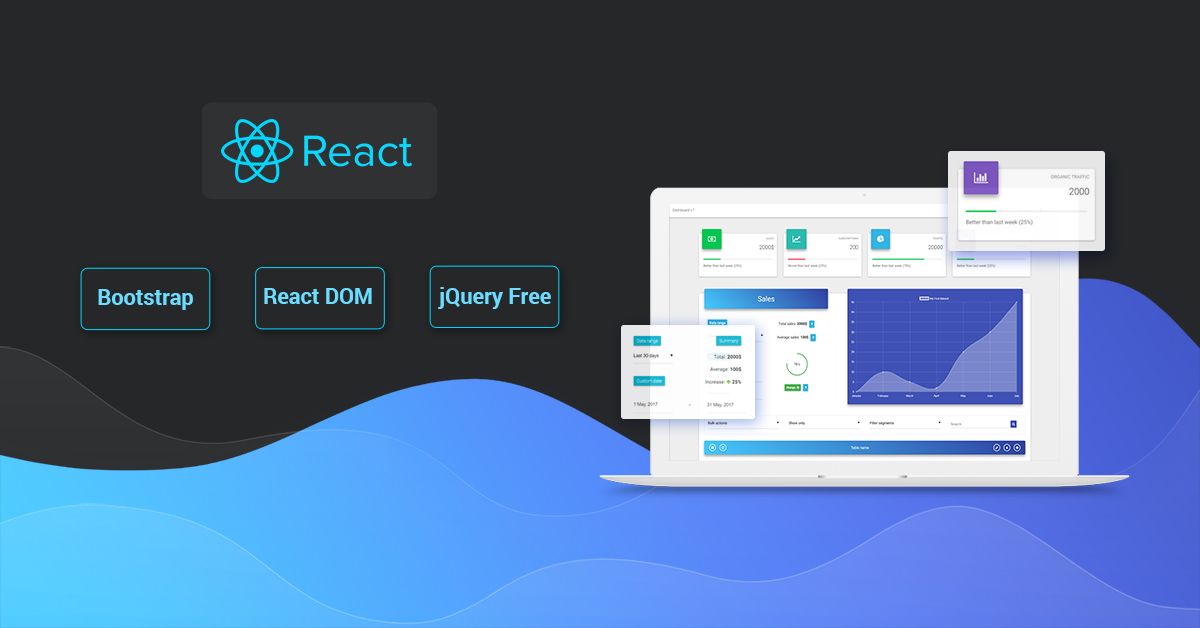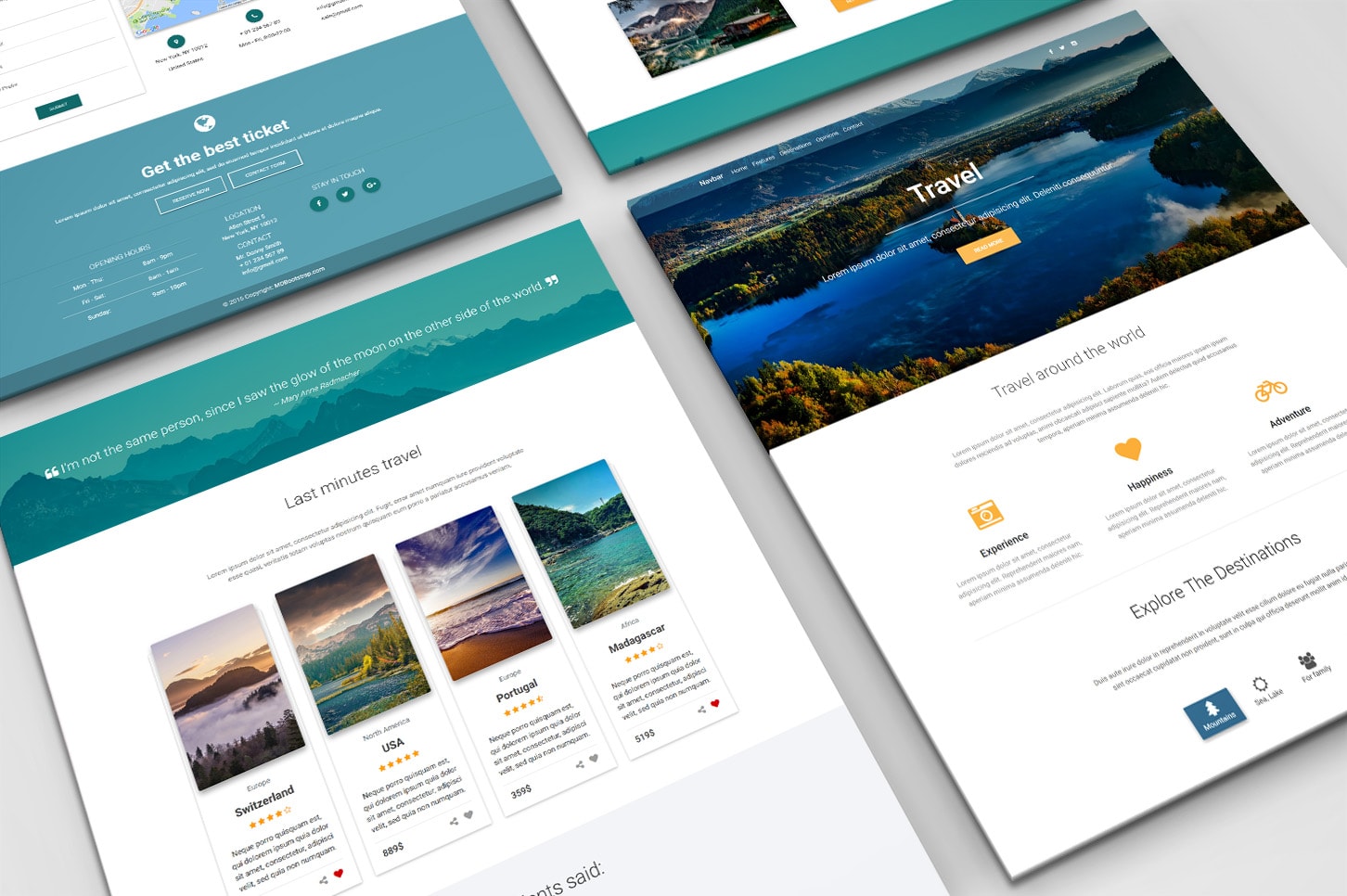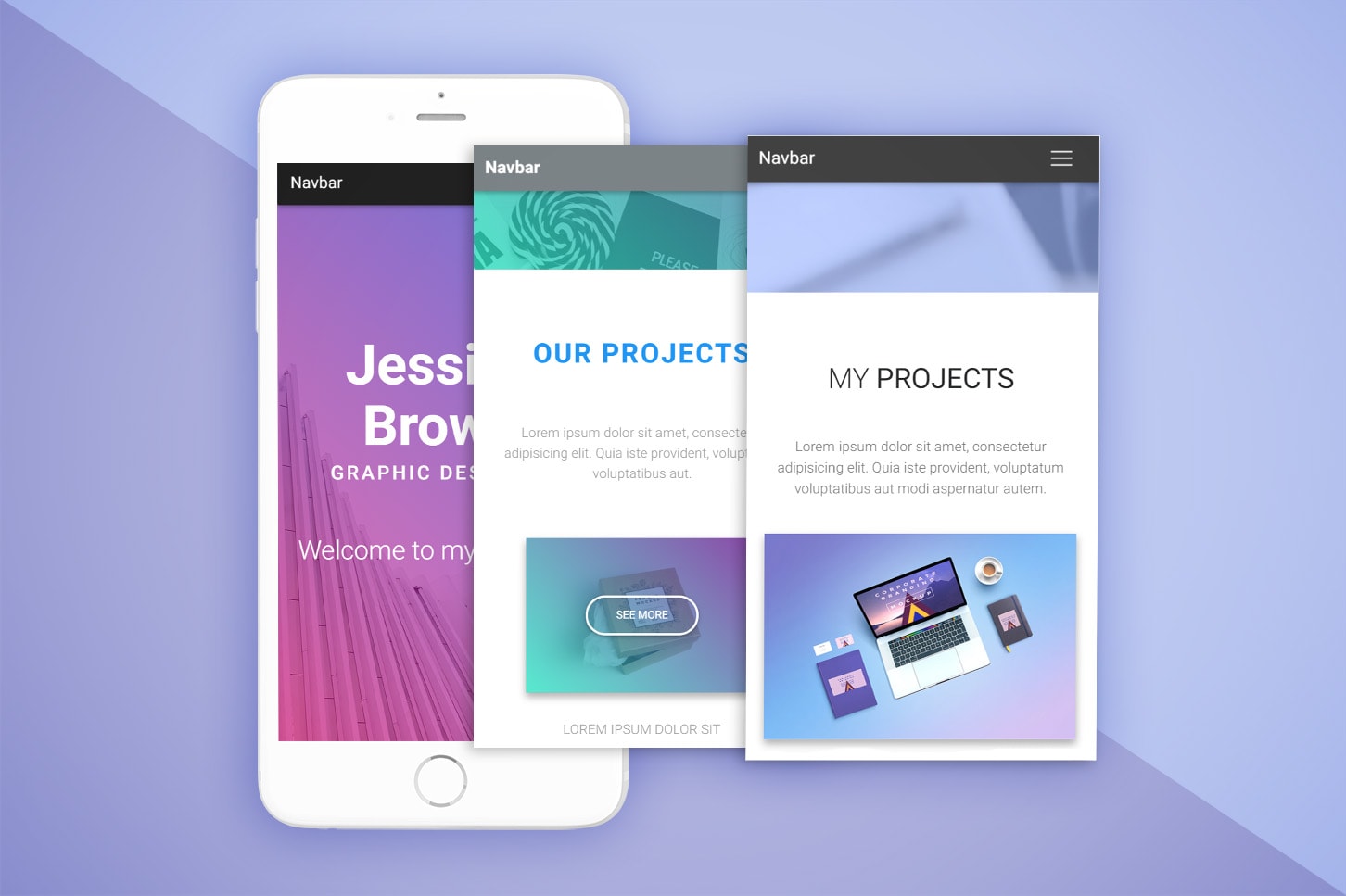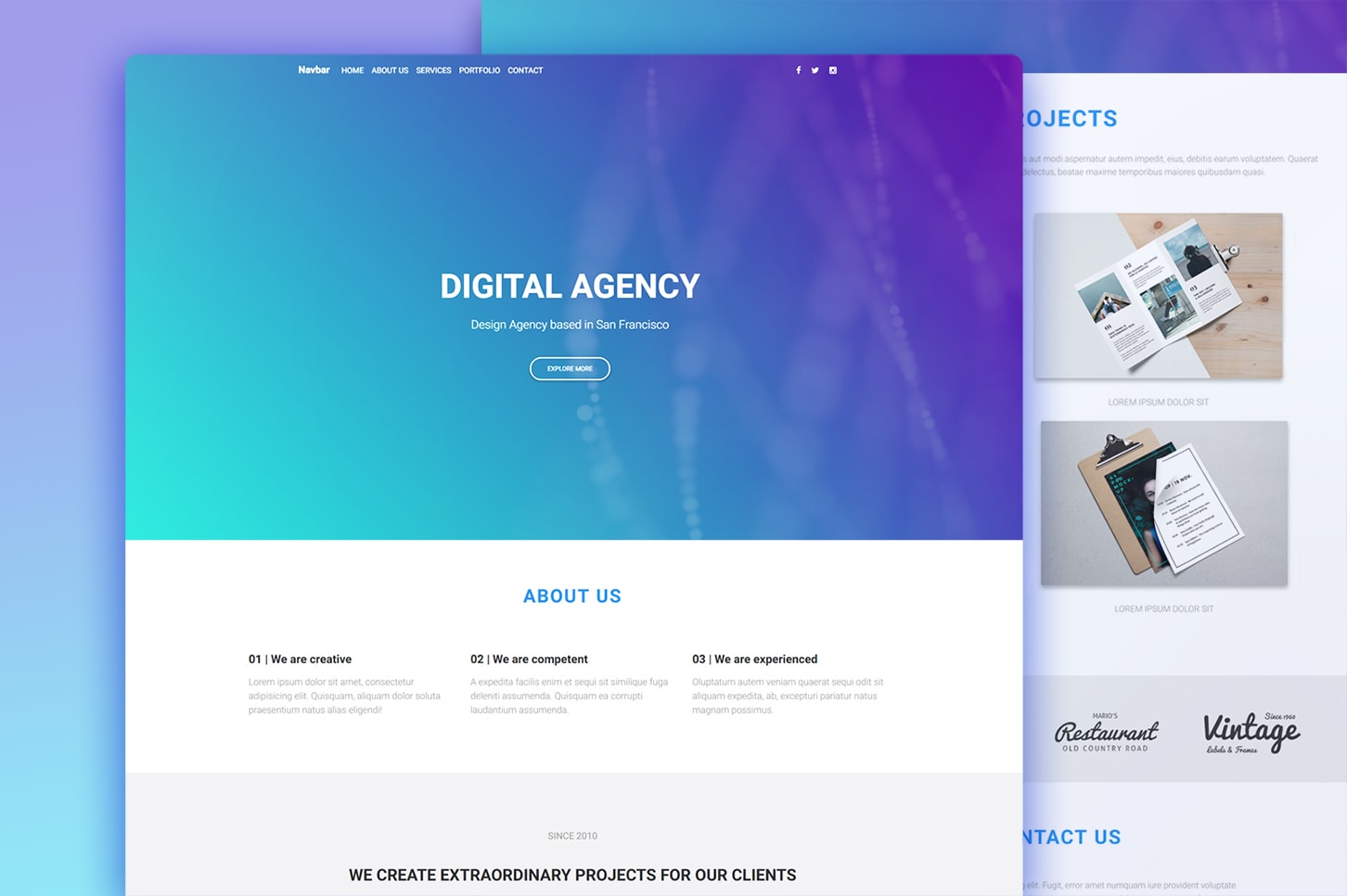deployed site : https://miranda-usemytools.netlify.com/. HAVE FUN !!! 😊
React · 




React is a JavaScript library for building user interfaces.
- Declarative: React makes it painless to create interactive UIs. Design simple views for each state in your application, and React will efficiently update and render just the right components when your data changes. Declarative views make your code more predictable, simpler to understand, and easier to debug.
- Component-Based: Build encapsulated components that manage their own state, then compose them to make complex UIs. Since component logic is written in JavaScript instead of templates, you can easily pass rich data through your app and keep state out of the DOM.
- Learn Once, Write Anywhere: We don't make assumptions about the rest of your technology stack, so you can develop new features in React without rewriting existing code. React can also render on the server using Node and power mobile apps using React Native.
Learn how to use React in your own project.
React has been designed for gradual adoption from the start, and you can use as little or as much React as you need:
- Use Online Playgrounds to get a taste of React.
- Add React to a Website as a
<script>tag in one minute. - Create a New React App if you're looking for a powerful JavaScript toolchain.
You can use React as a <script> tag from a CDN, or as a react package on npm.
You can find the React documentation on the website.
Check out the Getting Started page for a quick overview.
The documentation is divided into several sections:
You can improve it by sending pull requests to this repository.
We have several examples on the website. Here is the first one to get you started:
class HelloMessage extends React.Component {
render() {
return <div>Hello {this.props.name}</div>;
}
}
ReactDOM.render(
<HelloMessage name="Taylor" />,
document.getElementById('container')
);This example will render "Hello Taylor" into a container on the page.
You'll notice that we used an HTML-like syntax; we call it JSX. JSX is not required to use React, but it makes code more readable, and writing it feels like writing HTML. If you're using React as a <script> tag, read this section on integrating JSX; otherwise, the recommended JavaScript toolchains handle it automatically.
The main purpose of this repository is to continue to evolve React core, making it faster and easier to use. Development of React happens in the open on GitHub, and we are grateful to the community for contributing bugfixes and improvements. Read below to learn how you can take part in improving React.
Facebook has adopted a Code of Conduct that we expect project participants to adhere to. Please read the full text so that you can understand what actions will and will not be tolerated.
Read our contributing guide to learn about our development process, how to propose bugfixes and improvements, and how to build and test your changes to React.
To help you get your feet wet and get you familiar with our contribution process, we have a list of good first issues that contain bugs which have a relatively limited scope. This is a great place to get started.
React is MIT licensed.
Built with React and Bootstrap 4. Absolutely no jQuery.
400+ material UI elements, 600+ material icons, 74 CSS animations, SASS files and many more.
All fully responsive. All compatible with different browsers.
Main demo: https://mdbootstrap.com/docs/react/components/demo/
- MDBReact 4.10.0
- React 16.7.0
- Clone following repo:
git clone https://github.com/mdbootstrap/react-bootstrap-with-material-design .note "." at the end. It will clone files directly into current folder.
- Run
npm i - Run
npm start - Voilà! Open browser and visit http://localhost:3000
Now you can navigate to our documentation (http://mdbootstrap.com/docs/react/), pick any component and place within your project.
- npm start - runs the app in development mode.
- npm run remove-demo - remove demo directory from your project and generate a boilerplate for your app
- npm run build - builds the app for production to the build folder.
- npm test - runs the test watcher in an interactive mode.
- create new project
create-react-app myApp cd myAppnpm install --save mdbreact- Import style files into the src/index.js before the App.js file:
import "@fortawesome/fontawesome-free/css/all.min.css";
import "bootstrap-css-only/css/bootstrap.min.css";
import "mdbreact/dist/css/mdb.css";npm startReact Bootstrap with Material Design PRO (from $79): https://mdbootstrap.com/products/react-ui-kit/
Huge, detailed documentation avilable online on: http://mdbootstrap.com/docs/react/
Bootstrap 4 Up-to-date with the latest standards of Bootstrap 4 and all the best it has to offer.
Detailed documentation Intuitive and user-friendly documentation, created with a copy-paste approach.
No jQuery Writing you code with pure React is now quicker, easier, and cleaner.
Cross-browser compatibility Works perfectly with Chrome, Firefox, Safari, Opera and Microsoft Edge.
Frequent updates Expect any bugs being fixed in a matter of days.
Active community MDB is broadly used by professionals on multiple levels, who are ready to aid you.
Useful helpers Reduce the frequency of highly repetitive declarations in your CSS.
Technical support Every day we help our users with their issues and problems.
SASS files Thought-out .scss files come in a compile-ready form.
Flexbox Full support of Flexbox layout system lets you forget about alignment issues.
A big thank you to all our users who are working with us to improve the software. We wouldn't be where we are without you.
Getting started: https://mdbootstrap.com/docs/react/getting-started/download/
5 min quick start: https://mdbootstrap.com/docs/react/getting-started/quick-start/
Changelog: https://mdbootstrap.com/docs/react/changelog/
Twitter: https://twitter.com/MDBootstrap
Facebook: https://www.facebook.com/mdbootstrap
Pinterest: https://pl.pinterest.com/mdbootstrap
Google+: https://plus.google.com/u/0/b/107863090883699620484/+Mdbootstrap/posts
Dribbble: https://dribbble.com/mdbootstrap
LinkedIn: https://www.linkedin.com/company/material-design-for-bootstrap