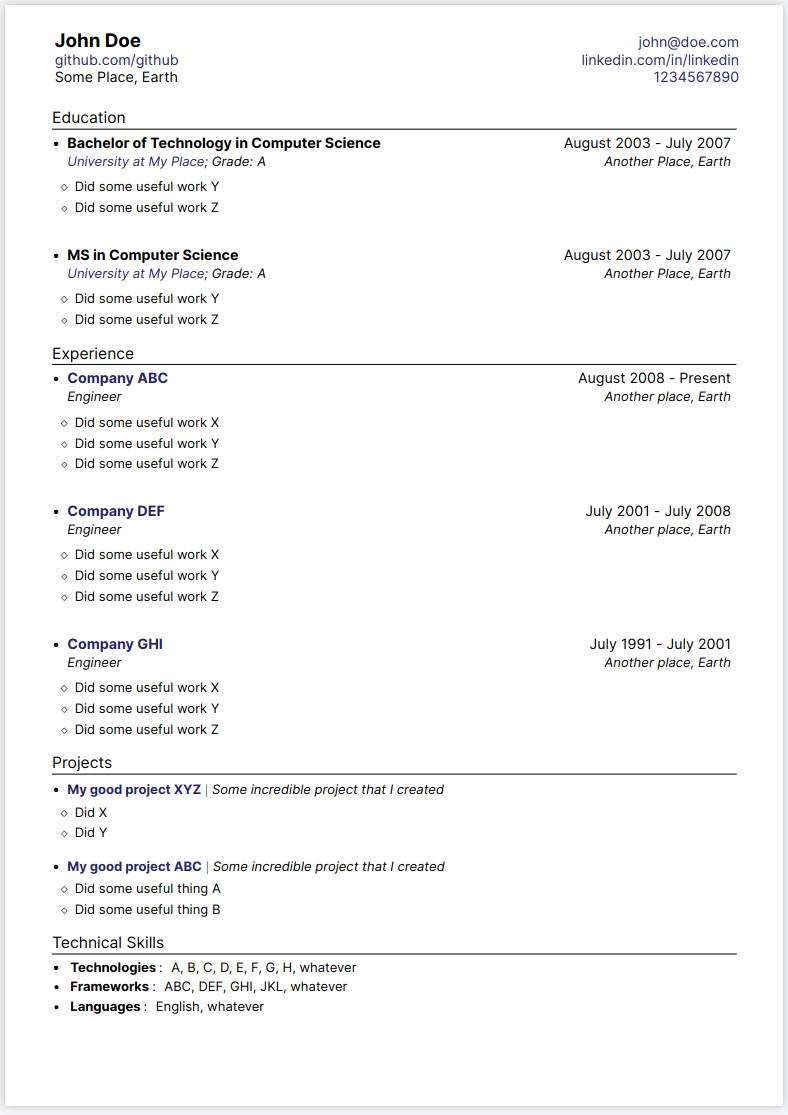cvtek is acronym for CV TEx Krafter.
Using cvtek, you can craft your Résumé/CV using a TOML File. You feed the cvtek with a human readable/writable Resume TOML file and cvtek will generate ATS Friendly Latex Resume Source. You can then use Latex compiler (or Latex to PDF) Or Overleaf to compile your resume to PDF.
Example resume.toml will look like this:
[header]
full_name = "John Doe"
email_addr = "john@doe.com"
github_username = "github"
linkedin_username = "linkedin"
location = "Some Place, Earth"
phone_number = "1234567890"
[[education]]
course_name = "Bachelor of Technology in Computer Science"
timeline = "August 2003 - July 2007"
university_name = "University at My Place"
university_link = "https://myopenuniversity.university"
location = "Another Place, Earth"
course_grade = "A"
points = ["Did some useful work Y", "Did some useful work Z"]
[[experience]]
comp_name = "Company ABC"
comp_link = "https://mygoodcompany.company"
exp_name = "Engineer"
timeline = "August 2008 - Present"
location = "Another place, Earth"
points = ["I joined this when i had mood to join", "I joined this to prove myself", "I achieved ABC here"]
[[projects]]
title = "My good project XYZ"
timeline = "January 2006 - Present"
project_link = "https://github.com/github"
description = "Some incredible project that I created"
points = ["I created this when i had mood to create", "I created this to prove myself"]
[skills]
Technologies = "A, B, C, D, E, F, G, H, whatever"
Frameworks = "ABC, DEF, GHI, JKL, whatever"
Resume Produced by cvtek will look like this (See cvtek generated democv.pdf here):
- cvtek can be installed using cargo:
cargo install --git https://github.com/varbhat/cvtek
cvtek is also available in AUR as cvtek-git and is maintained by orhun.
- Type
cvtek -t resume.tomlto generate dummyresume.toml - Modify
resume.tomlto your likening - Compile your
resume.tomlusing:
cvtek -f ./resume.toml -t resume.tex
# If you want to print latex output, type the following
# cvtek -f ./resume.toml -t /dev/stdout
# If you want to output Markdown or HTML, Write to File with suitable extension
# cvtek -f ./resume.toml -t resume.md # resume.html- Use local or online Latex compiler(Ex: Overleaf) to compile your resume.tex to PDF
- Simple
- ATS Friendly
- Latex knowledge not required
- Write your Resume using toml
- Output to Latex or HTML or Markdown