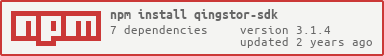The official QingStor SDK for the JavaScript programming language.
Refer to the Installation Guide, and have this SDK installed.
Before your start, please go to QingCloud Console to create a pair of QingCloud API AccessKey.
API AccessKey Example:
access_key_id: 'ACCESS_KEY_ID_EXAMPLE'
secret_access_key: 'SECRET_ACCESS_KEY_EXAMPLE'Now you are ready to code. You can read the detailed guides in the list below to have a clear understanding or just take the quick start code example. Checkout our releases and change logs for information about the latest features, bug fixes and new ideas.
Used in node with callback:
import { Config, QingStor } from 'qingstor-sdk';
let config = new Config('ACCESS_KEY_ID_EXAMPLE', 'SECRET_ACCESS_KEY_EXAMPLE');
let bucket = new QingStor(config).Bucket('example_bucket', 'pek3a');
bucket.listObjects(function (err, data) {
console.log(data.statusCode);
console.log(data.keys);
});or Used in node with promise/A+
import { Config, QingStor } from 'qingstor-sdk';
let config = new Config('ACCESS_KEY_ID_EXAMPLE', 'SECRET_ACCESS_KEY_EXAMPLE');
let bucket = new QingStor(config).Bucket('example_bucket', 'pek3a');
bucket.listObjects().then((data) => {
console.log(data.statusCode);
console.log(data.keys);
});Used in Browser:
Firstly, you should refer qingstor-sdk javascript files qingstor-sdk.min.js
<script src='qingstor-sdk.min.js'></script>After that, qingstor_sdk will be exported to browser's windows, so that you can use qingstor_sdk directly.
You can use all functions in node way with callback.
let config = new qingstor_sdk.Config('ACCESS_KEY_ID_EXAMPLE', 'SECRET_ACCESS_KEY_EXAMPLE');
let bucket = new qingstor_sdk.QingStor(config).Bucket('example_bucket', 'pek3a');
bucket.listObjects(function (err, data) {
console.log(data.statusCode);
console.log(data.keys);
});or Used in browser with promise/A+
let config = new qingstor_sdk.Config('ACCESS_KEY_ID_EXAMPLE', 'SECRET_ACCESS_KEY_EXAMPLE');
let bucket = new qingstor_sdk.QingStor(config).Bucket('example_bucket', 'pek3a');
bucket.listObjects().then((data) => {
console.log(data.statusCode);
console.log(data.keys);
});Please see Contributing Guidelines of this project before submitting patches.
The Apache License (Version 2.0, January 2004).