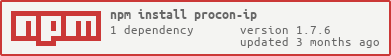- Introduction (What is this library for?)
- Examples
- Full API docs (auto generated)
- A brief description of the ProCon.IP pool controller
- Changelog
- Disclaimer
The name of this library refers to the ProCon.IP pool controller. See Examples or API docs (auto generated) for an overview of the library's feature set or take a look at the brief description of the ProCon.IP pool controller if you have no idea what the ProCon.IP is.
Feel free to ask questions by using github's issues system, so others can take part and are able to find the answer if they have a similar question. Thanks! :)
First you have to initialize the GetStateService, which is responsible for
receiving information from the ProCon.IP controller.
const ProconIp = require('procon-ip');
const GetStateService = ProconIp.GetStateService
const GetStateCategory = ProconIp.GetStateCategory
const Logger = ProconIp.Logger
const logger = new Logger();
const config = {
"controllerUrl": "http://192.168.2.3", // <-- replace with your pool controller's address
"basicAuth": true,
"username": "admin",
"password": "admin",
"updateInterval": 5000,
"timeout": 5000,
"errorTolerance": 2
}
const dataSource = new GetStateService(config, logger)In TypeScript you would write the following instead.
import { GetStateService, GetStateCategory, Logger } from 'procon-ip'
// Just continue as in the snippet above...You will have to replace the controllerUrl with the one pointing at your
ProCon.IP device, but except that it should just work.
With the GetStateService initialized you can simply request fresh data by
calling the update() or start() methods.
// You can easily request fresh data on demand using the update...
dataSource.update().then((data) => {
logger.info(`Uptime: ${data.sysInfo.uptime}`);
});
// ...or periodically
dataSource.start((data) => {
logger.info("Got new data from pool controller")
data.getDataObjectsByCategory(GetStateCategory.ELECTRODES).forEach((dataObject) => {
logger.info(`${dataObject.label}: ${dataObject.displayValue}`);
});
});Be aware of the the asynchronous character of this functions. Executing the code above might produce an output like this:
(2020-10-31T03:19:36.844Z) INFO: Got new data from pool controller
(2020-10-31T03:19:36.847Z) INFO: Redox: 927.75 mV
(2020-10-31T03:19:36.847Z) INFO: pH: 3.43 pH
(2020-10-31T03:19:36.847Z) INFO: Uptime: 1105292
(2020-10-31T03:19:36.848Z) INFO: Got new data from pool controller
(2020-10-31T03:19:36.848Z) INFO: Redox: 927.88 mV
(2020-10-31T03:19:36.848Z) INFO: pH: 3.43 pHActually I got this output during a test run ensuring the exmaple code would work.
const ProconIp = require('procon-ip');
const UsrcfgCgiService = ProconIp.UsrcfgCgiService;
const RelayDataInterpreter = ProconIp.RelayDataInterpreter;
const GetStateCategory = ProconIp.GetStateCategory;
const GetStateService = ProconIp.GetStateService;
const Logger = ProconIp.Logger;
const logger = new Logger();
const config = {
"controllerUrl": "http://192.168.2.3",
"basicAuth": true,
"username": "admin",
"password": "admin",
"timeout": 5000,
"updateInterval": 5000,
"errorTolerance": 2,
};
const interpreter = new RelayDataInterpreter(logger);
const dataSource = new GetStateService(config, logger);
const relaySwitcher = new UsrcfgCgiService(config, logger, dataSource, interpreter);
dataSource.update().then(data => {
// Let's just switch the chlorine dosage relay off to keep it easy...
relaySwitcher.setOff(data.getChlorineDosageControl()).then(r => {
logger.info(`Chlorine dosage control has been turned off (response code: ${r})`);
});
// ...to switch arbitrary relays you will have to determine the acutal
// object id of the relay you want to switch (e.g. by its label):
data.getDataObjectsByCategory(GetStateCategory.RELAYS).forEach(relay => {
if (relay.label === "Gartenlicht") {
relaySwitcher.setAuto(relay).then(r => {
logger.info(`${relay.label} has been turned on (response code: ${r})`);
});
}
});
});const ProconIp = require('procon-ip');
const CommandService = ProconIp.CommandService;
const Logger = ProconIp.Logger;
const logger = new Logger();
const config = {
controllerUrl: 'http://192.168.2.3',
basicAuth: true,
username: 'admin',
password: 'admin',
};
const commandService = new CommandService(config, logger);
commandService.setChlorineDosage(60).then((seconds) => {
// Manual dosage started for 1 minute
const interval = setInterval(() => {
console.log(`Dosage in progress. ${--seconds} remaining.`);
if (seconds <= 0) clearInterval(interval);
}, 1000);
});The examples above can also be found in the examples directory of this repository.
Find the full API documentation published via Github Pages.
The ProCon.IP pool controller is a low budget network attached control unit for
home swimming pools. With its software switched relays, it can control
multiple pumps (for the pool filter and different dosage aspects) either
simply planned per time schedule or depending on a reading/value from one of
its many input channels for measurements (eg. i/o flow sensors, Dallas 1-Wire
thermometers, redox and pH electrodes). At least there is also the option to
switch these relays on demand, which makes them also applicable for switching
lights (or anything else you want) on/off.
Not all of its functionality is reachable via API. In fact there is one
documented API for reading (polling) values as CSV (/GetState.csv). In my
memories there was another one for switching the relays on/off and on with
timer. But I cannot find the second one anymore. So not even pretty, but
functional: The ProCon.IP has two native web interfaces, which can be
analyzed, to some kind of reverse engineer a given functionality (like
switching the relays).
For more information see the following links (sorry it's only in german; haven't found an english documentation/information so far):
- Dependency updates.
- Breaking backward compatibility for Node versions <18.18.x
- Update eslint to v9.x (enforcing new config format)
- Dependency updates.
- Dependency updates.
- Dependency updates.
- Dependency updates.
- Dependency updates.
- Fix previous release by adding
SetStateServiceto the package index.
- Add
SetStateServicefor generic relay timers. - Dependency updates.
- Dependency updates.
- Fix
CommandServiceby making theAbstractServiceconstructor public.
- Fix helper methods:
GetStateData.getChlorineDosageControlId()GetStateData.getPhMinusDosageControlId()GetStateData.getPhPlusDosageControlId()
- Add
CommandServicefor manual dosage control.
- Dependency updates.
- Dependency updates.
- Dependency updates.
- Dependency updates.
- Use Node 18 for builds/releases.
- Drop Node 14 from compatibility/ci build test list.
- Update dependencies.
- Merge pull-request to make
GetStateData.categoriesstatic
(while keeping backward compatibility).
- Fix condition for identifying similar consecutive errors in
GetStateServicein case no status code is available.
- Fine tune error behavior of the
GetStateService.start().- Add documentation for
errorCallbackparameter. - Add new optional parameter
stopOnError: boolean. - Pass original
Error(mostlyAxiosError) instead of an own error as parameter to theerrorCallback(parameter of theGetStateService.start()method). - New method signature + documentation:
/** * Start the service. * * This will periodically update the internal data and invoke the optional * callables each time new data is received. * * @param successCallback Will be triggered everytime the service receives * new data. The current [[`GetStateData`]] object is passed as parameter * to the callback. * @param errorCallback Error callback receives the most recent error as * parameter, in case the consecutive error tolerance is hit. * @param stopOnError Whether to stop in case the consecutive error tolerance * is hit. Default behavior (for backward compatibility) is to keep running * in any case. */ start( successCallback?: (data: GetStateData) => void, errorCallback?: (e: Error) => void, stopOnError?: boolean);
- Add documentation for
- Change build parameters making the default build an ES-Module
- There is nothing to change if you want to keep using the CommonJS build. But you can also make use of the index.js also added with this release (see next bullet point).
- Introduce the commonly used index.js to ease
import/requirestatements. This means you can import all classes and interfaces from the index module.- For the CommonJS variant you can simply your imports by using
import { GetStateService } from 'procon-ip/libinstead ofimport { GetStateService } from 'procon-ip/lib/get-state.service'. - For the new ES Module variant just use
import { GetStateService } from 'procon-ip'.
- For the CommonJS variant you can simply your imports by using
- Add new property
RelayDataObject.isExternal. - Migrate from
tslinttoeslint. - Update dependencies.
- Fix
RelayDataObject.bitMask(was broken sincecategoryIdrefactoring).
- Fix
UsrcfgCgiService.send()method for switching relays.
- Fix
GetStateDataObject.categoryIdto start counting from 0 as stated in the documentation.
- Breaking changes: Some properties of the
GetStateDataSysInfohave been renamed fixing a typo:phPlusDosageRelais-->phPlusDosageRelayphMinusDosageRelais-->phMinusDosageRelaychlorineDosageRelais-->chlorineDosageRelay
- New methods have been added to the
GetStateDataSysInfo()class (credits go to @kriede for this):isElectrolysis(): booleangetDosageRelais(object: GetStateDataObject): numberisAvatarEnabled(): booleanisFlowSensorEnabled(): booleanisDmxEnabled(): boolean
- Some typos in documentation and debug output have been fixed.
- Various dependencies have been updated.
Just to be clear: I have nothing to do with the development, sellings, marketing or support of the pool controller unit itself. I just developed a solution to integrate such with ioBroker and now decoupled the library part to make it cleaner.