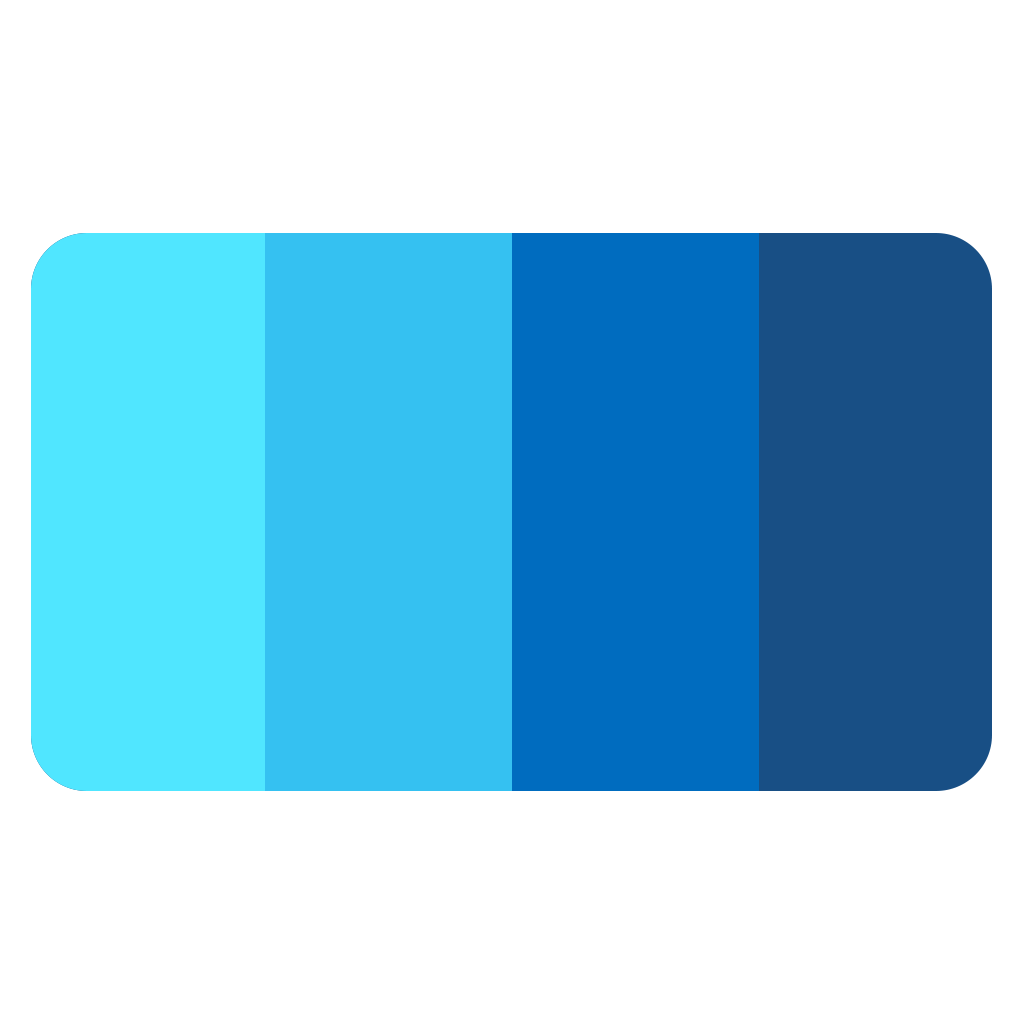A simple, powerful application that helps you digitize data from images.
-
Load images with ease
Support multiple image loading methods, including:
- Browse
- Copy & paste
- Drag & drop
Support multiple image sources, including:
- local image file
- image metadata (from clipboard or microsoft office)
- online image (download from the image's Url address)
-
Auto detect chart axes
The program is able to detect the chart axes from the image automatically. You can also manually adjust the location of the axes.
-
Auto detect axis limits
Incorporate optical character recognition (OCR) to detect the axis limits and labels automatically. You can also manually edit the axis limits and labels. Log-scale axis is supported as well.
-
Data filter by colors
Considering there may be multiple data types in different colors, it could be useful to filter out the data you don't need.
-
Image editing
You can directly erase any noise or data you don't need.
Currently the program supports the following functionalities:
- Undo/redo function
- Editting history
- Pen tool
- Eraser tool
- Rectangle selection tool
- Polygon selection tool
- Clear border function
-
Adaptive data
Supports digitizing both discrete data and continuous data.
- Continuous data: suitable for line chart or clustered data.
- Discrete data: suitable for isolated data points, the centroid of each data point is captured.
-
Multiple export types
Supports export to a .csv or .txt file. The .csv file can be converted to .xlsx file by Excel.
-
Good UX design
-
Modern user interface
-
Fluent operating experience
-
Simple work flow
-
Windows installer can be found in releases page. Portable version (no need to install, just an .exe file) is also provided.
Windows 10, 11
Legacy Windows (XP, 7, 8) requires .NET 8.0 runtime installed.
PlotDigitizer uses a number of open source projects:
MIT