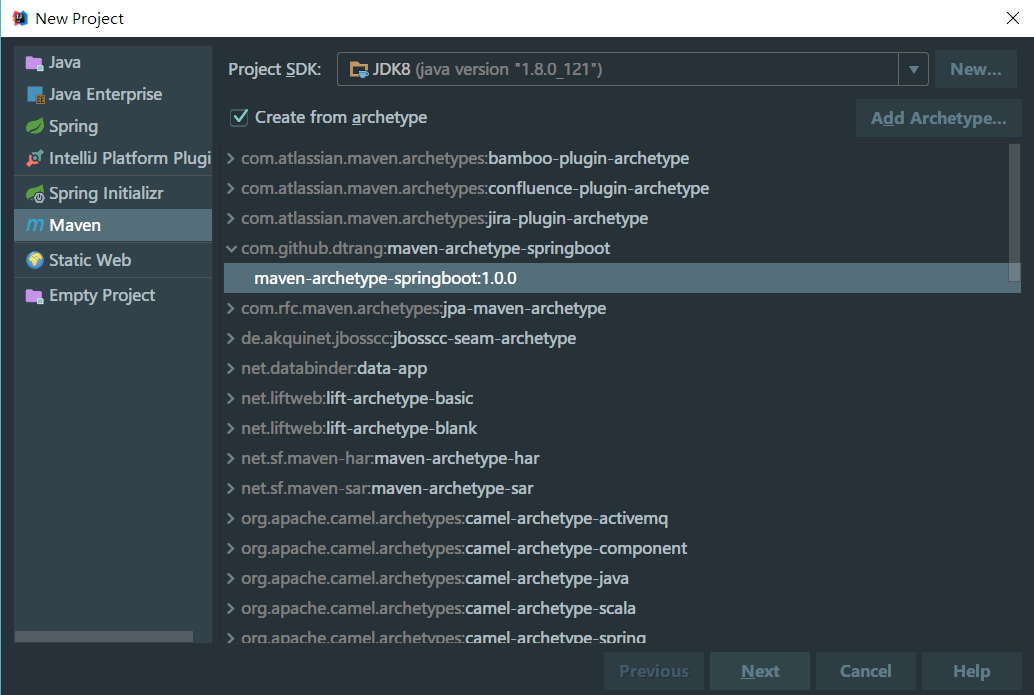Spring Boot Archetype 将帮助你快速生成 Spring Boot 项目。
详细介绍请移步:Spring Boot 的 Maven 项目原型
- Spring Boot 1.5.6.RELEASE with Jetty
- MyBatis & MyBatis Generator & Mapper & PageHelper
- Druid
- Redisson
- Copiers
- Swagger2
- Lombok
mvn archetype:generate -DarchetypeGroupId=com.github.drtrang -DarchetypeArtifactId=maven-archetype-springboot -DarchetypeVersion=1.0.0 -DinteractiveMode=false -DgroupId=$groupId -DartifactId=$artifactId -Dversion=$version -Dpackage=$package
其中 $groupId、$artifactId、$version、$package 为占位符,根据实际情况替换即可。
在项目的根路径下执行以下脚本:
mvn spring-boot:run
启动后即可通过浏览器访问该项目,默认端口号为 8080:
http://localhost:8080项目自带 Swagger2,便于查看文档和调试:
http://localhost:8080/swagger-ui.html- 新建项目
File > New > Project - 选择 Maven 并勾选
Create from archetype - 点击
Add Archetype按钮 - 填写
GroupId:com.github.drtrang - 填写
ArtifactId:maven-archetype-springboot - 填写
Version:1.0.0 - 点击
OK按钮 - 选择
maven-archetype-springboot:1.0.0并点击Next按钮 - 填写项目属性,创建项目
Note:Add Archetype 步骤只需执行一次,以后可直接选择 maven-archetype-springboot:1.0.0
任何意见和建议可以提 Issue,我会酌情加到 Todo List,一般情况一周内迭代完毕。
QQ:349096849
Email:donghao.l@hotmail.com
Blog:blog.trang.space