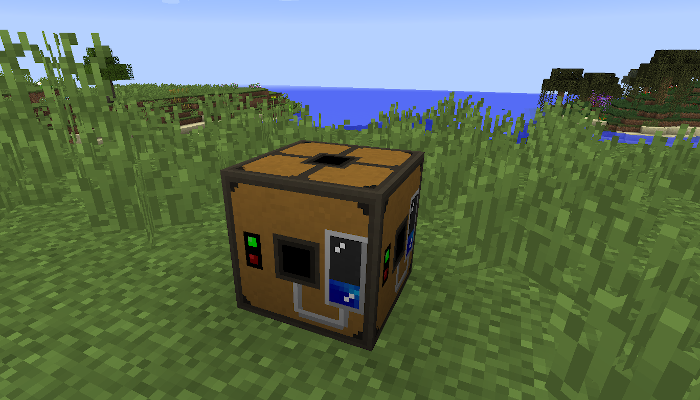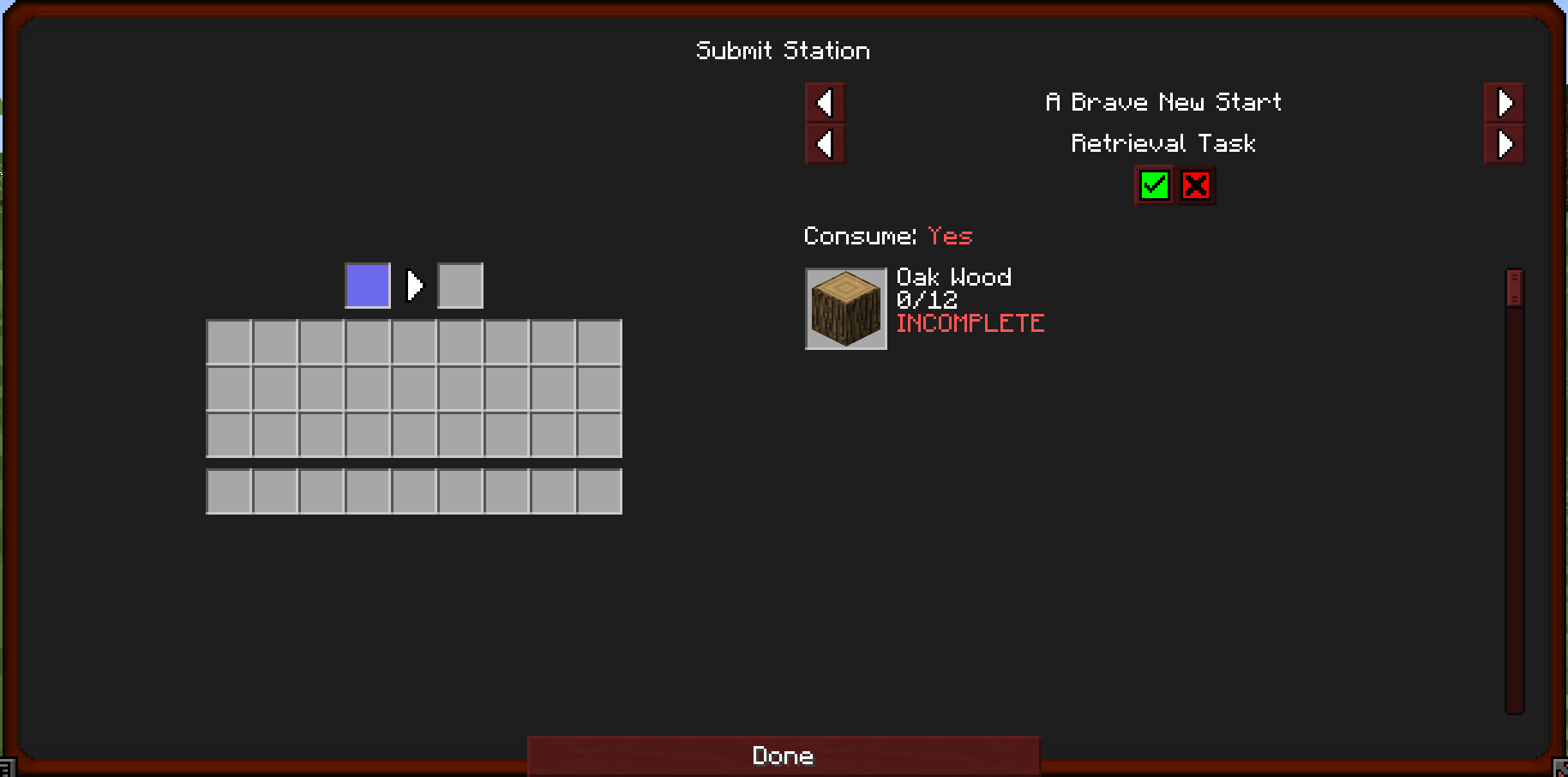-
Notifications
You must be signed in to change notification settings - Fork 102
Object Submission Station
Meet the OBJECT SUBMISSION STATION otherwise known as OSS. Although many of the questing tasks can be submitted directly through your inventory (including liquids) sometimes you need a more automated solution. This is where the OSS comes in handy. Let's explore how this device works. First of all you can see below, we only have 1 quest active. The OSS will search for all active quests in your quest book.
Tasks supporting the OSS can be selected through the built in interface to enable its use. On the left pane, you will see your inventory and the inventory, highlighted in blue, of the OSS. On the right, you will see the quest selection. The top arrows cycle through your current active quests. The bottom arrows cycle through the tasks of that quest. The green check mark assigns the quest to the OSS and the red X un-assigns the quest.
Once setup, liquids and items can be either piped in or dropped into the interface's inventory slot, highlighted blue, however it will not void items or liquids if no task is selected or if it has already completed the task making it relatively safe from accidental item/fluid deletion. Multiple OSS are also capable of taking on separate sub-tasks under the same quest simultaneously!
General:
For Players:
For Developers:
- Quick Start Guide
- Quest Lines
- Making Quests
- Tasks
- Rewards
- Visibility and Logic
- Importing
- Localisation
- Resources
- Theme Creation
- Raw Editor
- Items, Fluids & Entities
- Text Editor
Items & Blocks:
Advanced Editing:
Links: