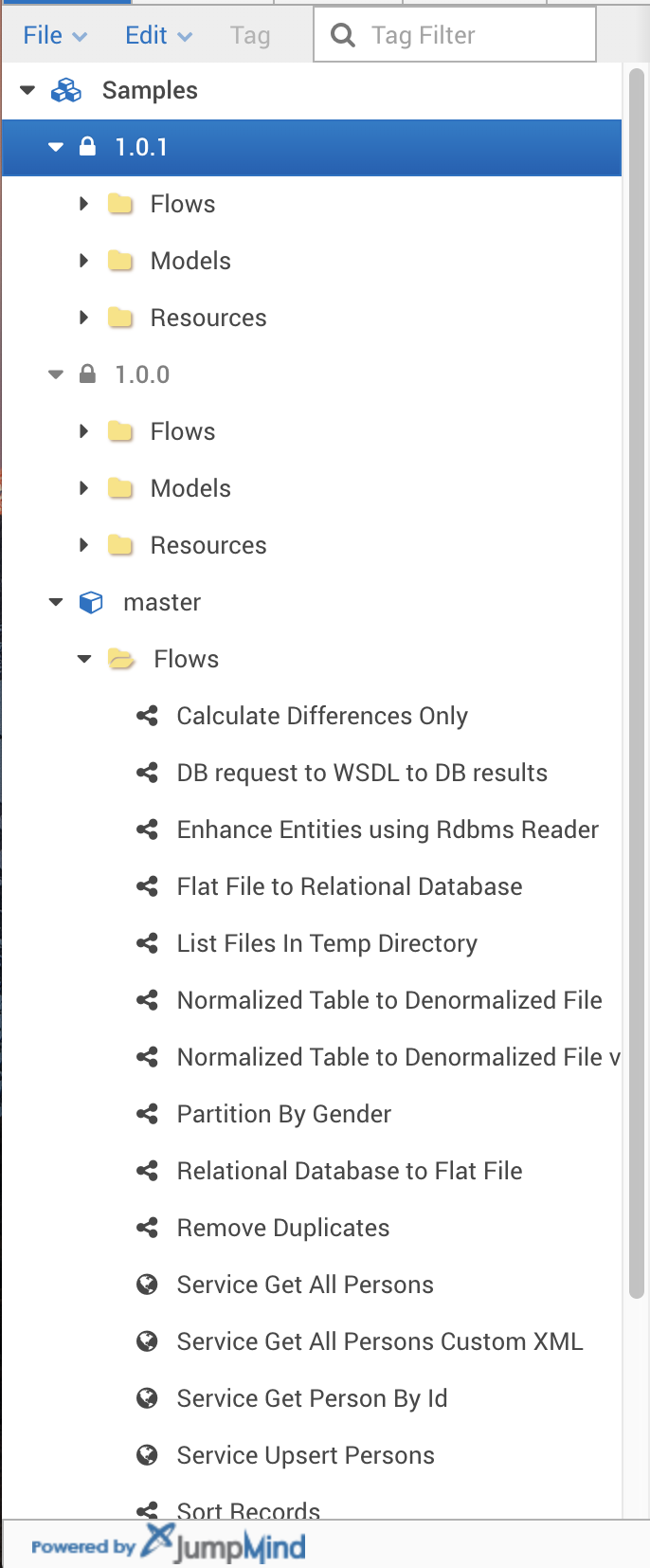-
Notifications
You must be signed in to change notification settings - Fork 83
release
The release process allows projects to be version controlled once they are ready for deployment to a production environment. Think of the release process as a means to create a package of things that will be deployed or a given project, sprint, etc. The main release screen is shown below.
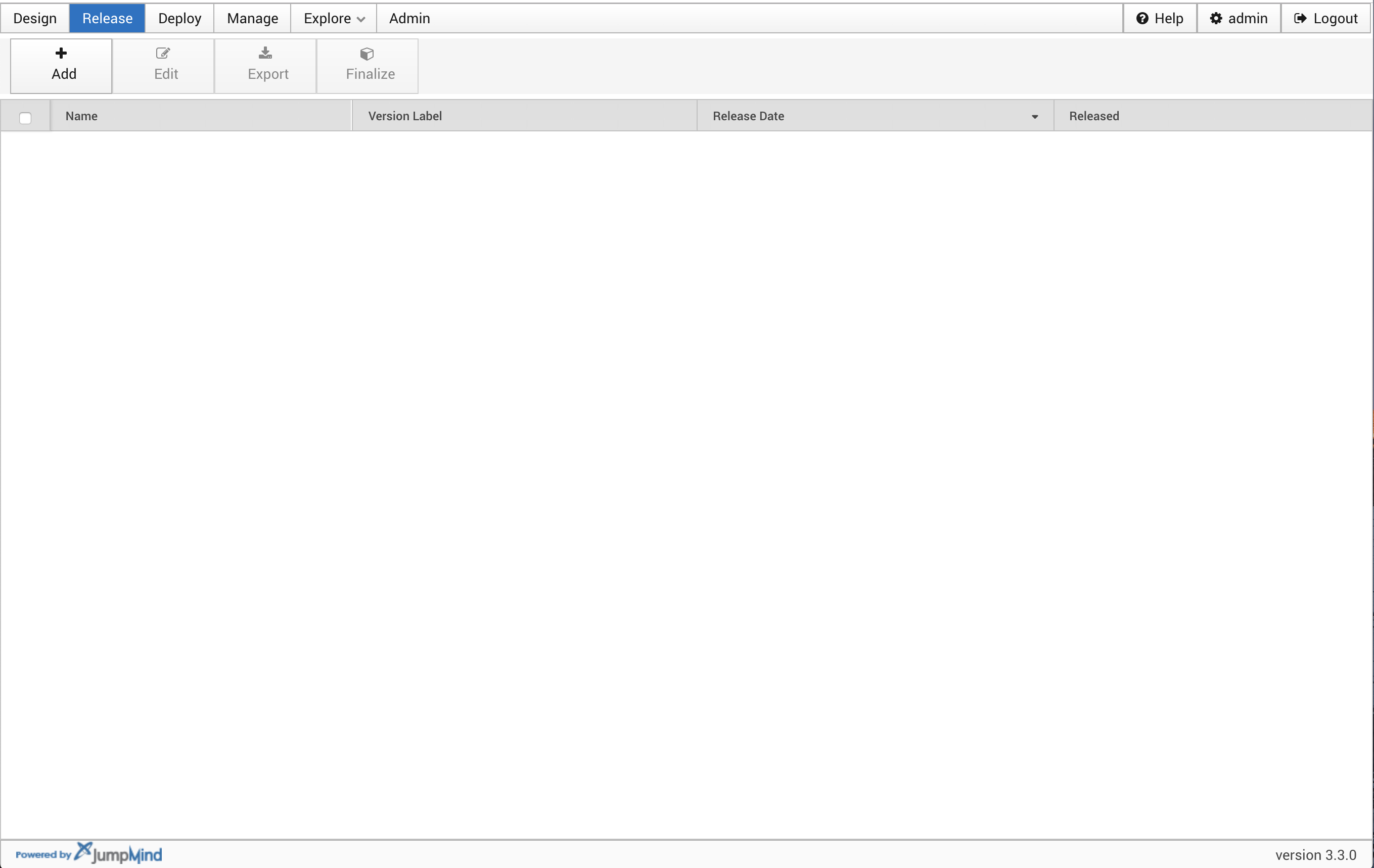
The "Add" button allows a new release package to be created.
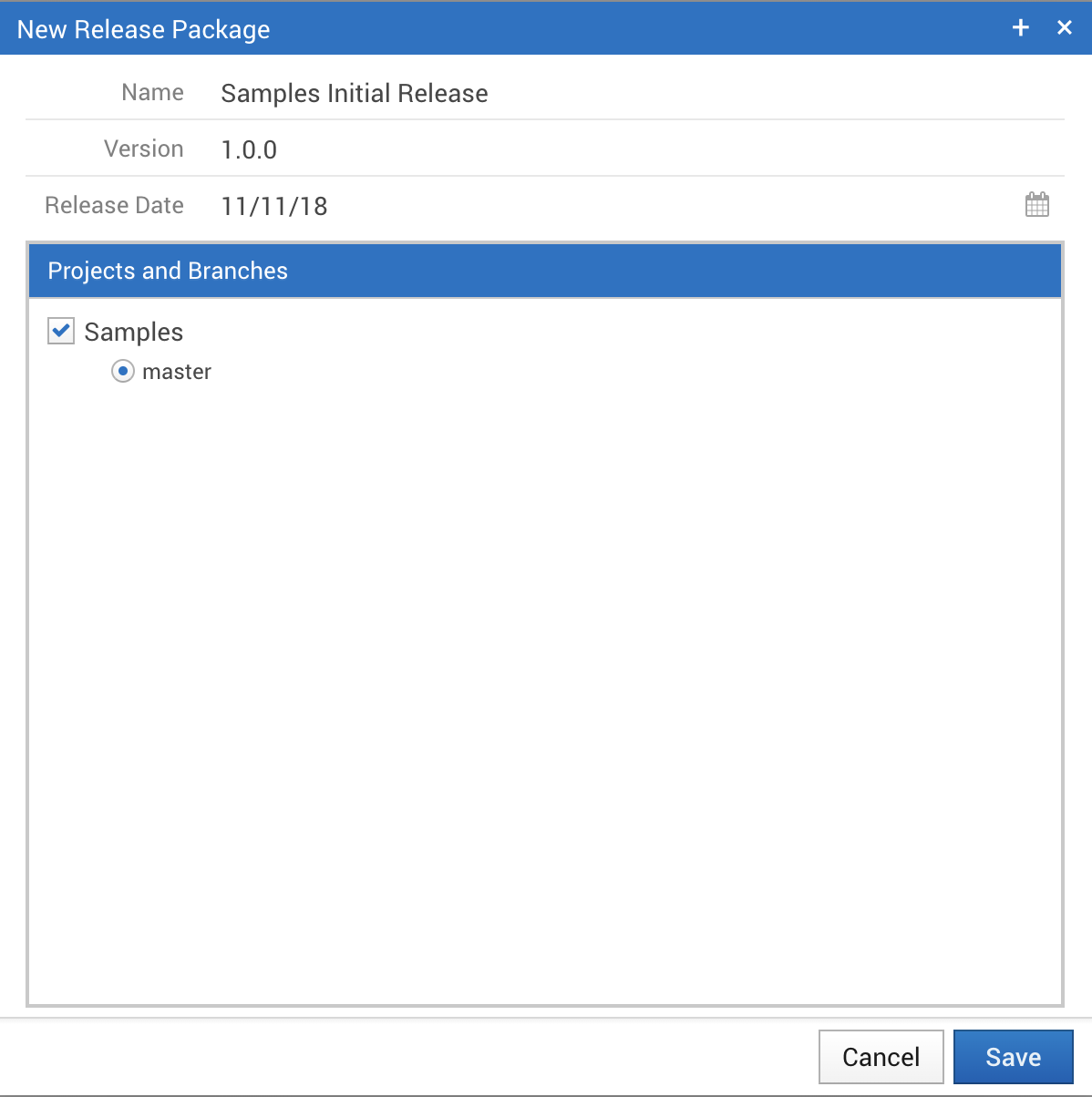
Each release package can be provided metadata including a Name, Version and Release Date. I.E. (Name: Samples Initial Release, Version: 1.0.0, Release Date: 11/11/18). Once the metadata for the release package is entered, projects and project versions can be selected to be included in the Release Package (I.E. Project: Samples, Version: master). Note that when a release package is first created, the "Released" column is set to "false", i.e. the Release Package hasn’t been released / versioned yet. At this point, changes to the projects added to the release package can continue to be made in the Design process until the integrations are tested and ready to go.
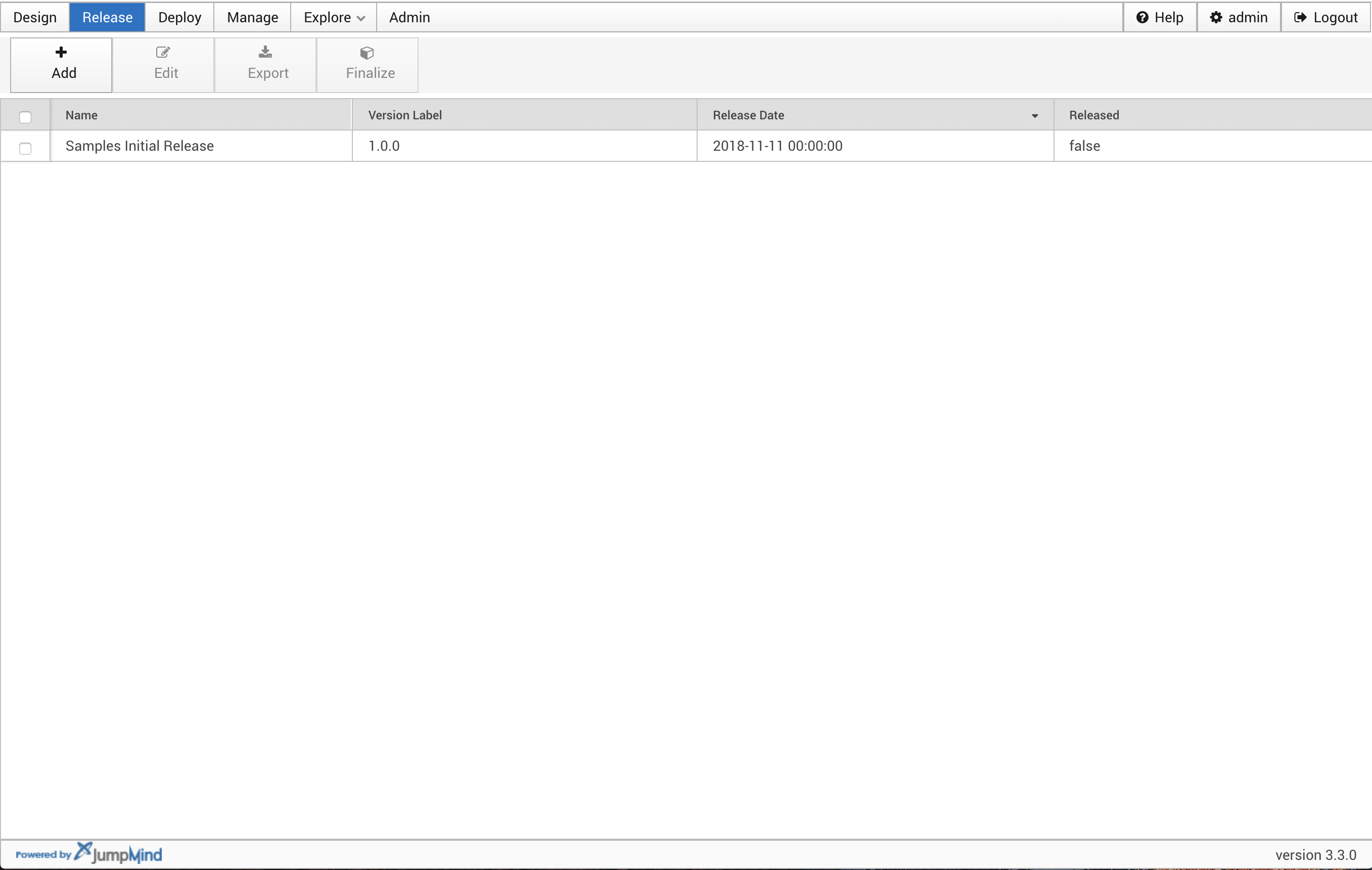
Once the projects are released to production, the release package can be finalized. Selecting a release package, and selecting the "Finalize" button will finalize the release.
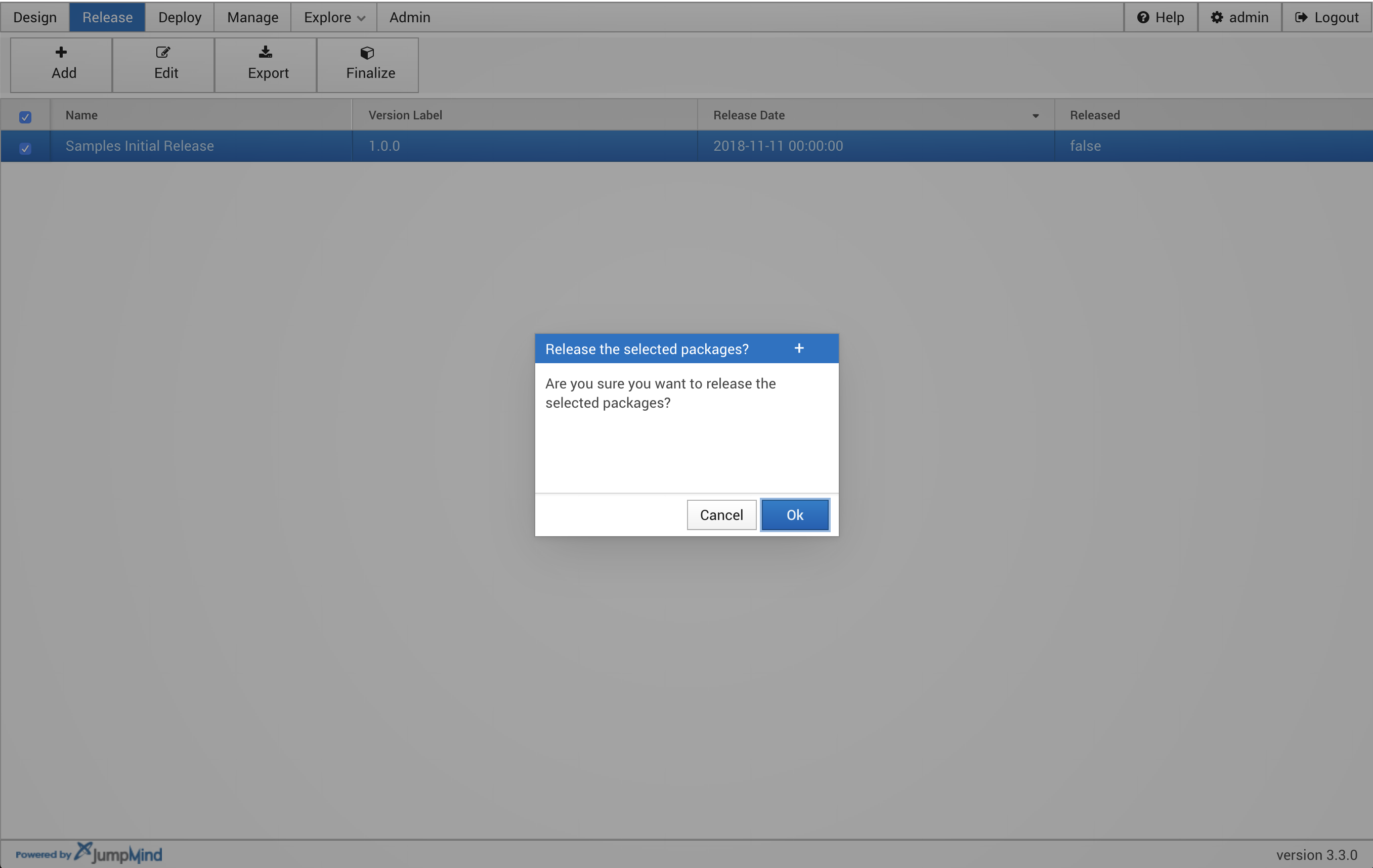
Once the release package is finalized, Metl will make a copy of those project versions with the version label identified in the release package. In the design view, you will notice a locked project version that represents the project version when the release package was finalized. This version can be viewed, but not edited. A new version of the project master will also be available in the design view for future editing of the project.

Similar to other source control systems, the "master" branch is the version of the project that is most frequently used for mainline development. If however, major development is in progress in the "master" project version, and quick fixes need to be made to a released version, a new project branch can be created by selecting "File", "New", "Project Branch". Once the project "branch" is created, it can be included in a release package and released just like the "master" branch.
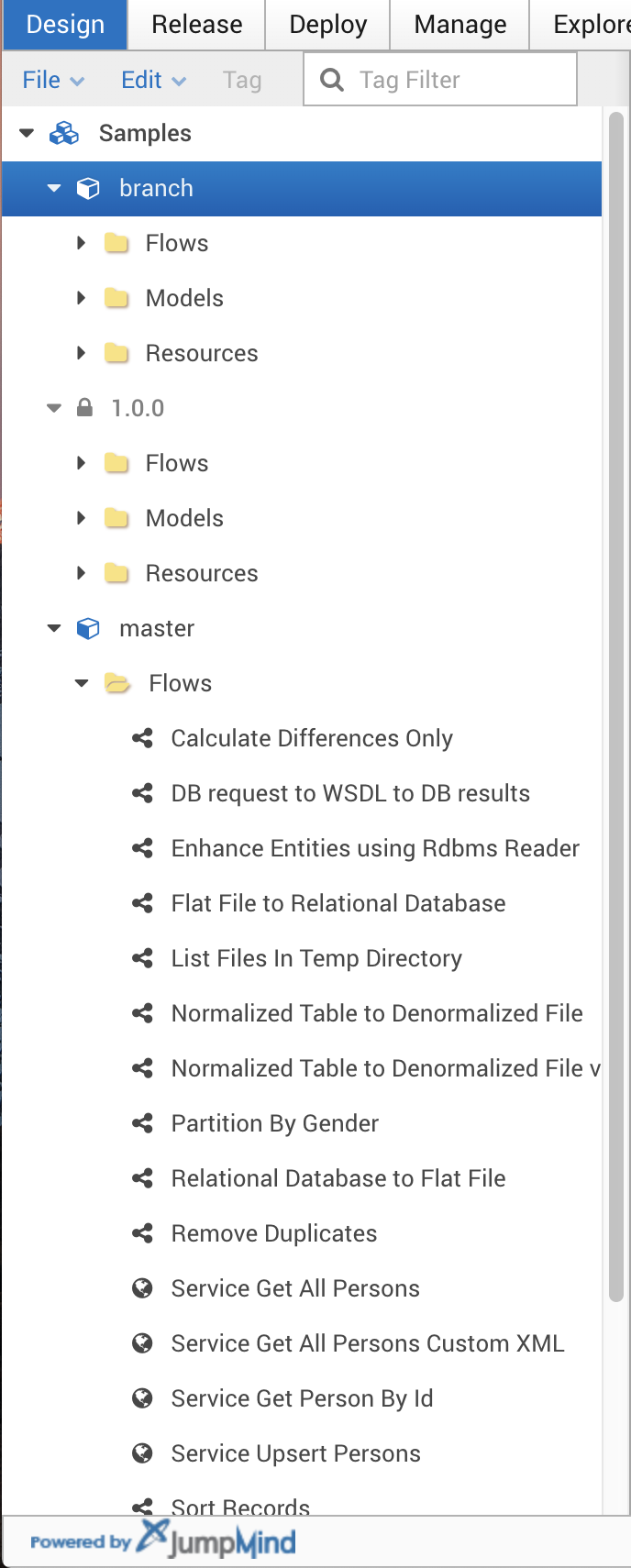
When the "branch" is included in a release package and finalized, the branch will be locked and renamed to the version label specified in the release package.