-
Notifications
You must be signed in to change notification settings - Fork 35
Speech Bubbles
OreCruncher edited this page Dec 10, 2016
·
5 revisions
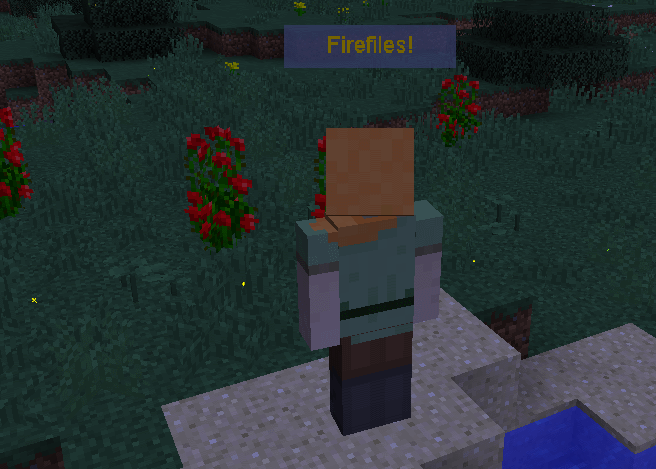 Speech Bubbles are graphics that appear above a player’s head when they say something in chat. These graphics will hang around for a short period of time before disappearing.
By default Speech Bubbles are turned on. If this feature is not wanted it can be turned off. The behavior of the client will be based on where the feature is turned off:
Speech Bubbles are graphics that appear above a player’s head when they say something in chat. These graphics will hang around for a short period of time before disappearing.
By default Speech Bubbles are turned on. If this feature is not wanted it can be turned off. The behavior of the client will be based on where the feature is turned off:
- If turned off on the server, or Dynamic Surroundings is not installed on the server clients will not receive speech bubbles.
- If the client has speech bubbles turned off, and the server has them turned on, the client will not display speech bubbles. This will allow other players on the server to receive them if they wish.
Operational notes:
- By default a client will only receive/display chat messages from players that are within 32 blocks of their location. The range can be adjusted using the configuration. The setting controls the server side broadcasting behavior.
- If you want to check it out hit F5 to get a third person perspective of your character and type in some chat text.