-
Notifications
You must be signed in to change notification settings - Fork 0
Creating a Taxonomy
You can create a new taxonomy by navigating to Ultimate Fields » Taxonomies in the admin and clicking the "Add Taxonomy" button.
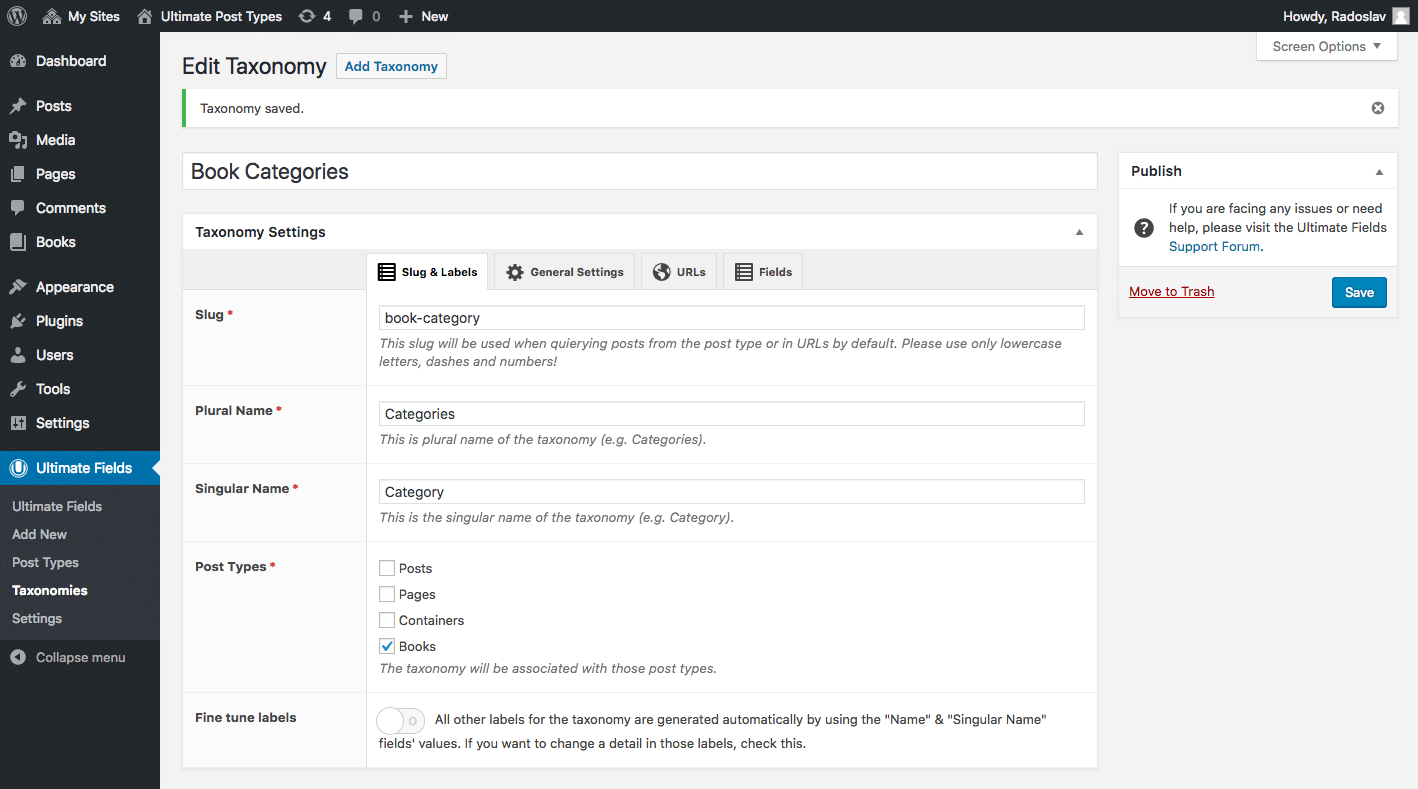
Below you can find an overview of the fields on the page.
Slug is the slug that the taxonomy will be registered with. Later, it will be used for querying the terms of the taxonomy, as well as the default URL rewrite rules.
Post Types allows you to select which post types to associate the taxonomy with. You must select at least one.
Plural name and Singular name will be used to generate the labels for the taxonomy by replacing them in all needed strings. You may choose to Fine-tune labels if you would like to enter specialized strings for any of them.
This section allows you to toggle flags & settings for the taxonomy. Please read the Function Reference/register_taxonomy article at the Codex to read about those settings.
If you choose to Enable URL rewrites for the new taxonomy, you an adjust what slug should be used for it and whether the blog front should be used or not.
The Fields tab allows you to quickly add fields to the newly created taxonomy.
Consider this a shortcut method: You may still create a new container and manually assign it to the new taxonomy, but the "Fields" tab requires less steps to do so. The downside of using it is that the fields, which you create, will be shown without the ability to select any location rules for them.
Quick start
- Creating fields and using their values
- Installation
- Administration interface
- Using the PHP API
- Container Settings
Locations
- Overview & Usage
- Post Type
- Options Page
- Taxonomy
- Comment
- User
- Widget
- Shortcode
- Menu Item
- Attachment
- Customizer
Fields
- Fields
- Text
- Textarea
- WYSIWYG
- Password
- Checkbox
- Select
- Multiselect
- Image Select
- File
- Image
- Audio
- Video
- Gallery
- WP Object
- WP Objects
- Link
- Date
- DateTime
- Time
- Color
- Font
- Icon
- Map
- Embed
- Number
- Sidebar
- Complex
- Repeater
- Layout
- Section
- Tab
- Message
Features
- Adding fields to the Customizer
- Conditional Logic
- Front-End Forms
- Administration columns
- Import and Export
- REST API
- JSON Synchronization
- Yoast SEO
Ultimate Post Types
Functions and API
Tutorials