-
Notifications
You must be signed in to change notification settings - Fork 73
Datatype Transformations
ERPLAB -> Datatype Transformations -> Move Standard Error of the Mean (SEM) to be primary data
When running the ERP Averager on bin-epoched EEG data, there is an option to calculate the Standard Error of the Mean SEM across these trials, at each electrode and timepoint. This option is on by default, and saves SEM to the ERP.binerror field. This can be used for plots like these, showing the SEM around an ERP plot.
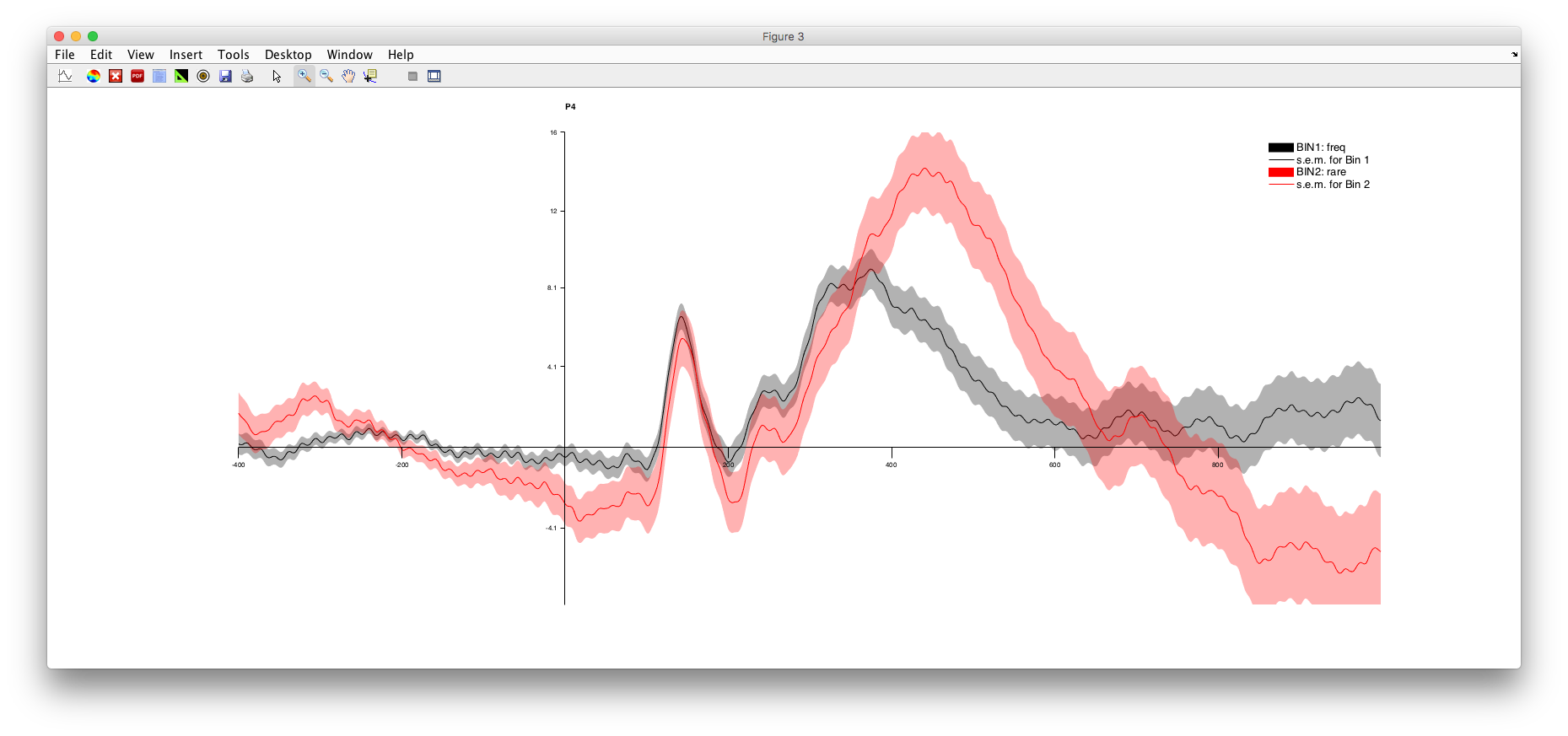
Additionally, you might wish to examine this SEM data itself in detail. Choosing this option creates a new ERPSET, with the ERP.binerror data moved to ERP.bindata, and so the SEM data can be plotted in ERPLAB and measured in the ERPLAB Measurement Window as if this were ERP data. The ERP.datatype flag is also changed to 'SEM' to indicate the datatype change.