-
-
Notifications
You must be signed in to change notification settings - Fork 4
Play live using a MIDI Keyboard
As you may expect, there is no native support for MIDI keyboards in WoW. The trick is to use an external software that emulates keyboard keystrokes from a MIDI keyboard.
The easiest solution is to create a patch using the Horizontal > Chromatic layout as it provides 44 keys (22 per layer).
In the example below, the Lower section is mapped from G#2 to F4 and Upper from F#4 to D#6 but you can change it as you like. The important is to avoid overlapping the sections.
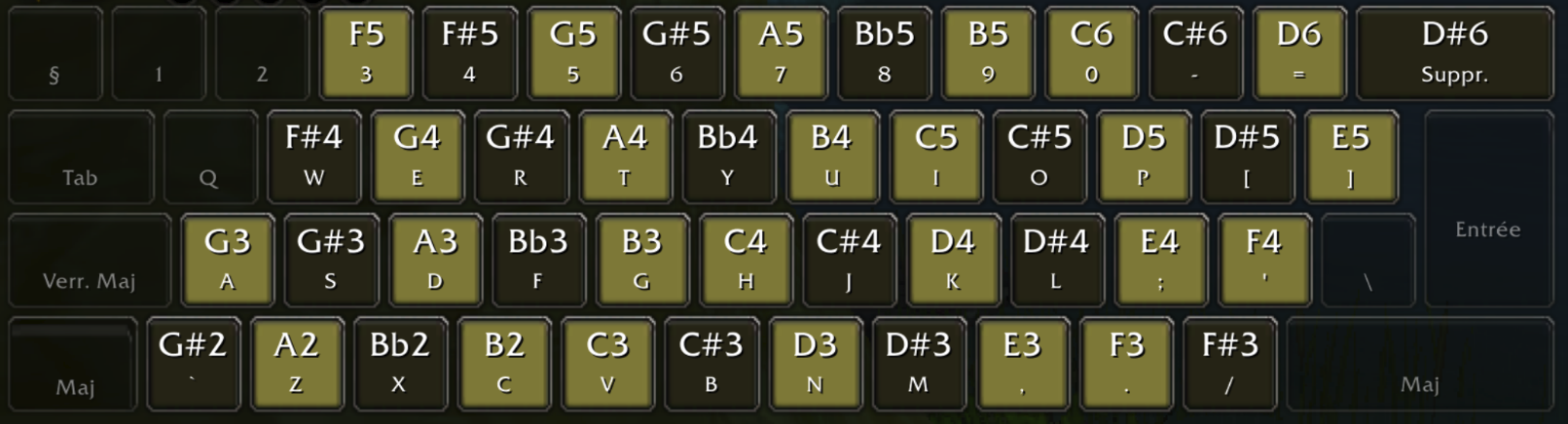
To translate MIDI keyboard notes into PC keyboard keystrokes, I recommend using Bome MIDI Translator Pro as it's available for Windows and Mac.
It's a paid application (€59) but you can stick with the free trial version as you just need to restart it every 20 minutes.
Download Bome MIDI Translator Pro
If you're on Windows only, you can use the lightweight Classic version instead. You can get a free licence if you send the devs a postcard :)
Download the empty preset : Musician empty preset.bmtp
All MIDI keyboard keys (C0 to C8) are mapped to the spacebar.
Disable the translators (rules) you don't need then set the Outgoing Key Stroke keyboard key for each note that corresponds to your in-game keyboard mapping. There are 2 rules per key (one for note on/key down and one for note off/key up).
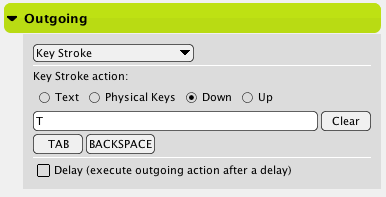
Configure the Project default MIDI ports then check the MIDI INPUT that corresponds to your MIDI keyboard.
Save your preset, launch WoW, open the keyboard then check all the mappings.
The MacOS version of Bome MIDI Translator Pro (v1.8.3) has problems with non-QWERTY keyboards and you may struggle configuring the translator rules (keys at wrong location, duplicates etc).
The workaround is to add a QWERTY keyboard in MacOS (British English keyboard should be suitable for most AZERTY and QWERTZ keyboards) and switch to it when playing live and configuring.
Table of contents
- User guide (FR)
- Optional modules
- What the FAQ
- Tips and Tricks
- Music producer guide
- Localization
- Technical design
- API documentation
Discord / MusicianList / Patreon / Donate
