-
Notifications
You must be signed in to change notification settings - Fork 218
Volttron Restricted
Volttron Restricted adds a broader security layer on top of the volttron platform. If you are interested in this package please contact the volttron team at volttron@pnnl.gov.
- NOTE: Once the package is installed all aspects of the package will be enforced. To override the behavior add no-verify, no-mobility, or no-resource-monitor to the configuration file.
The Volttron Restricted package contains the following security enhancements:
- The creation and usage of platform specific Certificate Authority (CA) certificates.
- Multi-level signing of agent packages.
- Multi-level verification of signed packages during agent execution.
- Command line and agent based mobility.
- Allows developer to customize an execution contract for required resources on the current and move requested platform.
The following pages describe the functionality exposed by the Volttron Restricted package:
- Signing and Verification of Agent Packages
- [Resource Monitor](Resource Monitor)
- PingPongAgent
Note: VOLTTRON-Restricted supports VOLTTRON 2.x. It will be updated when VOLTTRON 3 is released.
VOLTTRON-Restricted requires a software development tool called SWIG (>=2.0.4). To install VOLTTRON-Restricted, follow the steps below. Enter all terminal commands from the VOLTTRON directory.
-
Extract the VOLTTRON-Restricted code to a new directory. These steps assume the location is
~/volttron-restricted -
Install VOLTTRON-Restricted dependency:
sudo apt-get install swig
-
Activate the VOLTTRON Platform (note the space after the period):
. env/bin/activate
-
Install VOLTTRON-Restricted:
pip install -e ~/volttron-restricted
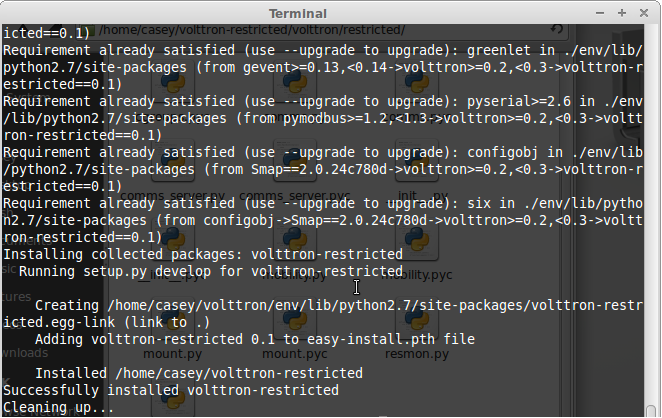
- Platform Agent
- VOLTTRON Central Agent
- Platform Commands
- Platform Configuration
- [Platform Hardening Security Recommendations] (Linux-Platform-Hardening-Recommendations-for-VOLTTRON-users)
- ...
- [Building VOLTTRON] (Building-VOLTTRON)
- Example Agents
- Agent Development
- [Shortcut Scripts] (Scripts)
- [VOLTTRON Conventions] (Conventions)
- [sMAP Test Server] (sMAP-Test-Instance)
- [Design Discussions] (Design Discussions)
- VIP
- VIP - VOLTTRON Interconnect Protocol
- RPC by example
- VIP - Known Identities
- VIP - Authentication
- VIP - Authorization
- Protecting Pub/Sub Topics
- Setup Eclipse for VOLTTRON
- Deployment Walkthrough
- Forward Historian Walkthrough
- [Create New Historian Agent] (Developing-Historian-Agents)
- [Create New Driver Agent] (Develop-Driver-Agent)
- [Developing With Eclipse] (Eclipse)
- Migrations
- [2.x to 3.x Migration](2.x-to 3.x-Migration)
- 1.2 to 2.0 Migration
- [Deployment Recommendations](Recommendations for Deployments)
VOLTTRON Versions and Features
Transactional Network Platform Overview
- Established Topics
- Working with the Actuator Agent
- Logging
- [Multi-Node Communication] (MultiBuildingMessaging)
Information Exchange Standards