-
-
Notifications
You must be signed in to change notification settings - Fork 5
Reference Map Search
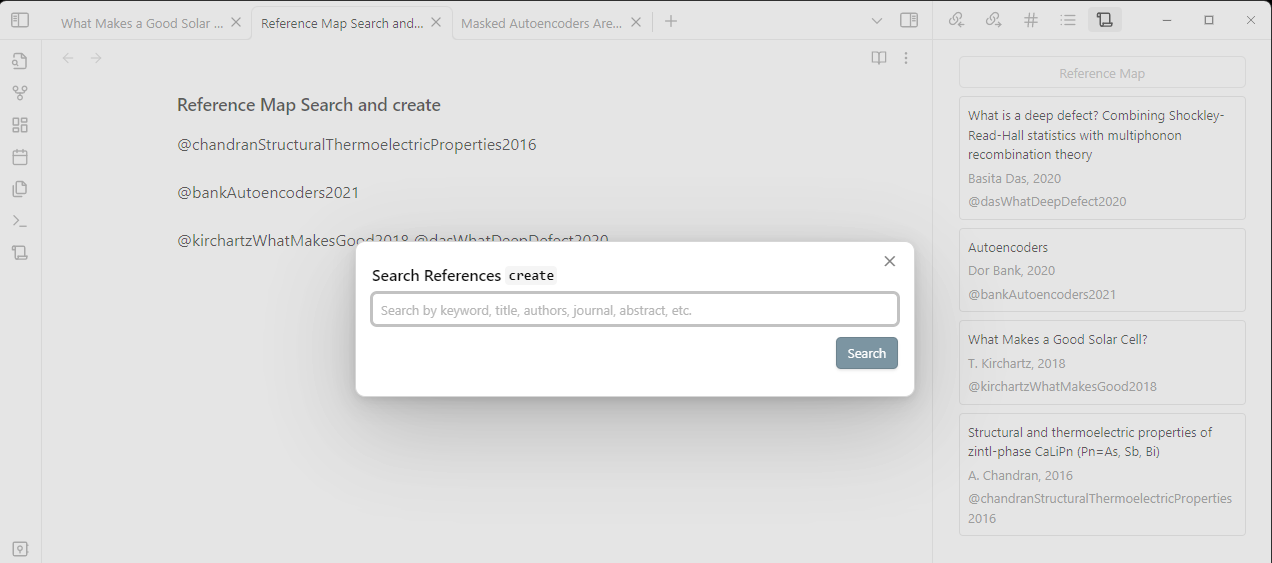
Search for references and citations online to create or insert details. You can locate the commands by opening the Obsidian command palette (Ctrl/Cmd + P) and typing Reference Map. By default no hotkeys are se for the commands, but you can easily add them in the Hotkeys tab.
If you select a text in the current document and then issue the command the selected text will be used as the search query.
The search query can also be DOI, this will look for a reference and if available return the exact one. If you issue the command after selecting a block of text which contains the DOI, the DOI will be used as the search query and all the other texts in the selection will be ignored.
| Command | Description | Hotkey |
|---|---|---|
| Reference Map: Search and Insert | Search for references online to insert details in the current document. | - |
| Reference Map: Search and Create | Search for references online to create a new markdown file using the details | - |
You can configure the template for both commands in the settings tab.