-
-
Notifications
You must be signed in to change notification settings - Fork 0
1.2.10. Cluster Node
Claudius Iacob edited this page Oct 26, 2021
·
1 revision
The Cluster is a container of Note nodes, and MAIDENS' portmanteau for the rests, notes and chords from music theory. The way a Cluster is rendered in the score depends on the number of Note nodes it contains:
- an empty Cluster is shown as a rest;
- a Cluster with one Note child is displayed as a note;
- a Cluster containing several Notes becomes a chord.
In the Editor, you can set the musical Duration to use, whether to augment it using a Dot, and whether to Begin a tuplet on the current Cluster. Tuplets are expressed in the form: "put that many beats of this duration in place of that many beats (of the same duration)". For instance, for an eights triplet you would use 3, eights and 2.
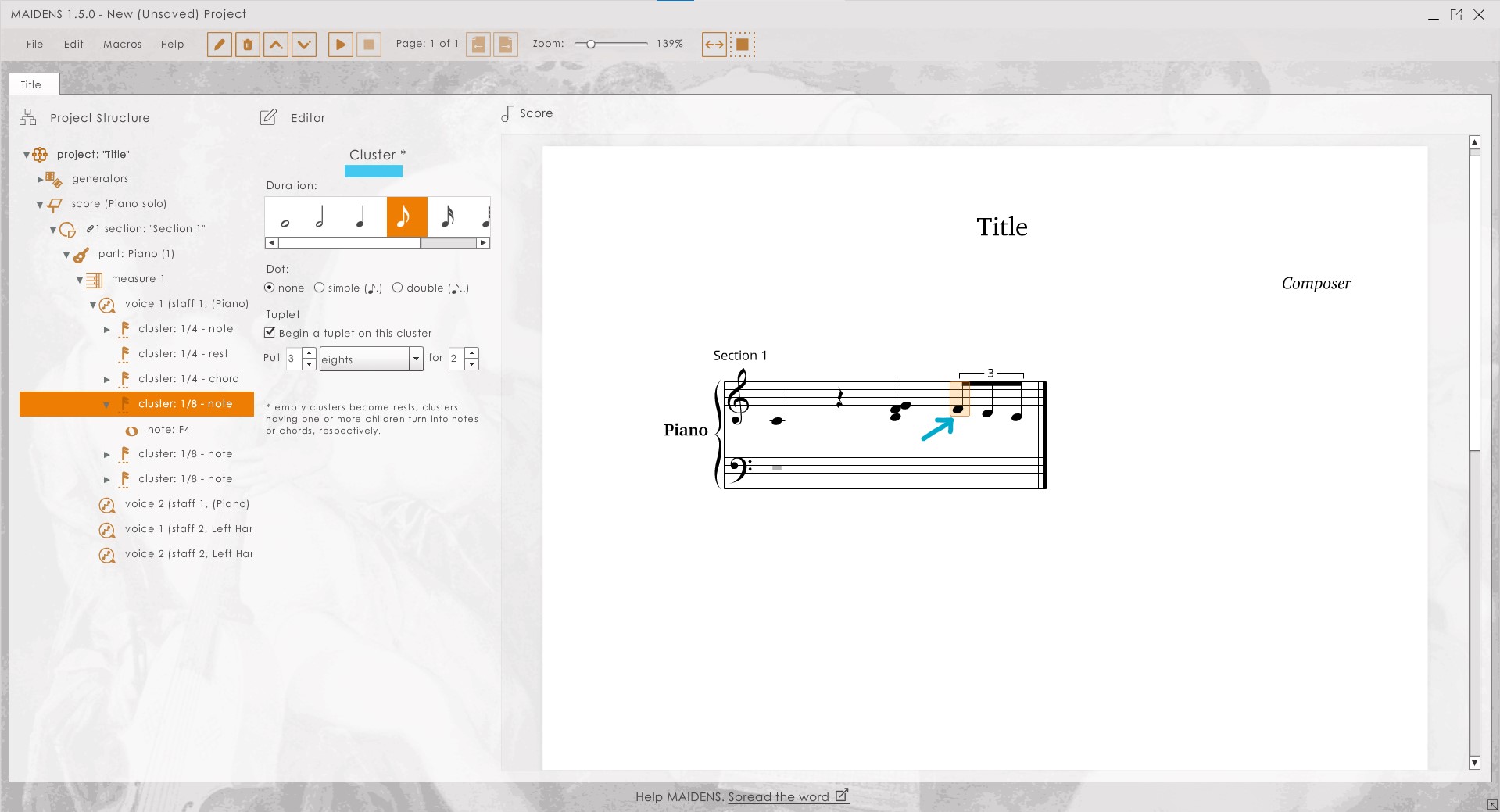
- MAIDENS — Machine Aided New Sounds
- The Project Hierarchy
- Project Node
- Generators Node
- Generator Node
- Score Node
- Section Node
- Part Node
- Measure Node
- Voice Node
- Cluster Node
- Note Node
- Introducing Generators
- Getting to Know the User Interface
- Score UI
- Editor UI
- Project UI
- Menu UI
- Toolbar UI
- Notifications UI
- Picker UI
- Navigator UI
- Configuration UI Legacy
- Configuration UI (New)
- Presets Manager
- How to Edit the Score
- Add a Note, Rest or Chord
- Edit or Remove Notes, Rests or Chords
- Add, Edit or Remove Measures
- Add, Edit, or Remove Instruments
- Use Second Voice
- Use Tuplets
- Use Sections
- Use Copy/cut/paste
- Use Undo/Redo
- Use the Macros
- How to Generate Music
- Limitations in 1.5.5
- Prospects