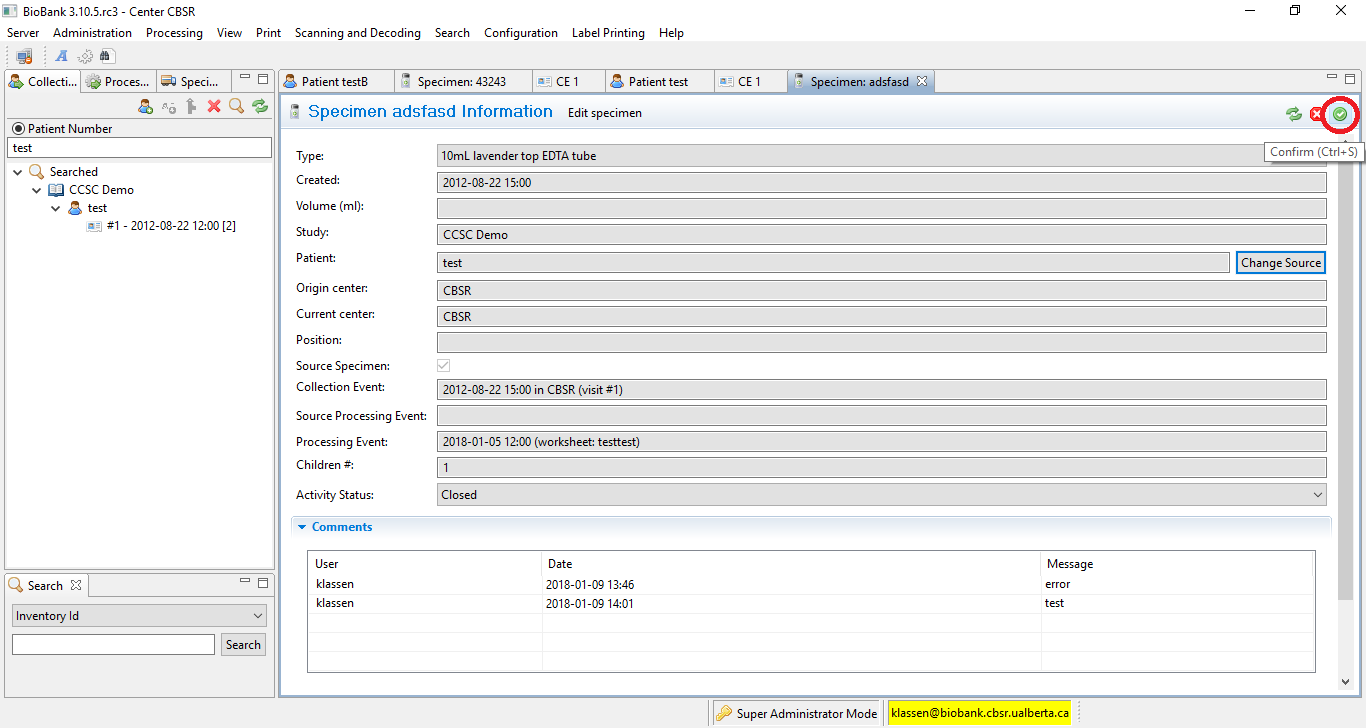-
Notifications
You must be signed in to change notification settings - Fork 15
move specimens
Nelson Loyola edited this page Jan 9, 2018
·
1 revision
Wiki ▸ Move specimens
Use these instructions to move a source specimens and its child specimens between two patients.
-
If it does not exist, create the patient who will be a the new owner of the source/parent specimens.
-
Create a new, blank, collection event for the new patient.
-
Open the collection event that contains the source specimen you want to move. Right click on it and select edit.
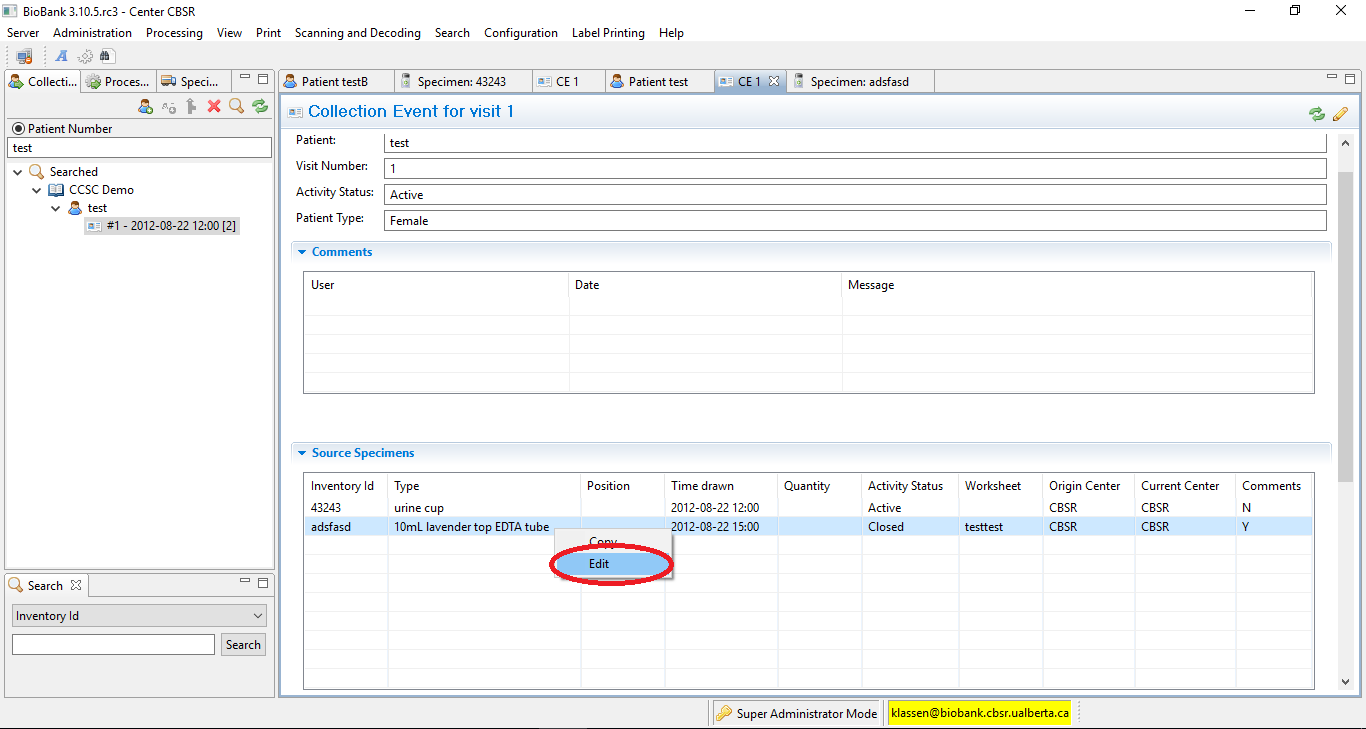
-
In the new form that pops up, in the row labeled patient* click on the Change source* button of the far right side.
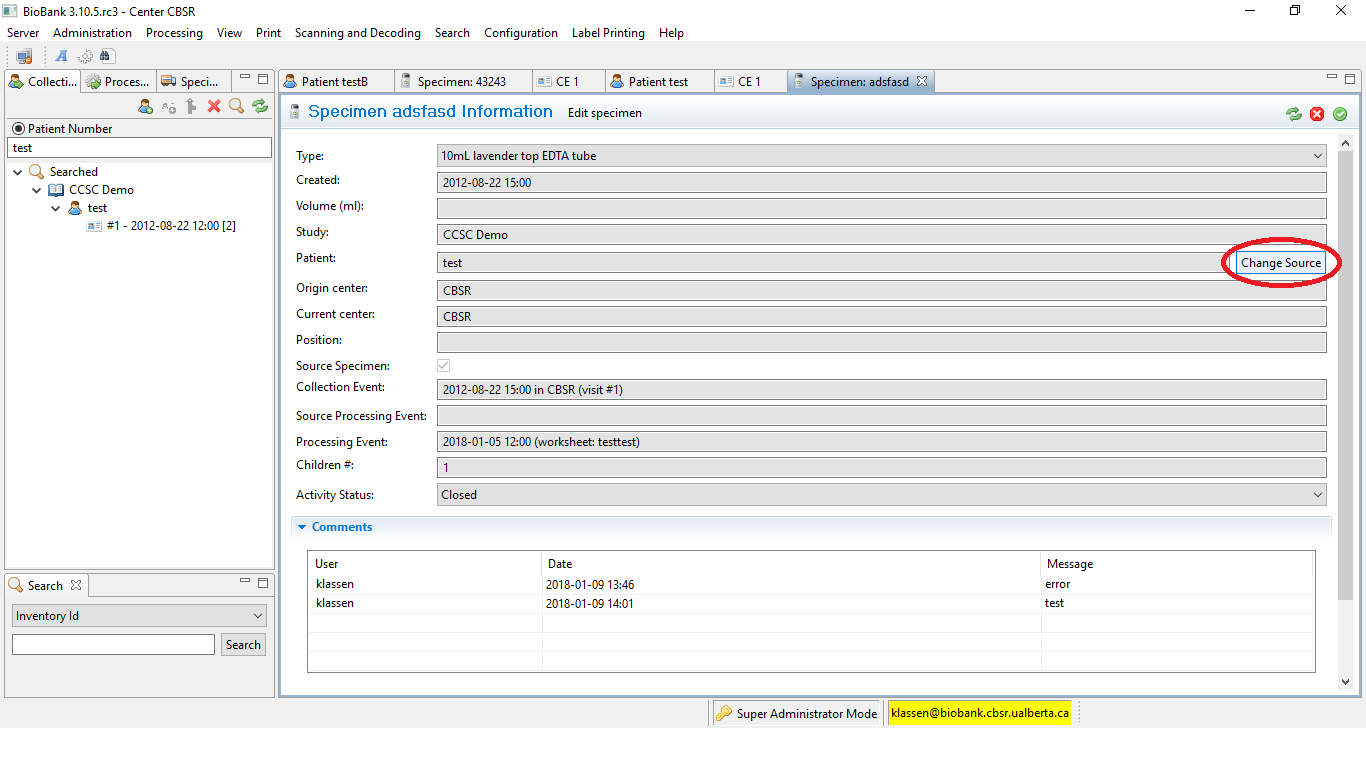
-
Follow the prompts to select the new patient, new collection event, parent/child status, and enter a comment to explain the change.
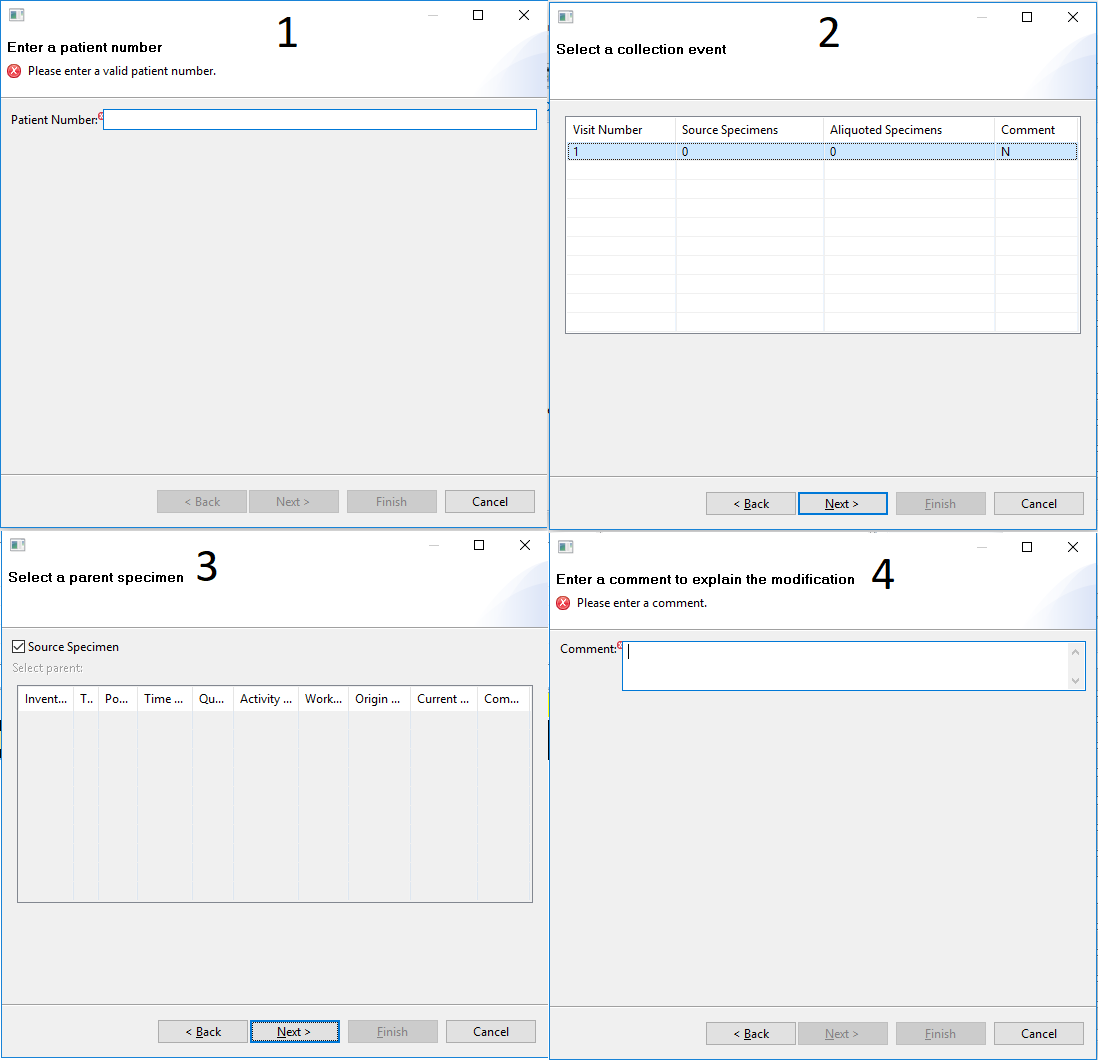
-
Confirm the change with confirm button in the top right corner.