-
Notifications
You must be signed in to change notification settings - Fork 19
JClic Guide: Memory game
Memory game
In the activity memory games you have to discover hidden pairs of elements which are identical or related to each other in some way. In each go you uncover two pieces which hide themselves again if they do not match. The objective is to find all the pairs.
Each of the boxes in the panel where the game is made can contain a resource (an image, a sound or animation) or possibly a text.
The boxes that form the pairs can have the same content, or contain content of different types that are related to each other in some way.
When you make the activity ,with JClic author you can only see half of the boxes that make up the game i.e. one box per pair. This means that a memory game with 6 pairs will have 12 boxes although in the panel where the game is made up you will only see 6.
You can make three types of memory games.
- Memory game with identical pairs of elements.
- In the panel each element is placed only once and when the activity starts, double the amount of boxes appear with each element repeated.

- Memory game with pairs formed by two boxes with different content.
- One of the elements of each pair is put into each of the boxes of the panel and the other, in the same order, is put into the alternative content panel which is activated with the button
 .
.
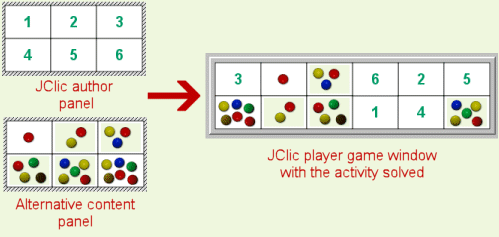
- Memory game with pairs formed of repeated fragments of an image which occupies all the panel and is divided into pieces.
- The image is selected with the button Image in the panel and automatically divides in as many pieces as boxes there are. When the activity is opened each piece of the image will appear twice.
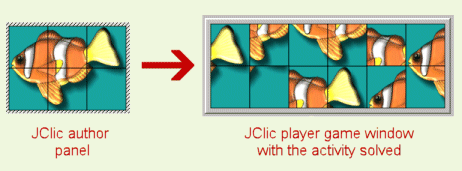
- User's guide of JClic
- JClic startup parameters
- How to make a CD-ROM with JClic activities
- How to translate JClic into your language
- JClic Reports Server with Tomcat and MySQL on Ubuntu
- Publish JClic projects on Internet with Netlify