-
Notifications
You must be signed in to change notification settings - Fork 19
JClic Guide: The creation of activities
Francesc Busquets edited this page Nov 11, 2015
·
1 revision
The creation of activities: JClic author
JClic author is the JClic programme which allows you to create new activities in a simple, visual and intuitive way.
In the JClic author work area you can find the menu bar and the 4 tabs where the different programme tools are kept.

These tabs are:
- Project: here is where the general data of the project is introduced or modified. This appears on the screen when the programme is opened
- Media Library: images and other multimedia resources used in the project are managed from the media library. The tab Media Library must be activated in order to add, erase or visualise the multimedia resources in the project and their properties.
- Activities: here is where the project activities are created or modified. This tab contains four sections (tabs) three of which are the same for all types of activities ( Options, Window and Messages ) and one which varies depending on the activity which is being created or modified, the tab Panel.
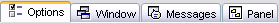
- Sequences: Under the final tab in JClic author are the tools to create and modify the sequences in the activity. From here, the order in which the activities are presented and the use of the buttons in the activity are decided.
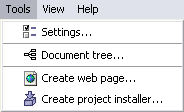
- User's guide of JClic
- JClic startup parameters
- How to make a CD-ROM with JClic activities
- How to translate JClic into your language
- JClic Reports Server with Tomcat and MySQL on Ubuntu
- Publish JClic projects on Internet with Netlify